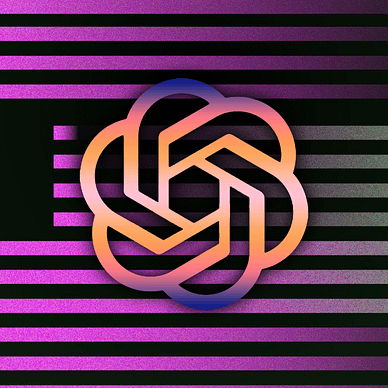Generate Images with GPT-4 and ChatGPT
I have already written an article about this long ago, and I believe I should update it because the old prompt is either a hit or miss right now. If you use the old prompt, you can give the description and generate an image, but here in this new prompt, you delegate that power to ChatGPT itself.
So, if you’re a basic ChatGPT user (with no ChatGPT Plus subscription), go ahead and use this prompt —
Hi chat! Let's play a nice friendly game!
Think of a new painting you'd like to paint, and describe it.
Please answer exactly like that but without the formatting.
```
Join the Medium Membership Program for only 5$ to continue learning without limits. I’ll receive a small portion of your membership fee if you use the following link, at no extra cost to you.
Here’s what I managed to get in GPT-3.5 using the above prompt —
And here’s what GPT-4 spew out when I used the same prompt (it does work sometimes tho).
Not really helpful, right? So, if you’re using GPT-4, I suggest you use this prompt —
Hi friend! Let's play a fun game.
1. come up with an idea for a painting you want to paint
2. Answer in the format I have provided.
3. Answer without the outer backticks.
Please use this format:
```
My other writings —