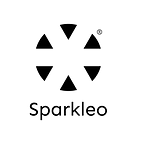Maybe your existing Android or iOS app is built with native technologies, and maintenance is becoming a burden. Or, you see the long-term benefits of Flutter’s cross-platform power and smoother development process, and you want in on the action.
Migrating to Flutter isn’t a trivial decision, but the benefits can be substantial. This comprehensive guide will arm you with the knowledge, strategies, and tools you need to successfully migrate your existing mobile app to Flutter, addressing both the technical execution and the mindset shifts required.
Is Flutter the Right Fit?
Before embarking on this journey, honestly assess these key factors:
Your App’s Current Pain Points:
- Is the native codebase difficult to maintain, prone to bugs, and slow to receive updates?
- Are you struggling to deliver a consistent experience across Android and iOS devices?
- Do you find it difficult or expensive to find developers with the necessary native development skills?
Flutter’s Strengths as a Solution:
- Performance: Does your app need silky-smooth animations, handle complex data displays, or have elements that feel sluggish in your current implementation? Flutter excels in these areas.
- Cross-platform parity: Will reducing the time and cost of maintaining two separate codebases significantly benefit your business?
- Developer experience: Is your team interested in streamlining development processes and building with a modern, UI-focused toolkit?
The “Cost” of Change vs. the Cost of Staying the Same
Calculate the ongoing resources needed to keep your existing app running versus the investment in a Flutter migration. Consider long-term benefits alongside the short-term effort.
The Migration Mindset
Don’t think of this as a one-time project, but as a shift in your app’s technological foundation:
- Gradual Integration Is Your Friend: In most cases, a complete “rip and replace” rewrite is a recipe for trouble. It delays getting improved versions in front of users and introduces more risk.
- Embrace Hybrid Development: Flutter’s brilliance lies in its ability to work seamlessly alongside your existing native code. This allows you to migrate in stages, focusing on where Flutter delivers the biggest impact first.
- Prepare for a Learning Curve: Flutter has its own paradigms (widgets, state management, etc.). Allocate time for your team to ramp up, and see this as an investment in future development efficiency.
The Migration Roadmap — A Detailed Blueprint
Step — 1 Project Audit & Prioritization
- Feature Breakdown: Create a comprehensive list of every feature in your app, noting its complexity, platform-specific dependencies (camera, sensors, etc.), and user importance.
- Strategic Focus: Which features or screens would benefit the MOST from Flutter’s performance and streamlined development? This guides your initial migration targets.
- Dependency Mapping: Analyze how your existing app handles data storage, backend interactions, user permissions, etc. Flutter likely means changing some of these mechanisms.
Step — 2 Flutter Foundations & Team Training
- The Essentials: Ensure your developers have a solid grasp of:
- Dart (Flutter’s programming language)
- Flutter’s widget-based UI system
- State management (consider BLoC, Provider, or other patterns)
Sandbox Experimentation: Encourage the team to build small, non-critical test projects in Flutter. This builds confidence alongside theoretical knowledge.
Step — 3 Building the Hybrid Bridge
- Choose Your First Target: Select a feature or screen that’s relatively self-contained to be rebuilt in Flutter.
- Platform Channels: Master this tool. It enables communication between your Flutter code and the remaining native code of your app.
- UI Consistency: Take extra care ensuring your first Flutter UI elements blend visually with the rest of the app to avoid a jarring user experience.
Step — 4 Expanding the Flutter Footprint
- Refactoring Alongside Rebuilding: As you migrate more features to Flutter, use the opportunity to clean up and streamline existing (now potentially messy) native code.
- Data Migration: Consider how data models and storage mechanisms (databases, APIs) will be adapted to work within Flutter’s paradigms. Plan this alongside the UI migration.
- Testing is Paramount: Implement rigorous testing, both unit tests for Flutter modules and integration tests covering how migrated features interact with remaining legacy code.
Step — 5 Release & Refinement
- Phased Rollout (Ideal): Release a hybrid version with your initial Flutter feature to a limited portion of users. This helps find unexpected real-world issues before the full migration.
- The Full Cutover (If Necessary): If a phased rollout isn’t feasible, prepare for thorough testing and potentially rapid-fire bug fixes post-launch.
- User Feedback Loop: Be ready to adapt! Gather user input on the migrated features. This helps refine your Flutter development patterns and guides future priorities.
Overcoming Migration Challenges
The Third-Party Problem:
- Not every native library you rely on will have a ready-made Flutter equivalent. Prepare to:
- Find Flutter-compatible replacements
- Write your own Platform Channel code to bridge the gap
- Potentially change your app’s functionality if no good solutions are available
State Management Mismatch:
Flutter favors UI-reactive state management patterns (BLoC, Provider, etc.). If your existing app logic is deeply tied to native patterns, be prepared for a major architectural shift.
Performance Gotchas:
While Flutter is fast, it’s not magic. Poorly optimized Flutter code can still feel sluggish. Profile your migrated sections to find and fix bottlenecks.
Design Consistency:
Especially early in the process, it’s easy for Flutter-built elements to look subtly “off” compared to native ones. Focus on matching typography, spacing, and overall visual theme.
Case Study — A Messy Menu Gets a Flutter Makeover
Let’s imagine a restaurant app with the following problems:
- Android & iOS versions look mismatched (different fonts, spacing, etc.)
- Item descriptions are long-winded, get cut off awkwardly
- Slow loading of high-res food images
- No filtering/sorting of menu items
Flutter could solve these issues with:
- UI Consistency: Widgets ensure the same look on any platform
- RichText: Better control over text display for long descriptions
- Image Handling: Optimized image caching and potential for on-the-fly resizing
- Powerful Lists: Easily implement sorting and filtering with smooth animations
This is perfect for a “Trojan Horse” migration. Delivering a vastly improved core feature builds user goodwill while getting your team valuable Flutter experience.
The Flutter Advantage
A successful migration isn’t just about fixing what’s broken with your old app. It positions you for the future:
- Maintainability: One codebase is easier to update, onboard new developers onto, and generally reduces long-term development headaches.
- New Possibilities: Flutter’s capabilities might unlock features you never considered before (complex animations, snappy data visualization, etc.).
- Community & Support: Flutter is massively popular, meaning help, libraries, and tutorials are readily available.
Need Guidance? We’re Here to Help
Migrating an entire app is a complex undertaking. If you’d like a partner to ensure a smooth transition or to accelerate your team’s Flutter expertise, Sparkleo Technologies specializes in strategic app migrations. Contact us to discuss your project!