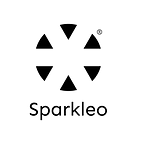A Guide to Achieving Seamless Over-The-Air Updates for ESP32 with the flutter_ota package
Over-The-Air (OTA) Firmware Updates for ESP32 Devices with flutter_ota package
Background
While working on a new App for a client, our team of developers working with ESP32 devices faced challenges with traditional wired firmware updates, which were time-consuming and had limited scalability. So we turned towards developing a flutter_ota package, leveraging Bluetooth Low Energy (BLE) for wireless Over-The-Air (OTA) updates.
Finally, after rigorous development and testing, the flutter_ota_package reached its first stable version. This user-friendly package seamlessly integrates with Flutter projects, enabling developers to efficiently update ESP32 devices remotely.
Let’s explore how this Dart package empowers Flutter developers to perform Over-The-Air (OTA) firmware updates for ESP32 devices over Bluetooth Low Energy (BLE).
We will delve into the package’s functionalities, installation, usage, configuration options, code implementation, performance considerations, compatibility, community support, testing, version history, and conclude with an invitation to try the package and provide feedback.
flutter_ota package Compatibility
The package supports various Flutter SDK versions, ensuring compatibility with a wide range of projects. Developers should verify potential dependencies or compatibility issues with other packages before integration. The compatibility of the package with other ESP devices is in progress.
DEVICES :: PROGRESS
ESP32 -✅
Arduino Nano 33 BLE -🔲
Nodemcu ESP8266 - 🔲
Installation for Over-The-Air Update:
To use this package in your Flutter project, add the following dependency to your `pubspec.yaml` file:
```yaml
dependencies:
flutter_ota_package: ^0.1.15
```
Import:
```dart
import 'package:flutter_ota_package/flutter_ota_package.dart';
```Choose the firmware update type (updateType) and firmware type (firmwareType):
Update Type 1: ESP-IDF/Espressif Firmware Update If updateType is set to 1, it indicates that the firmware update follows the ESP-IDF/Espressif framework. In this case, you’ll typically perform OTA updates using binary files and utilize the NimBLE Bluetooth stack.
Update Type 2: Arduino IDE-Based Firmware Update If updateType is set to 2, it suggests that the firmware update is based on the Arduino framework for ESP32. This could involve custom OTA update logic implemented on the ESP32 side, possibly using specific GATT services and characteristics for communication. By checking the updateType parameter, you can adapt your OTA update logic to the specific requirements of the firmware implementation. This ensures compatibility and seamless OTA updates for different types of ESP32 firmware.
ESP-IDF OTA Firmware:
The article (https://michaelangerer.dev/esp32/ble/ota/2021/06/08/esp32-ota-part-2.html) provides insights into the core logic for executing an Over-The-Air (OTA) update using ESP-IDF framework. This firmware update method leverages the capabilities of ESP32 devices to wirelessly update their firmware via Bluetooth Low Energy (BLE).
Arduino IDE OTA Firmware:
The GitHub repository (https://github.com/fbiego/ESP32_BLE_OTA_Arduino) provides firmware suitable for integration utilizing the Arduino IDE framework.
await otaPackage.updateFirmware(
device,
updateType,// Send either 1 or 2 here according to the interested firmware
firmwareType,
service,
dataCharacteristic,
notifyCharacteristic,
binFilePath: binFilePath,
url: url,
);Constants for Firmware Type:
To make it easier to represent different firmware types, you can use the following constants:
```dart
const int FIRMWARE_FROM_BINARY_FILE = 1;
const int FIRMWARE_FROM_FILE_PICKER = 2;
const int FIRMWARE_FROM_URL = 3;
``` How to Use:
First, create an instance of `Esp32otaPackage` by passing the required Bluetooth characteristics:
```dart
final esp32otaPackage = Esp32otaPackage(dataCharacteristic, controlCharacteristic);
``` Updating Firmware from Binary File:
To update the firmware from a binary file, use the `updateFirmware` method with `firmwareType` set to `FIRMWARE_FROM_BINARY_FILE` and provide the file path:
```dart
final String binFilePath = '/path/to/your/firmware.bin';
await otaPackage.updateFirmware(
device,
updateType,
FIRMWARE_FROM_BINARY_FILE,//Send firmwareType = 1 for binfile
service,
dataCharacteristic,
notifyCharacteristic,
binFilePath: binFilePath,
);
``` Updating Firmware from File Picker:
To update the firmware using a file picker, set `firmwareType` to `FIRMWARE_FROM_FILE_PICKER`, and then call `updateFirmware`:
```dart
await otaPackage.updateFirmware(
device,
updateType,
FIRMWARE_FROM_FILE_PICKER, //Send firmwareType = 2 for filepicker
service,
dataCharacteristic,
notifyCharacteristic,
);
``` A file picker dialog will appear, allowing the user to select the firmware binary file.
Updating Firmware from URL:
To update the firmware using a URL, set `firmwareType` to `FIRMWARE_FROM_URL` and provide the firmware URL:
```dart
final String firmwareUrl = 'https://your_firmware_url.com/firmware.bin';
await otaPackage.updateFirmware(
device,
updateType,
FIRMWARE_FROM_URL, //Send firmwareType = 3for filepicker
service,
dataCharacteristic,
notifyCharacteristic,
url: url,
);
``` Listening to Progress:
You can listen to the firmware update progress using the `percentageStream` provided by `Esp32OtaPackage`. The stream emits progress values (0–100) as the update proceeds:
```dart
final StreamSubscription<int> progressSubscription = esp32otaPackage.percentageStream.listen((progress) {
print('Firmware update progress: $progress%');
});
// Don't forget to cancel the subscription when it's no longer needed.
// progressSubscription.cancel();
``` With the flutter_ota package, performing Over-The-Air firmware updates for ESP32 devices with Flutter has never been easier. Say goodbye to the hassle of physically connecting devices to a PC and embrace the convenience and innovation brought by this powerful package.
Doing Over-The-Air Update through flutter_ota
Using the `flutter_ota package` is straightforward. Here are some code examples illustrating its effective usage:
```dart
import 'package:flutter/material.dart';
import 'package:flutter_ota_package/flutter_ota_package.dart';
void main() => runApp(MyApp());
class MyApp extends StatelessWidget {
@override
Widget build(BuildContext context) {
return MaterialApp(
home: FirmwareUpdateScreen(),
);}}
class FirmwareUpdateScreen extends StatefulWidget {
@override
_FirmwareUpdateScreenState createState() => _FirmwareUpdateScreenState();
}
class _FirmwareUpdateScreenState extends State<FirmwareUpdateScreen> {
final BleRepository bleRepo = BleRepository();
late Esp32otaPackage esp32otaPackage;
late StreamSubscription<int> progressSubscription;
bool updatingFirmware = false;
// Bluetooth device, service, dataCharacteristic, and controlCharacteristic
// should be initialized here.
@override
void initState() {
super.initState();
esp32otaPackage = Esp32otaPackage(dataCharacteristic, controlCharacteristic);
}
@override
void dispose() {
progressSubscription.cancel();
super.dispose();
}
void startFirmwareUpdate() async {
setState(() {
updatingFirmware = true;
});
try {
await otaPackage.updateFirmware(
device,
updateType,
FIRMWARE_FROM_BINARY_FILE,//Send firmwareType = 1 for binfile
service,
dataCharacteristic,
notifyCharacteristic,
binFilePath: binFilePath,
);
if (esp32otaPackage.Firmwareupdate) {
// Firmware update was successful
print('Firmware update was successful');
} else {
// Firmware update failed
print('Firmware update failed');
}
} catch (e) {
// Handle errors during the update process
print('Error during firmware update: $e');
} finally {
setState(() {
updatingFirmware = false;
});
}
}
@override
Widget build(BuildContext context) {
return Scaffold(
appBar: AppBar(
title: Text('Firmware Update'),
),
body: Center(
child: Column(
mainAxisAlignment: MainAxisAlignment.center,
children: [
if (updatingFirmware)
CircularProgressIndicator()
else
ElevatedButton(
onPressed: startFirmwareUpdate,
child: Text('Start Firmware Update'),
),
],
),
),
);
}
}
``` API and Functions
The `flutter_ota package` provides an abstract `OtaPackage` class with the following crucial methods:
`Future<void> updateFirmware(…)`: Initiates the firmware update process on the target ESP32 device.
`bool Firmwareupdate`: A boolean property indicating the success or failure of the firmware update.
`Stream<int> percentageStream`: A stream emitting progress values (0–100) as the update proceeds.
Configuration
This `flutter_ota package` offers several configuration options to tailor the OTA update process according to specific requirements. Developers can customize behavior through these options, enhancing the flexibility of the package.
Code Implementation
The package’s code implementation relies on BLE communication and Flutter’s capabilities to ensure reliable and secure OTA firmware updates. The team has leveraged key algorithms and data structures to facilitate efficient data transfer during updates.
Performance Considerations
Efficiency is a priority in OTA updates. The `flutter_ota_package` includes optimizations to ensure smooth and timely firmware updates. Developers should be mindful of potential performance bottlenecks when updating large firmware files.
Community Support
For community support, visit the `flutter_ota package` https://github.com/sparkleo-io/flutter_ota.git , where developers can access documentation, open issues, and participate in discussions. Community feedback plays a vital role in enhancing the package’s features and usability.
Version History
Major updates, bug fixes, and improvements are documented in the package’s version history. Developers should be aware of any backward-incompatible changes and follow migration guidelines to smoothly transition between versions.
License and Attribution
The `flutter_ota package` is released under the LICENSE added in the package, and we extend our gratitude to the contributors and external libraries that have enriched this package’s capabilities.
Follow us and Stay tuned for more updates from the Team of Sparkleo techologies…