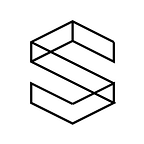Mastering BeautifulSoup’s find_all() Method for Web Scraping
Web scraping has become an indispensable tool in the modern programmer’s toolkit. Among the various tools available for web scraping in Python, BeautifulSoup stands out for its ease of use and flexibility. This article delves into the find_all() method of BeautifulSoup, a critical function for extracting data from HTML and XML documents.
Don’t forget that you don’t only need web scraping libraries, you also need good and reliable mobile proxies! You can always buy these at Spaw.co, you can test them for free!
Introduction to Web Scraping and BeautifulSoup
Web scraping is the technique of extracting data from websites. BeautifulSoup, a Python library, simplifies this process by parsing HTML and XML documents and providing methods for navigating and searching the parse tree.
Setting Up Your Environment
Before starting with BeautifulSoup, ensure you have Python installed. Then, install BeautifulSoup and its dependencies, usually alongside the requests library, which fetches web page contents.
Installing BeautifulSoup
Use Python’s package manager pip to install BeautifulSoup:
pip install beautifulsoup4Fetching and Parsing Web Content
Start by importing the necessary libraries. Use requests to retrieve a web page, and then parse it with BeautifulSoup:
from bs4 import BeautifulSoup
import requests
url = "https://example.com"
page = requests.get(url)
soup = BeautifulSoup(page.content, 'html.parser')The Power of find_all()
The find_all() method is a cornerstone of BeautifulSoup, allowing you to search for specific tags or tags that meet certain criteria.
Syntax and Parameters
The basic syntax is soup.find_all(name, attrs, recursive, string, limit, **kwargs). Each parameter has a specific role in filtering and finding tags.
Examples of Usage
Let’s explore additional practical examples to demonstrate the versatility of BeautifulSoup’s find_all() method. These examples will cover various scenarios you might encounter while scraping web pages.
Example 1: Finding Tags with Multiple Class Names
Sometimes, HTML elements have more than one class, and you may want to select elements that match all specified classes.
soup.find_all(class_=["class1", "class2"])This code snippet finds all tags that have both class1 and class2.
Example 2: Using Regular Expressions
When you need to find tags based on a pattern in their names, regular expressions come in handy.
import re
soup.find_all(name=re.compile("h[1-6]"))This finds all heading tags (h1, h2, h3, h4, h5, h6).
Example 3: Finding Tags by Their Text Content
You can search for tags based on their text content, which is particularly useful for scraping specific pieces of information.
soup.find_all(string="Specific Text")This will return all tags that contain the exact text "Specific Text".
Example 4: Nested find_all() Calls
For more complex structures, you can use nested find_all() calls to drill down into the document.
for div in soup.find_all("div", class_="container"):
anchors = div.find_all("a")
# Process each anchor within each divThis snippet finds all <div> tags with a class of container, and then finds all <a> tags within each of those divs.
Example 5: Finding Tags with Specific Attributes
You can also use find_all() to search for tags with certain attributes, like id, href, etc.
soup.find_all("a", href=True)This code finds all <a> tags that have an href attribute.
Example 6: Combining Filters
You can combine multiple filters to narrow down your search.
soup.find_all("div", {"class": "class-name", "id": "unique-id"})This finds all <div> tags with a class of class-name and an id of unique-id.
Example 7: Using Lambda Expressions
For complex searches, you can use lambda expressions as filters.
soup.find_all(lambda tag: tag.name == "div" and "class-name" in tag.get('class', []))This finds all <div> tags that have class-name in their class attribute.
Example 8: Limiting Results with the limit Parameter
When you only need a certain number of results, the limit parameter is useful.
soup.find_all("a", limit=5)This returns the first five <a> tags found in the document.
Each of these examples showcases different ways to leverage the find_all() method, demonstrating its flexibility and power in web scraping tasks. By understanding and applying these techniques, you can efficiently extract a wide range of data from web pages.
When working with BeautifulSoup’s find_all() method in Python, you might encounter several types of errors or issues. Understanding these potential pitfalls can help in troubleshooting and writing more robust web scraping scripts. Here are some common errors and their causes:
1. Syntax Errors
- Incorrect Method Usage: Misusing the
find_all()syntax, like passing wrong arguments or misspelling parameters, can lead to syntax errors. - Typographical Errors: Simple typographical mistakes in the method name or parameters (like
findallinstead offind_all()).
2. Attribute Errors
- Non-existent Attributes: Attempting to access attributes of a tag that doesn't exist can cause an
AttributeError. This often occurs whenfind_all()returns an empty list, and the script blindly tries to access an attribute.
links = soup.find_all('a')
first_link = links[0]['href'] # Error if links is empty3. IndexError
- Out-of-Range Access: Trying to access elements in a list returned by
find_all()which are out of range. For example, accessing the 10th element in a list that only contains 5 elements.
4. Type Errors
- Incorrect Argument Types: Passing an argument of the wrong type to
find_all(). For instance, providing an integer where a string is expected.
5. Connection Errors
While not directly related to find_all(), errors in fetching the webpage (like requests.exceptions.ConnectionError) will result in find_all() not working as there's no parsed content to work with.
6. Parsing Errors
- Incorrect Parser Usage: Using an inappropriate or misspecified parser can lead to parsing errors, affecting the output of
find_all().
7. Data Inconsistency Errors
- Changes in Web Page Structure: If the structure of the target web page changes, the
find_all()method might not find the expected elements, leading to logical errors in the script. - Dynamic Content:
find_all()cannot directly handle JavaScript-generated content. If the content is loaded dynamically,find_all()might not find it as it works only with the static HTML content.
8. Handling Empty Results
- No Matches Found:
find_all()returns an empty list if no matches are found. Scripts not handling empty results properly can fail or produce incorrect results.
9. Performance Issues
- Large Documents: Using
find_all()on very large documents can be memory-intensive and slow, especially if not using specific and efficient search parameters.
10. Deprecated Features
- Using Deprecated Arguments: BeautifulSoup's API evolves, and older arguments or features might get deprecated. Using these can lead to unexpected behaviors or warnings.
11. Inadequate Exception Handling
- Lack of Error Handling: Not having proper exception handling around the web scraping code can lead to crashes or unhandled errors.
Understanding these potential issues with find_all() and preparing your code to handle them effectively can significantly improve the robustness and reliability of your web scraping projects.
Best Practices and Ethical Considerations
While BeautifulSoup simplifies web scraping, ethical considerations should not be overlooked. Always respect the website’s robots.txt file and handle exceptions gracefully to avoid overloading the server.
Conclusion
BeautifulSoup’s find_all() method is an essential tool for efficient web scraping, adaptable for various tasks. Mastering its use and understanding potential errors enhances data extraction capabilities, making it invaluable for both novice and experienced programmers.