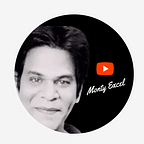Fake or Real Email: 6 Signs to Secure Your Inbox: #POST 40
Have you ever wondered how to tell if the message in your inbox is a friend waving hello or a cunning trickster trying to sneak in?
Imagine your email as your mailbox at home – you can usually spot a real letter from a friend, but what if someone tried to sneak in a fake one?
Let's explore a simple question: How do we tell the difference between a friendly email and a sneaky imposter trying to steal our information?
Distinguishing Features:
1. Sender's Email Address:
- Phishing emails often use deceptive addresses that mimic legitimate sources. Double-check the sender's email address for misspellings or subtle alterations.
Example:
- Legitimate Email: contact@yourbank.com
- Phishing Email: contact@yourbаnk.com (note the substituted 'a')
in the phishing email address "contact@yourbаnk.com," the character "а" is actually a Cyrillic letter "a" (U+0430), which visually appears very similar to the Latin letter "a" but is a distinct character. This substitution can trick individuals who may not notice the difference at first glance, making it a common technique in phishing attempts to impersonate legitimate domains.
2. Generic Greetings vs. Personalization:
- Authentic emails usually address recipients by their name. Phishing attempts may use generic greetings or misspelled names.
Example:
- Legitimate Email: Hello [Your Name]
- Phishing Email: Dear Customer
3. Urgent Requests and Threats:
- Phishing emails often create a sense of urgency, pressuring recipients to act quickly. Legitimate communications usually allow for more thoughtful responses.
Example:
- Phishing Email: Urgent: Your Account Will Be Suspended in 24 Hours!
- Legitimate Email: Important: Action Required for Account Verification
4. Hyperlinks Inspection:
- Hover your mouse over any links in the email without clicking. Legitimate emails often have recognizable, secure URLs. Phishing emails might use deceptive links that lead to fraudulent websites.
Example:
- Legitimate Link: https://www.yourbank.com/login
- Phishing Link: https://www.yourbank-login-scam.com
5. Grammatical and Spelling Errors:
- Phishing emails commonly contain grammatical mistakes and spelling errors. Legitimate organizations usually maintain a higher level of professionalism in their communications.
Example:
- Phishing Email: "Your accunt has been comprimised. Plese log in to verify."
- Legitimate Email: "Your account may have been compromised. Please log in to verify."
6. Unsolicited Attachments:
- Be cautious of unexpected email attachments, especially from unknown sources. Legitimate organizations typically inform you beforehand if they're sending attachments.
Example:
- Phishing Email: Invoice.docx (from an unknown sender)
- Legitimate Email: MonthlyInvoice.pdf (with prior notification)
As we traverse the digital domain, it is crucial to sharpen our ability to discern between friend and foe in our inboxes. By recognizing the subtle nuances between phishing and authentic emails, we can fortify our defenses against cyber threats. Always question unexpected requests for personal information or urgent actions. Stay vigilant, and remember that a cautious eye is your best defense in the world of digital communication.
Question to Ponder:
Can you recall a moment when a suspicious email raised your cybersecurity instincts, and how did you handle it? Share your Comments!