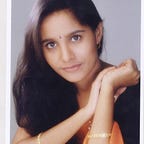Difference betweern bottom nav bar and bottom app bar
2 min readAug 19, 2023
They serve different purposes and have distinct visual and functional characteristics. Here’s a breakdown of the differences between them:
Bottom Navigation Bar:
- Purpose: The bottom navigation bar is primarily used for navigation within an app. It provides a way for users to switch between different main sections or views of the app, typically representing the most important or frequently used sections.
- Number of Items: It typically accommodates between 3 to 5 main navigation items. These items are usually represented as icons or icons with text labels.
- Location: The bottom navigation bar is fixed at the bottom of the screen and remains visible even as the user navigates through different sections of the app.
- Interaction: When a user taps on an item in the bottom navigation bar, it triggers a switch to the corresponding section without any additional options. It’s designed for quick navigation.
- Visibility: The items in the bottom navigation bar are always visible, allowing users to easily see the available navigation options.
Bottom App Bar:
- Purpose: The bottom app bar is typically used for displaying contextual actions and options related to the content or screen currently being displayed. It often contains actions that are relevant to the user’s current task or view.
- Number of Items: It can accommodate a larger number of items compared to the bottom navigation bar. These items can be icons, icons with text labels, or even additional controls like buttons and text fields.
- Location: The bottom app bar is also fixed at the bottom of the screen, but it can be hidden or shown based on the user’s interaction. It’s not a persistent navigation component like the bottom navigation bar.
- Interaction: The items in the bottom app bar are usually related to the content on the screen, offering actions like “share,” “favorite,” “edit,” etc. The options presented in the bottom app bar are more context-sensitive.
- Visibility: The bottom app bar can be configured to be initially hidden and revealed when the user interacts with the screen (e.g., scrolling up). It’s not always visible like the bottom navigation bar.
In summary, the bottom navigation bar is primarily used for app-wide navigation between main sections, while the bottom app bar is used for context-specific actions and options related to the current screen. The choice between them depends on the app’s design goals and the tasks users perform within the app.