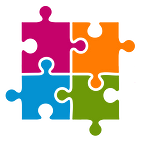5 Most Used IDE For Developing Android Apps
Every Android developer needs an IDE (Integrated Development Environment) for rapid application development. An IDE acts as an all-in-one solution for enabling developers to design, code, compile, test, debug, and package the application software. It provides extensive facilities to developers and generally consists of a source code editor, build automation tools, and a debugger.
There are many popular IDEs for Android app development. We have compiled a list of the top five IDEs that offer a complete environment for Android developers to build out-of-the-box Android apps quickly.
5 IDEs For Android Application Development
1. Android Studio: Android Studio, developed by Google, is an all-round integrated development environment that enables developers to achieve what they need without having to leave the IDE. The coding environment of Android Studio acts just like any other Java IDE in terms of error checking and file hierarchy. Alongside its code writing ability, Android Studio allows developers to test applications using the Android Virtual Device Manager or by plugging the devices and using Android Debugging Bridge.
2. Eclipse IDE: Eclipse is one the most popular IDEs for developing Android apps. It is an open-source software and free to use. It was released under the Eclipse Public license. It has a huge and active community that provides a wide variety of plugins and configurations to build feature-rich applications. It is highly customizable and provides full support for Java programming languages and XML editors. Its graphical user interface enables access to various command line SDKs.
3. Xamarin.Android: Xamarin.Android is a widely used integrated environment to develop Android, iOS, as well as Windows Phone applications. It is an ideal platform to write cross-platform apps using a single codebase. Developers can use Xamarin.Android and the entire Xamarin platform for free as it is open-source and released under the MIT license. Xamarin.Android uses C# to write the app source code and third-party libraries which allow developers to build applications quickly.
4. IntelliJ IDEA: IntelliJ is another popular Android IDE with a clean, intuitive user interface. It excels at enterprise web and mobile application development using Java, Scala, Kotlin, Groovy, and many other modern frameworks and technologies available for app development. It comes with detailed documentation that is easy to navigate and understand. There are multiple plugins available for developers to perform almost any desired task. These plugins are either built by Jetbrains or by third-parties via SDKs available to create specific plugins. It additionally, uses a fast indexing technique that provides contextual hints including auto-completion, and import suggestions. The community edition of IntelliJ IDEA can be accessed for free to build JVM and Android apps whereas its Ultimate Edition can be accessed at a cost for out-of-the-box web and enterprise application development.
5. DeuterIDE: DeuterIDE is a feature-rich IDE that enables application development in a plethora of languages. It supports up to 40 programming languages and comes with a “Light Weight, Heavy Coding” notion. It makes good use of virtual keyboard by providing virtual keys integration for generally used programming symbols. It also provides features like automatic indentation, syntax highlighting, and Dropbox sync.
Which is your preferred integrated development environment for writing Android apps? Let us know in the comments below.