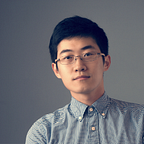Assignment 2: 3D Prototype - HAND BLENDER
HCID 521 Prototyping Studio
This assignment is a 3-D lo-fi prototyping exercise for a couple of quick flagship designs to demonstrate how they might apply their core competency in new ways.
Handheld immersion blender with a variable speed control and digital display that senses when the contents have achieved a specific consistency
_IDEATION
SECONDARY RESEARCH
As a person who have never use a hand blender, after focused on this topic, the first thing I did is search the current product on the internet and watch the video about how it can be use, and then, in order to experience how it actually works, I went to the Crate & Barrel in University Village to try it out and generated some insight about it:
- Most of products look same, very long and with a streamlined shape.
- One button for control, need to be pressed down.
- A few high-end products use a dock to refill power, however most of the products use plug.
- Most of the plug wire is from the top, which makes it not stable when it stands.
- It is more noisy and vibrate more intensity than I thought.
PRIMARY RESEARCH
After that, I found a friend who had a hand blender, and I went to his apartment to observe how he is using it. Here is the process:
- He cropped some strawberry and put some milk into a glass.
- Instead of took it out from cabinet as other cooker, it was placed on his table. There was already some dust on it because he doesn’t often use, so he washed the blender before he use.
- He plugged the power and pressed down the button.
- By Pressed the blade to the fruits, the fruits had been stirred to juice. At same time, he held the glass firmly to prevent it moving.
- After he made the juice, there are some left on the blade, so he shaked it to make it into the glass.
- He unplugged the power and washed the blade before he drunk the juice.
- He put it back on the table, and the water dripped on the table.
- He drunk the juice finally.
OPPORTUNITY INSIGHT
Opportunity-1: The way people allocate it.
Question: Why it can not be smaller?
When I asked my friend the reason he put that on the table instead a cabinet, he told me that it is too long to store it in a cabinet. What’s more, it is not stable at all when it standing, so if he put it in the cabinet, he thought it will be very dangerous because the blade might hurt you. And if he put it in the drawer, he has to put it catercorner, and that will use most of the space in one drawer.
Opportunity 2: The behavior people deal with it after they use.
Question: Why people can not drink their juice without make their table dirty?
There are two ways people deal with it after they make their juice: 1- instead of enjoy the juice, some people tend to wash it first, and then put it into the right place. 2- some people can’t wait to drink, so they will put it directly on the table, but the juice left on the blazer will drop on the table, and they need to clean that afterwards.
_DESIGN & PROTOTYPE
In the design process, I tried to list the problems need to be solved base on the opportunities, then I quickly sketched the idea to explore new possibilities. When it comes to implementation, I tried to use different kinds of material to acquire more understanding about shape, weight, a feeling, etc. I used foam, soft wood and clay to built, each of them brings a different feeling to people. It is quite an interesting experience.
OPPORTUNITY-1
To solve the problem of storage, the key factors are the how to reduce the space it use. What’s more, because this tool will directly touch foods, it would be better to think about how to prevent it exposuring to the air and block the dust.
The concept:
- The size will reduce ½ after it folded. So it becomes easier for store.
- It is stable, instead of put it vertical on a table, it can be laid down.
- The main part becomes a cover for the blade and rod, so it can prevent the dust.
Implementation:
I tried to use the foam to create this prototype. To realize the folding function, I used a column in the middle as an axis and cut the foam into three parts as outline to fit the component inside. The dimensions should be calculated beforehand because the rod and blade should be perfectly fit the slot in the middle when it being folded into the main body. Then I used the glue gun to link them together and using sand paper to polished it to a shape which fits hand of majority people.
OPPORTUNITY-2
The goal is to find a way to let user enjoy the juice as soon as possible, instead spend time to wash that or get the table dirty.
The concept:
The easiest and useful solution come into my mind is to put it upside down, so the juice on the blazer won’t drop to the table and user can wash it after finish the stuff they make. However, the problem is the juice might make the blender handle dirty and stinky when it will drip down through the rod. To prevent this happen, a small ring is added to stop the juice dripping.
Implementation:
For this prototype, I tried to use softwood to build. It turns out using wood cost much more time to polish, but at the same time, it is also difficult to make mistake. However, the problem for this is about the weight: it is too light so it is hard to stimulate the feeling when testing.
OTHER OPPORTUNITY
For my third prototype, I want to focus on the display and try some new concept of design the shape of it. The basic idea is to make it as a sphere, so user can use it by any direction. And there is an invisible button in the middle of it. When user press down the button, the harder he/she grip, the faster speed he/she can gain. And the five displays are on the top which will shown between fingers. Here is how it represent the speed and viscoelasticity:
_USER TESTING
For the first prototype, it is clear enough for user to discover the folding function and they can tell the reason why it be designed like this — the reduce the size. However the buttons on two side cause some misunderstanding because they thought it is use for unfold the rod. The reason I think is it is too small and the physical shape indicate people this might be a button for pressing and to active some physical change, such as unfold the rod. And without any clue on the button(text or icon), it is easy for people to misunderstand the usages.
For the second prototype, it seems almost half of the testor didn’t get the reason of flat design on the top before I point that out. Most of them thought it is a very simple but useful design. But one of them prefer not to put it upside down like that because he thought make him feel dangerous to see the blade exposure in the air. It is a very good point I think, to improve this, I think a gravity sensor can be installed, once it is upside down, the blade can take in automatically, but it goes against the original intention of this design, which is simple and costless.
In the end, I found that most of the user don’t know how to use the last prototype without a brief introduction. For this, the main reason might because my design is not intuitive enough, but at the same time, the constraints of the lo-fidelity prototype also affect a little bit — it is hard to simulate the change and interaction during the process. Some of the information is acquired by users during the change of the status and interaction. For example, only telling user there is one button, it is hard to let them know how it works: Should it be keep pressed down? Or it will keep working until I press it again? Does it has different levels for control? etc. But for an actually product, the user can try to click it, and the response will let they know how it works. For next time, users will keep using in that way. So, my point is for some situations, we don’t need to give up or change our design once the prototype not works well, think about how people will use it when there are some real feedback, the result might be changed.
- THE END -