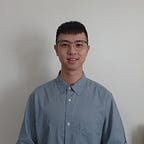iOS| #26 | 使用TableView與Core Data實作ToDo App — 新增功能
承iOS| #23 | 使用TableView與Core Data實作ToDo App,這一次新增了兩項功能,以下就讓我們娓娓道來。
原先是實作func tableView(_ tableView: UITableView, didSelectRowAt indexPath: IndexPath),透過點擊tableViewCell來打勾。但因為沒有處理到button的點擊event,所以點擊button時會沒有反應。
這一次的更新我們會把完成事項的功能做在UIButton上面,點擊tableViewCell則會進入detail頁面(僅供讀取無法編輯)。
功能解說&程式解說
- 點擊Check Button可以完成事項
在override func tableView(_ tableView: , cellForRowAt indexPath: ) -> UITableViewCell根據indexPath.ro給予toDoButton.tag編號作為判斷第幾筆資料
cell.toDoButton.tag = indexPath.row新增toDoButton.tag的處理事項
cell.toDoButton.addTarget(self, action: #selector(selectTodoButton), for: .touchUpInside)實作func selectTodoButton(sender: ),從程式override func tableView(_ tableView: , cellForRowAt indexPath: ) -> UITableViewCell複製過來修改。其餘詳細解說可以參考iOS| #23 | 使用TableView與Core Data實作ToDo App。
主要差異點在於原本是使用indexPath.row取得資料,現在改為使用sender.tag取得todoData。
@objc func selectTodoButton(sender: UIButton){ let todoData = todoDataList![sender.tag] todoData.done.toggle() do { try ListCoreData.shared.updateData(todoData: todoData) } catch let error { showAlert(message: error.localizedDescription) return} tableView.reloadData()}
- 新增讀取Detail頁面功能
為了控制點擊cell讀取Detail不能修改,所以在enum DataStatus新增選項read
enum DataStatus { case insert , update , read}
在ListTableViewController新增屬性status,用來控制跳到Detail頁面的狀態。(預設為新增)
在Edit的按鈕控制屬性status為update
在點擊cell時控制屬性status為read
status = .read取得當筆todoData
let todoData = todoDataList![indexPath.row]呼叫performSegue去下一頁
self.performSegue(withIdentifier: "clickSwipeEditToEditController", sender: todoData)status原本是寫死update,由於現在read與update都會call同一個@IBSegueAction,所以直接將屬性status傳到下一頁
若內容有誤煩請指教,感謝收看。