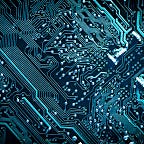10 Tips to Boost Your Wi-Fi Signal at Home.
Are you tired of streaming movies at 144p? Do you struggle to get through your workday because your Wi-Fi signal drops out more often than a teenager’s grades? Fear not, because with these 10 tips, you’ll be able to boost your Wi-Fi signal and avoid the frustration of buffering.
Update Your Router Firmware
Your router’s firmware acts as the brain of your Wi-Fi system. If it’s outdated, it can lead to connectivity issues and slow internet speeds. To update your router’s firmware, log in to your router’s settings page and follow the instructions provided by the manufacturer.
Change the Channel
Just like how different radio stations broadcast on different frequencies, Wi-Fi routers broadcast on different channels. If your neighbors are using the same channel as you, it can lead to interference and a weaker signal. To change the channel, log in to your router’s settings page and select a channel that’s less congested.
Move Your Router
Your router’s location plays a big role in the strength of your Wi-Fi signal. Keep it away from thick walls, metal objects, and other electronics that can interfere with the signal. Ideally, it should be placed in a central location in your home, elevated off the ground, and away from other devices that emit electromagnetic radiation.
Upgrade Your Antennas
If your router has external antennas, consider upgrading them to high-gain antennas. These antennas are designed to focus the Wi-Fi signal in a specific direction, which can lead to stronger and more reliable connectivity.
Buy a Wi-Fi Extender
If your home is large or has multiple floors, a Wi-Fi extender can help extend the range of your router’s signal. A Wi-Fi extender works by picking up your router’s signal and rebroadcasting it, effectively doubling the range of your Wi-Fi network.
Disable Power-Saving Features
Some routers come with power-saving features that can help conserve energy but also slow down your Wi-Fi speeds. To get the most out of your router, disable these features in your router’s settings.
Use a Wi-Fi Analyzer
A Wi-Fi analyzer is a tool that scans your environment for available Wi-Fi signals and identifies the best channels for your router to use. By using a Wi-Fi analyzer, you can find the least congested channel and improve your signal strength.
Limit the Number of Connected Devices
Too many connected devices can lead to a weaker signal and slower internet speeds. To get the most out of your Wi-Fi network, limit the number of devices connected at once.
Use a Wired Connection
If you’re downloading large files or streaming high-quality video, consider using a wired connection instead of Wi-Fi. A wired connection provides a faster and more stable internet connection, which can lead to smoother streaming and faster downloads.
Upgrade Your Router
If all else fails, consider upgrading your router to a newer model. Newer routers come with faster processors, better antennas, and advanced features that can help improve your Wi-Fi signal.
By following these 10 tips, you can boost your Wi-Fi signal and enjoy faster and more reliable internet connectivity. So go ahead, stream that movie in 1080p and get your work done without interruption. You deserve it.