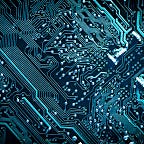How to Choose the Best Gaming Monitor
Gamers, we know that the monitor is your gateway to the virtual world. It’s the screen where all your gaming fantasies come to life, where you beat down enemies and triumph over virtual worlds. But with so many different options on the market, it can be tough to figure out which gaming monitor is the best for you. Fear not, we’ve got you covered.
First things first, let’s talk about size. Some say size doesn’t matter, but in this case, it definitely does. A larger monitor means you’ll be able to see more of the virtual world you’re exploring. It also means you’ll be able to catch all those little details that could make or break your gaming experience. Think of it like this: would you rather explore a vast open-world on a tiny screen or have the full panoramic experience? Exactly. When it comes to gaming monitors, go big or go home.
Next up, let’s talk about resolution. Now, we all know that 4K is the bee’s knees, but is it really necessary? The answer is no, not necessarily. While 4K is definitely the gold standard, it also requires a lot of processing power to run smoothly. And let’s be real, not everyone has a high-end gaming rig. So, if you’re not quite ready to make the 4K leap, don’t worry. A 1080p or 1440p monitor will still give you a great gaming experience without putting too much strain on your system.
Refresh rate is another important factor to consider when choosing a gaming monitor. The refresh rate is how many times the screen updates per second, and the higher the refresh rate, the smoother your gaming experience will be. A 60Hz monitor is fine, but a 144Hz or 240Hz monitor will really make a difference, especially in fast-paced games where split-second decisions can mean the difference between victory and defeat.
Response time is also important. The response time is the amount of time it takes for the monitor to change from one color to another. A faster response time means less ghosting and motion blur, which can really enhance your gaming experience. Aim for a monitor with a response time of 1ms or less.
Finally, let’s talk about connectivity. Make sure the monitor you choose has the right ports for your gaming setup. HDMI is a must, but you might also need DisplayPort or DVI. Make sure to double-check before you buy.
In summary, when choosing a gaming monitor, go big with size, aim for at least a 1080p or 1440p resolution, opt for a high refresh rate and fast response time, and make sure it has the right connectivity for your setup. With these factors in mind, you’ll be sure to find the perfect gaming monitor for your needs.
And remember, the monitor may be your gateway to the virtual world, but it’s the quality of your gameplay that really matters. So, choose wisely, but also don’t forget to have fun. After all, that’s what gaming is all about.