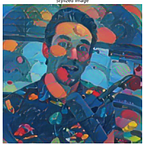While I was ETL and tableau consulting, I had what most will call a strange, and illogical day dream about windows task scheduler on Mac. I started to wonder about a task scheduler that is not developed for Windows only, and it needs to be easy to comprehend, and it needs to be less steps than Windows Task Scheduler.
Below, in this article, I will be exposing you to diagrams that share exactly how we are able to transition the core concepts of Windows Task Scheduling into a light weight, web friendly, simple task scheduling app that works on both mac & windows. (yes linux is coming soon, thanks for asking!)
During this consulting engagement where my mind started to wonder, I was looking at a windows based scheduling application for ETL focused development.
It’s the kind of windows application that makes you wish they built something decent for the Mac but that isn’t happening. So you’re forced to generate a virtual machine on your mac just to utilize an application.
Automation is a commonly misunderstood solution in the analytics consulting space, and even people from companies like Tesla are unable to define the term based on my empirical observations working with previous Tesla employees.
Because automation is commonly misunderstood, I started Canopys Task Scheduler, my hope is it helps people lower barriers across more than one operating system. This is called “cross platform.”
What is windows task scheduler? *
Task Scheduler (formerly Scheduled Tasks)[1] is a job scheduler in Microsoft Windows that launches computer programs or scripts at pre-defined times or after specified time intervals.[2][3] Microsoft introduced this component in the Microsoft Plus! for Windows 95 as System Agent.[4] Its core component is an eponymous Windows service.[5] The Windows Task Scheduler infrastructure is the basis for the Windows PowerShell scheduled jobs feature introduced with PowerShell v3.[6]
What is automation?*
Automation describes a wide range of technologies that reduce human intervention in processes, namely by predetermining decision criteria, subprocess relationships, and related actions, as well as embodying those predeterminations in machines.[1] Automation has been achieved by various means including mechanical, hydraulic, pneumatic, electrical, electronic devices, and computers, usually in combination. Complicated systems, such as modern factories, airplanes, and ships typically use combinations of all of these techniques. The benefit of automation includes labor savings, reducing waste, savings in electricity costs, savings in material costs, and improvements to quality, accuracy, and precision.
Where is windows task scheduler on my Macbook pro?
You will not find Windows task scheduler on your Mac because windows task scheduler does not have the ability to be installed on a Mac. Finding an alternative is important if you wish to use your local mac computer for scheduling processes, workflows, or scripts.
Why can’t I find windows task scheduler on my Mac?
Windows is not going to build a Mac version because they don’t want any users switching to Mac. You can’t find windows task scheduler because it’s not an available software on Mac. This is a competitive decision Microsoft has made, which now limits users on the Mac when scheduling tasks, and this is even worse for a Windows user who already understands how to use Windows Task Scheduler and now using an employee laptop.
Is there an easy alternative to windows task scheduler for Mac?
Yes, dev3lopcom, llc released canopys task scheduler in 2019 for beta and has since grown by about 100 users. Our end goal is moving to open source and today we use auth0 for authorization
While scheduling a simple “hello world” script, you’ll find Windows Task Scheduler stretches their solution across 10 different screens. With Canopys Task Scheduler you manage only 1 screen.
Windows Task Scheduler (red) VS Canopys Task Scheduler (green); wireframe
Below, view a wireframe showing the programming languages and tools used, the scheduling applications, and the expected output ‘Hello World.’
Our mission is to say use, echo ‘hello world.’
Notice Windows Task Scheduler has various steps and tabs to complete. Each tab has a way of branching into a large amount of information that is needed to be consumed, comprehended, and verified before moving forward. The limitation is you’re left to run scripts on Windows computers or servers, if you don’t input the right information your script will not run, and there is an endless amount of features that can be researched during this phase. When trying to manage a light weight process like saying “hello world,” Windows Task Scheduler becomes a long process that is difficult for analysts and non-technical contributors to comprehend.
When we zoom in deeper, we can quickly see the amount of options and the difficult level just increased. The time it will take for a new person to consume each tab, research how to use the software, and deploy a solution will be much longer than Canopys.
With Canopys Task Scheduler, you’re able to complete the same task with one window. You’re able to do task scheduling on both Windows and Mac. Linux is coming soon!
If Windows Task Scheduling software alternatives are what you’re looking to find, look no further than Canopys Task Scheduler software! It’s free, will be available open source next year, and it’s the first task scheduler created in nodejs, so I’m pretty darn excited about it.
Why use canopys task scheduler?
You can cut down ten steps into one step. That’s 10x less time used to deploy a solution. This allows new users the ability to help with engineering solutions and the amount of time to learn canopys is substantially less time overall.
By lowering the amount of time to learn how to schedule hello world on windows and mac with our Canopys task scheduler, we are able to increase the amount of RPA solutions that can be deployed, you will be able to solve problems faster without requiring engineering to get involved, and most of all, you can decrease the time it takes to comprehend how to automate solving a problem. Start saving time by downloading and installing canopys on your computer immediately.
Tyler Garrett
SENIOR CONSULTANT
DEV3LOPCOM, LLC
Canopys.io