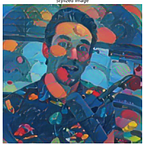Interested in setting up a free chatroom on your website? Chatroll offers a safe place to set up a free chatroom on your website! By the end of this blog, you will understand how to quickly set up a Chatroll chatroom, embed it in WordPress, and what the chatroom will look like when you’re finished.
When hunting for a free chatroom to embed on your website, you will find a lot of cool apps along the way. Luckily Chatroll plays the part of filling the void with easy to embed chats and allows you to make multiple chatrooms to embed in HTML where ever you want.
We are new in this process and want to show you how we did it.
First, go to https://chatroll.com and click on the bright green button to sign up for free!
Here’s our Chatroll account — https://chatroll.com/profile/iTylergarrett.
After you’ve signed up for your chatroll account, you can go back to the chatroll.com URL.
From the main page, they offer a ‘new live event’ button — which in our tutorial will become a chatroom to embed on your website.
Setting up a Free Chatroom on Your Website!
Follow the steps and name your New Live Event! Then, step two offers editable code.
Here in this next screenshot — notice the embed-able code. Copy that code to be pasted on your website or blog.
In WordPress, swap to a TEXT editor, and paste the HTML.
The text click is in the top right of every blog post on WordPress blogs.
Chatroll lets you pay monthly depending on how many users are in your chatroom. 250 users = 49$ monthly.
For more strategic chatrooms we prefer using Slack.com.
Learn more:
What Website Builder Offers a Free Subdomain?
How to Install WordPress Theme
Learn How to Setup Google Analytics Account to Increase Revenue
Bonus Tip: Build SEO profile links here.
Originally published at dev3lop.com on January 21, 2018.