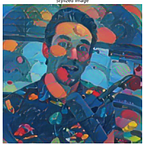Migrating PowerBi to Tableau, Gateway Monitoring Troubleshooting Dashboard
Hello world. Today, I found a blog on LinkedIn. The PowerBi dashboard really caught my eye; rounded edges, shadows, great colors, and KPIs.
Migrating analytics solutions from one software to another can be a simple workflow and I’ve used this workflow to solve problems for ten years in Tableau Consulting Services engagements. You could be migrating a PDF to Tableau, you could be migrating a PNG screenshot of a dashboard-ing tool you’ve never heard of, and each project can be completed the same.
The PowerBi Gateway Monitoring solution;
“One of the main challenges I see #powerbi admins of large enterprises is monitoring & troubleshoot all their on-prem Gateway Clusters.
Each cluster has multiple gateway servers that are responsible to connect the Power BI service in the cloud to customer data sources, sometimes there are errors in that process and the only way to correctly troubleshoot the issue is looking into the gateway logs.”
BY Rui Romano via linkedin article
Note; this dashboard is specifically built for PowerBi admins at large enterprises for monitoring their gateway clusters.
The Tableau Gateway Monitoring solution;
- Understand this dashboard is created with fake data and generated to demonstrate transitioning from PowerBi to Tableau by using Figma as the design tool and Github to store the Tableau files.
- It would require some engineering to fit their github/powershell solution with this dashboard.
- I expect people downloading this workbook on github will be required to optimize their solution with this template starting point.
Eager to download the Tableau Gateway Monitoring workbook immediately?
If you need to download the workbook, here’s a link to the gateway monitoring tableau dashboard on github.
Powerbi is a lot like other data analytics apps. You have boxes to put charts inside and this is no different than web development.
A) How do I get started migrating PowerBi to Tableau?
When reverse engineering a powerbi data product, I first start by taking screenshots of the data product, or asking the client to send me a screenshot of the dashboards we are looking to recreate. Next, I will be bringing them into figma.com.
Watch how I do this in figma, located here. You now have view access to the design steps I used to move from PowerBi to Figma to Tableau.
Notice in the screenshot above, you can count the amount of charts you’re going to need to create. I counted 5 to 6 charts at a high level.
Find places where you can up level your creation!
Migrating PowerBi to Tableau will always cause someone in the group to say “I wish Tableau could do this.” While migrating, it’s a great time to show people what Tableau can do.
Know that in early phases you may be asked to explain trend lines or forecasts, I’m comfortable using a forecast, and I recommend you get comfortable with whatever you decide to show to end users because end users will love questioning everything!
B) What are the best practices when migrating PowerBi to Tableau?
- Documenting and operationalizing any fuzzy concepts before starting in Tableau.
- Worry about how you can save time during the migration process.
- Give others access to question what is being developed before it’s being developed.
- Make sure everyone is on board with the direction & vision of your migration.
I use Figma because people enjoy getting access to the entire process (found here), and this gives anyone visibility into what you’re implementing in Tableau.
If they don’t like what they see, they have a chance of stopping you before you begin.
Once you’ve established documentation, invite others to wonder about your project, and invite others to wonder about your ideas.
At the end of the day you and your team are responsible, be willing to makeup best practices that fit your environment.
C) What do I do if I don’t have access to the data?
You don’t need access to the data to begin migrating PowerBi to Tableau.
Instead think of Tableau like a home building tool.
You can start building the framework, and positioning elements to be approved. You can build the framework while other people decide on the granular details of what sink will go into the kitchen and what color the tiles will be around the sink. Small granular details is something we can postpone on fully comprehending today.
The data is helpful to have access but it’s not necessary!
Add the paint, the doors, and the light fixtures once you have the foundation created. You can’t start painting without a nice framework! (Pro tip; Make up analogies that help you be successful with each new audience member)
Because we do not have data, we know we need to fake the data, and I prefer re-using the Super Store sample data because it’s the default data source for the Tableau community.
This is a good point in a project to ask for top 1000 records or a sample of the data. After a little bit of digging in the top level directory of the github belonging to this dashboard, I did not spot any data and felt it would edge case.
D) Do I need to create fake data if I don’t have access to data?
You don’t need to create fake data to create your tableau dashboard prototype but if you do, know it will take longer than re-using the sample store data and creating fake calculations when needed. Creating a fake calculation is creating a placeholder. If you can’t force Super Store to be the correct table, then create fake calculations with numbers inside.
As long as your data is easy to replace, moving from point A to point B will not feel like a challenge. There should be no issues when replacing the data sources, however if you need help please feel free to contact me.
I started an analytics company from scratch; we offer data warehousing consulting / data visualization consulting, and it helped me visit a world of problem solvers who might need a software like our software Canopys Task Scheduler.
Thanks for taking the time to learn more about migrating Powerbi to Tableau.
Tyler Garrett
SENIOR CONSULTANT
DEV3LOPCOM, LLC
Canopys.io