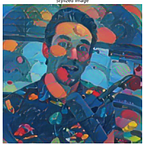Importing a CSV into MongoDB Atlas… I’m actually getting ahead of myself.
I guess things are about to get a little more technical.. Right? WRONG. Please don’t skip this one.
This is where jumping around shoots you in the foot. They made a product to help with the leg work. We can only hope.
What’s up, I’m Tyler Garrett! Let’s get started on 5~!
So, I mean to say, install MongoDB Compass.. I really really hope this works.
Before I dig too deep into learning the command line code (honestly I was pretty far along in learning the command line code, and that’s when I remembered the MongoDB Compass tool)…
Install MongoDB Compass
Use the connect button again, under the overview tab.
Notice they have a ‘Connect with MongoDB Compass’ — boy howdy, I hope this lets me avoid touching code… For now, I feel safe. Let’s keep winging it.
Then you’re given a menu… I’m using a MAC, if you’re using windows…
Good luck and have fun. Chances are the user experience is nearly identical.
Next you’re going to be prompted with a few options… I’m going to go out on a limb, again, if you’re following along with me. You do not want to click anything else, other than… Download!!! Wing it, wing it!
Click Download. Your Download probably started. If you’re using chrome. You will see this. Chances are file size will be different if you’re not using MAC.
Screenshot of the download, I know, I’m dedicated. You betcha.
Okay, time to do the hardest step in the book! Drag and drop that green thing into the folder thing. You’re welcome.
Here’s MongoDB Compass, chilling in my apps, and having a good old time. I absolutely love their logo. Crushes. Easy to spot. Keeping it simple, works.
If you have security stuff on your mac, you should be used to seeing this ‘are you sure you want to open,’ pop up.
Click Open. I’ll vouch for MongoDB. They are good people, no worries.
Here comes something you’ll probably not read. They call it a license agreement, pssssh — I know right.
BROTIP: One day you will read all of this and enjoy knowing it.
Cool did you read all of it? They force you to scroll down — so hopefully you get into the habit of reading these things.
Click agree… Don’t click disagree… Stop it… Very funny…
Okay, good you clicked agree.
Time for a slideshow. Here we go!
— — — — — — — — —
MongoDB Compass— Sidebar. Redesigned.
See with one glance what server you are connected to. Navigate between instance, database and collection level, with powerful filtering of your namespaces.
MongoDB Compass — Interactive Document Editor.
Modify existing documents with greater confidence using the intuitive visual editor, or insert new documents and clone or delete existing ones in just a few clicks.
MongoDB Compass — Visual Explain Plans.
Know how queries are running through an easy-to-understand GUI that helps you identify and resolve performance issues.
MongoDB Compass — Index Management.
Understand the type and size of your indexes, their utilization and special properties. Add and remove indexes at the click of a button.
MongoDB Compass — Improved CRUD
Better editing with validation of individual BSON types.
MongoDB Compass — Deployment Awareness
Replica set aware connections allow for continued use during replica set configuration changes and provides additional information of the connected cluster.
MongoDB Compass — Query History
Easily access and manage executed queries and save favorites for often executed queries.
Click Get Started! See you on the next tutorial. Cheers.
If this doesn’t add CSVs to this database. I’m going to punch a monkeys uncle. I don’t know any monkeys, but if I did. That uncle better take off.
Step 1:
Step 2:
Step 3:
Step 4:
Step 5: dude, you’re on step 5.
Step 6: coming soon. Something like… How to use the Compass tool? Who knows. TTYL