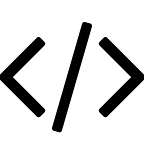In this article, we’ll dive into the inner workings of Flutter, specifically BuildContext, RenderObject, and Widgets. By understanding these core concepts, you’ll gain a deeper appreciation for how Flutter operates and be better equipped to tackle any challenges that come your way.
1. Widgets: The Building Blocks
In Flutter, everything is a Widget. They are the fundamental components that define the visual and interactive aspects of your application. Widgets are organized in a tree-like structure, with parent widgets containing one or more child widgets.
There are two types of widgets in Flutter:
- Stateless Widgets: These widgets do not store any mutable state. When asked to build, they return a new widget tree based on their configuration.
// Stateless Widget example
class MyText extends StatelessWidget {
final String text;
MyText({required this.text});
@override
Widget build(BuildContext context) {
return Text(text);
}
}2. Stateful Widgets: These widgets can store mutable state and rebuild when their state changes.
// Stateful Widget example
class Counter extends StatefulWidget {
@override
_CounterState createState() => _CounterState();
}
class _CounterState extends State<Counter> {
int _count = 0;
void _incrementCounter() {
setState(() {
_count = _count + 1;
});
}
@override
Widget build(BuildContext context) {
return Text('Count: $_count');
}
}2. BuildContext: Connecting Widgets
The BuildContext is a crucial part of the widget tree. It is a reference to the location of a widget within the tree, allowing you to access information about other widgets and theme data. When you build a widget, you pass the BuildContext as a parameter.
// BuildContext example
class MyApp extends StatelessWidget {
@override
Widget build(BuildContext context) {
return MaterialApp(
home: Scaffold(
appBar: AppBar(title: Text('My App')),
body: MyText(text: 'Hello, World!'),
),
);
}
}In the example above, MyText receives the BuildContext context, which it can use to access data from ancestor widgets or theme information.
3. RenderObject: Drawing on the Screen
RenderObject is the heart of Flutter’s rendering engine. It is responsible for the layout, painting, and hit testing of your application. Each widget creates its own RenderObject or inherits one from its parent.
There are two main types of RenderObjects:
- RenderBox: A rectangular area that handles layout, painting, and hit testing.
- RenderSliver: A more flexible layout approach, mainly used in scrollable areas.
When a widget’s build method is called, it returns a new widget tree that is then translated into a RenderObject tree. The RenderObject tree is what Flutter actually paints on the screen.
Relationship Between Widgets, BuildContext, and RenderObject
In summary:
Widgets define your application’s UI components and their configuration.
BuildContext connects widgets in the tree and allows them to access data from ancestor widgets.
RenderObject is responsible for rendering the UI on the screen.
Understanding these core concepts and their relationships will help you build more efficient and maintainable Flutter applications. By knowing the purpose of each component and how they interact, you’ll be better equipped to troubleshoot any issues that arise during development.