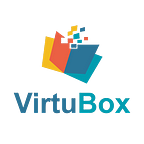What is an Offline Application and How Does it Work?
Introduction to Offline Applications
An offline application is a software program or mobile app that can function without a reliable and consistent internet connection. This app provides users with an engaging and seamless experience when they are not connected to the Internet. It enables them to access vital features and data offline. Offline apps are valuable in situations when internet connectivity is unavailable or erratic, ensuring users can carry out their vital tasks or enjoy the app’s functionality irrespective of their location.
One key aspect of offline applications is the ability to synchronize data between the online and offline states. When the device is online, the offline app can update and synchronize data with a central server, ensuring users have the most recent information. This synchronization mechanism enables a seamless transition between online and offline models, boosting the user experience and making offline applications practical in diverse scenarios.
How Offline Applications Work?
Offline applications work without a steady internet connection, allowing users to access functionalities without counting on real-time online resources. These apps usually store vital data locally on the user’s device, ensuring functionality when the internet is unavailable. When offline, the app relies on cached data and pre-downloaded content, enabling users to carry out tasks smoothly without interruption.
To streamline offline functionality, developers design apps with powerful caching mechanisms. It comprises storing frequently accessed data, including images, text, or user preferences on the device. When the app is offline, it retrieves information from the local cache rather than reaching out to servers, providing users a seamless experience.
An offline application is useful in situations when a reliable internet connection cannot be guaranteed, including in remote areas or during temporary network outages. These apps augment user experience by offering consistent access to features and promoting usability in different situations.
Benefits of Offline Applications
1. Enhanced Performance
Offline applications often provide quicker response times as they don’t count on real-time internet connections, resulting in a seamless user experience.
2. Improved Accessibility
Users can access offline applications in areas with restricted or no internet connectivity, ensuring constant functionality in remote or isolated locations.
3. Reduced Data Usage
An offline app reduces the need for constant data exchanges, resulting in lower consumption of data and cost savings for users with limited data plans.
4. Enhanced Security
Offline applications offer enhanced security by alleviating the exposure to potential online threats and safeguarding sensitive information from unauthorized access.
5. Seamless User Experience
With offline functionality, users can continue using the app smoothly during internet outages, avoiding interruptions to their workflow or entertainment.
6. Offline Content Availability
An offline application allows users to access pre-loaded content without an internet connection, perfect for scenarios like watching videos, reading articles, or listening to music while offline.
Challenges and Limitations
1. Data Quality and Bias
Limited or biased data can obstruct model precision and fairness, which causes an impact on decision-making and generalization.
2. Interpretability and Explainability
Intricate models, including deep neural networks, may lack transparency, making it taxing to comprehend their decision-making processes.
3. Computational Resources
Training and running sophisticated models demand considerable computational power, restricting accessibility for some apps or users.
4. Ethical and Privacy Concerns
The use of Artificial Intelligence (AI) increases ethical dilemmas concerning privacy, consent, and potential misuse of sensitive information.
5. Adaptability to Dynamic Environments
Models may have a hard time adapting quickly to swiftly changing or novel situations, restricting their effectiveness in dynamic situations.
Examples of Offline Applications
1. Text Editors
- Examples consist of Microsoft Word, Notepad, or Sublime Text.
- These apps enable users to build and edit documents without requiring an internet connection.
2. Games
- Games like Chess, Solitaire, or several other mobile applications can be played offline.
- Users can enjoy seamless gaming experiences without a constant internet connection.
3. Maps
- Navigation apps like Google Maps or HERE WeGo offer offline map functionality.
- Users can download maps in advance and navigate without an active internet connection.
4. Weather Apps
- Apps like AccuWeather or Weather Underground provide offline access to weather.
- Users can check weather updates when they are not connected to the Internet.
5. Note-taking Apps
- Applications such as Evernote or OneNote enable users to build, edit, and sync notes offline.
- Users can work on their notes without an internet connection and sync changes when online.
Designing and Developing Offline Applications
Creating an offline application requires a strategic approach to ensure smooth user experiences when there is no reliable internet connection. Firstly, it is indispensable to design the app considering the offline functionality. This includes employing local data storage mechanisms, including databases or cache systems, to store and retrieve information locally on the user’s device.
To enhance offline performance, developers must prioritize reducing dependencies on external servers. This comprises preloading vital resources and content during online periods, ensuring they are available when the application goes offline. Moreover, employing service workers or other background processes can assist in synchronizing data between the local device and the server when an internet connection is re-established.
User feedback plays an important role in developing an offline app. Employing intuitive offline indicators and error messages can assist users in comprehending the offline usage limitations and guide them on how to make a start. User-centric design should focus on providing a seamless transition between online and offline modes, ensuring users can switch between the two without having to compromise the application’s usability.
Finally, meticulous testing is crucial to validate offline functionality’s robustness. Developers should replicate diverse offline scenarios and evaluate how the app responds to ensure a seamless and reliable user experience. Thorough testing helps identify and address potential issues concerning data synchronization, offline storage, and performance.
Future Trends and Innovations
1. Artificial Intelligence Revolution
As we step into the future, AI (short for Artificial Intelligence) integration is all set to transform diverse industries. From progressive machine learning algorithms amplifying bespoke user experiences to AI-driven automation simplifying business processes, the future will witness unparalleled advancements. As AI evolves, ethical considerations and AI practices will become crucial in shaping an inclusive technological landscape.
2. Green Technology and Sustainability
The global shift towards sustainability is guiding innovation towards green technologies. With an enhanced focus on renewable energy sources, energy-efficient solutions, and eco-friendly practices, the future promises an environmentally conscious approach. Innovations like smart grids, carbon capture technologies, and sustainable materials are at the front line of building a greener and sustainable world.
3. Virtual and Augmented Reality Integration
The lines between the physical and virtual domains are blurring as virtual and augmented reality technologies mature. Industries ranging from education and healthcare to business and entertainment are embracing these technologies. The future holds the promise of augmented virtual collaboration, captivating learning experiences, and innovative ways of interacting with digital information, transforming the way we perceive and interact with the outside world.
4. Blockchain Evolution
Blockchain technology, which is known for its role in cryptocurrencies, is expanding its influence beyond finance. Blockchain is expected to transform diverse sectors, such as healthcare, supply chain management, and voting systems. Its collaborative and secure nature offers trust and transparency, reshaping conventional processes.
Conclusion
The offline application has proven to be a crucial solution for users facing connectivity problems or those functioning in environments with limited internet connection. Its ability to function smoothly without an active online connection ensures unbroken access to vital features and data, boosting user experience and productivity.
Moreover, the success of an offline application underscores the significance of adaptability in software development. By recognizing the different circumstances and constraints that users are likely to encounter, the offline functionality caters to a wider audience, broadening the app’s impact. As technology continues to progress, the offline capabilities integration depicts an innovative approach aligning with the dynamic nature of user demands.
FAQs
1. What are offline apps and digital tools?
The majority of modern business applications need a mobile phone signal or an Internet connection to do tasks. By using offline mobile app development, you ensure that your users can use the application without worrying about the Wi-Fi presence or mobile signal. Offline capability requires mobile app development to be done to pre-configure the application to work ahead of time to make information available when field workers need it.
2. Are offline apps hard to build?
Offline applications are crucial, but is it hard to build an app that also works without a connection or signal? Not certainly.
Analysts report that offline capabilities are usually the most time-consuming and costly part of contemporary mobile app development. They usually require that the app builder has a comprehensive understanding of mobile technologies, and these app types often require native development, which takes more time and money than hybrid development.
3. Why do built-in capabilities make the development of offline apps easier?
Developers can create vital offline app functionality into business applications without doing extensive coding. Offline apps enable the person in the field to keep working on any mobile business application without worrying about the Wi-Fi or cell signal presence. Users can access records, gather data, and store images or access manuals without a WiFi connection.