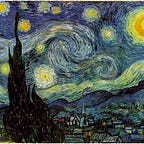Introduction to Cloud Computing
--
In today’s rapidly data driven and data consuming world you must have heard anyone of these terms- cloud or cloud computing many a times. If you are hearing about cloud computing for the first time or if you are just wanting to explore this field, we will help you dive deep into cloud computing by explaining the concepts of cloud in very simple terms.
Cloud Computing is everywhere
At first glance the term cloud computing looks very obscure and confusing, however there is a perfectly good reason to call it as “cloud” computing.
Cloud Computing is the delivery of computing resources over the Internet as various services with a pay as you go pricing. “Pay as you go” means that you will only pay for those services that you use without any upfront cost (your billing will depend on how much you use those services).
Instead of purchasing and maintaining physical servers for the resources, you may use those resources as needed from any cloud provider such as AWS, Azure, GCP, and others. Services like virtual machines, storage, database service, etc. are owned and managed by the cloud service provider rather than us.
When we use these services, we no longer need to worry about any software or hardware requirements. Everything is taken care of by the cloud service provider, all we need to do is use those services. As it can be accessed via the Internet, we might say they are located in a metaphorical “cloud,” hence the term cloud computing.
Some benefits of Cloud Computing
1. Cost Efficient:
Cloud computing reduces the need for us to buy and maintain expensive gear such as servers, data centers and software, as well as other costs connected with managing our service infrastructure.
2. Speed:
As cloud computing is accessed via the internet, we can use our desired services with few clicks of our favourite web browser within minutes.
3. Reliability:
When using cloud computing, cloud providers in general take the back up of our data and store it at multiple data centers on their network. Thus, ensuring that data is available in case of any disaster, making it reliable to use it at any time.
Only a few benefits of cloud computing have been listed here, but we will discuss about more benefits in the next article.
Cloud Computing Service Models
Cloud computing services are delivered to the end user through three models, each model provides the customer with different levels of support and flexibility.
a. Infrastructure as a Service (IaaS)
IaaS is the on-demand delivery of the cloud computing infrastructure. This includes renting of IT infrastructure like servers, virtual machines, storage, network and operating systems from a cloud provider. The compute, storage and networking services are managed by the cloud service provider on a pay as you go basis. When you think of IaaS think flexibility as the data in managed by the end user whereas the hardware is taken care by the cloud service provider.
A simple example is an ordinary web hosting platform where we only need to pay a monthly fee for the hosting company to host a website from their servers. Other examples are AWS, Microsoft Azure, GCP.
b. Platform as a Service (PaaS)
PaaS is a method to rent a computing platform to build, test and deploy your code. All the other underlying infrastructure such as the operating system, virtual machine, etc. are all taken care by the cloud provider. When you think about PaaS think about productivity as the concern of the end-user is not the infrastructure but how to build, test and deploy the code.
Examples of PaaS are Heroku, Aws Elastic Beanstalk
c. Software as a Service (SaaS)
SaaS provides the end-users with a cloud-based application which accessed via the internet without actually installing and maintaining the software.
When you think of SaaS, think of subscription whether it may be free or paid as such services are easy to adopt and accessible from any device.
Examples of SaaS services are, Google Docs, Microsoft Office 365, GitHub, Slack, etc.
Cloud Deployment Models
Cloud services are available to the end users through these main deployment models.
1. Public Cloud
Public cloud refers to cloud services that are offered publicly and operated by any cloud service to end users. They provide a wide array of services which can be used by anyone generally via the internet. The resources are hosted on the provider’s hardware.
2. Private Cloud
Certain organizations require a set of cloud services they require. So, these organizations create a cloud environment in their premises (with the help of any cloud service provider). Now the organization will own and manage these services which are available to only the employees of the organization and customers. Access to the services is not given to users outside the organization. The organization is responsible for operating the services they use. Private cloud is more secure as compared to public cloud.
Since private cloud resides in the premises of an organization, private cloud is also called On- premise cloud.
3. Hybrid Cloud
A hybrid cloud environment combines the resources of public and private that allows data and applications to be shared between them. It allows for greater flexibility and more deployment options helping users/organizations to optimize their existing infrastructure.
4. Multi Cloud
When a user or organization users two or more public cloud or private cloud computing services from more than one cloud service provider we call it as a multi cloud model. Further if it includes a combination of public and private clouds it is known as hybrid multi cloud model. Multi cloud allows the user of greater vendor flexibility and reduces the dependency on a single service provider. It also results in reduced latency.
Cloud deployment models can be easily understood with this simple analogy:
- When we travel through metro (public transport) from our house to any destination, it is then considered as public cloud. The maintenance of the metro is done by the Metro company similarly in a public cloud the services are owned by the cloud provided and stored on their servers. We only pay when we travel by the metro which means we only pay for the services we use.
- Whenever we travel by our vehicle say a car, we are using the private cloud model. We own and maintain our car. Similarly in a private cloud model all the hardware and software are managed by the organization. The organization is also responsible for the services they use.
- If we cannot fit all our luggage in the back of the car, we place a luggage carrier on the top of our car (similar to taxis). The carrier works with the car to provide a temporary solution to our problem, very similar to a hybrid cloud model. The organizations do majority of the work on their hardware, software and services (represented by the car). If they require more resources on a temporary basis, they can rent it from a public cloud provided (represented by the luggage carrier). As the carrier fits on the roof of the car, hybrid cloud connects the public and private cloud securely.
- We may possess multiple vehicles or different car models from various manufacturers, which is very similar to a multi-cloud platform. When a user uses two or more public clouds (different vehicles) or private clouds (different cars) from various cloud service providers (different companies).
In this article we learned about cloud computing, its benefits, different cloud service and cloud deployment models. In the next article, we will dive deep into cloud characteristics, cloud benefits and important terms associated with cloud computing. Till then take care, stay safe and keep learning and exploring.
With additional inputs from, image and meme credits: Varun Bansal
I would like your valuable feedback about this article so I can improve further. You can contact me on twitter, my handle is @Babapoool