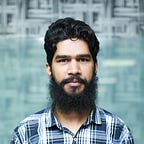Understanding the Need for Multithreading: Creating and Starting Threads in Java
Welcome back to our series on Java Multithreading from Beginner to Expert. In our first article, we explored the importance of multithreading, its benefits, and some basic terminology. Now, it’s time to get our hands dirty and dive into the basics of creating and starting threads in Java.
Creating Threads in Java
In Java, there are two primary ways to create a thread:
- Extending the
Threadclass - Implementing the
Runnableinterface
Let’s take a closer look at each approach. 1. Extending the Thread Class When you extend the Thread class, you need to override the run method where you define the code that should execute in the new thread.
class MyThread extends Thread {
public void run() {
System.out.println("Thread is running...");
}
public static void main(String[] args) {
MyThread thread = new MyThread();
thread.start(); // Start the thread
}
}Here, we create a class MyThread that extends Thread and overrides the run method. The start method is called to begin execution of the new thread. 2. Implementing the Runnable Interface Implementing the Runnable interface is generally preferred because it allows the class to extend another class if needed. Here’s how you can do it:
class MyRunnable implements Runnable {
public void run() {
System.out.println("Thread is running...");
}
public static void main(String[] args) {
MyRunnable myRunnable = new MyRunnable();
Thread thread = new Thread(myRunnable);
thread.start(); // Start the thread
}
}In this example, we implement the Runnable interface and pass an instance of MyRunnable to a new Thread object. The start method is then called to begin the thread’s execution.
Starting Threads
Once a thread is created, it doesn’t start executing right away. You need to call the start method, which internally calls the run method. Key points to remember:
startMethod: This method is used to start the execution of the thread. It schedules the thread to run and immediately returns.runMethod: This method contains the code that should run in the new thread. It is called by thestartmethod internally.
Example: Creating Multiple Threads
Let’s look at a more practical example where we create multiple threads to perform a simple task.
class Task implements Runnable {
private String threadName;
Task(String name) {
threadName = name;
}
public void run() {
for (int i = 1; i <= 5; i++) {
System.out.println(threadName + " - Count: " + i);
try {
Thread.sleep(1000); // Sleep for 1 second
} catch (InterruptedException e) {
System.out.println(threadName + " interrupted.");
}
}
System.out.println(threadName + " finished.");
}
public static void main(String[] args) {
Thread thread1 = new Thread(new Task("Thread 1"));
Thread thread2 = new Thread(new Task("Thread 2"));
thread1.start();
thread2.start();
}
}In this example, we create a Task class that implements Runnable. We then create two threads (thread1 and thread2), each executing the same task but with different thread names. Each thread counts from 1 to 5 with a 1-second pause between each count.
Conclusion
In this article, we’ve covered the basics of creating and starting threads in Java. We explored two primary methods: extending the Thread class and implementing the Runnable interface. We also looked at how to start threads and provided a practical example of creating multiple threads.
Stay tuned for the next article in this series, where we’ll delve deeper into thread lifecycle, synchronization, and thread-safe operations in Java. Happy coding!