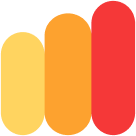Why Your Amazon SES Emails End Up in Spam and How to Turn Things Around
Feeling the frustration of your Amazon SES emails getting lost in the spam folder? You’re definitely not alone. In the world of email marketing, ensuring your messages actually land in the inbox is becoming increasingly challenging.
With a staggering number of over 100 billion emails sent daily, Internet Service Providers (ISPs) like Gmail and Yahoo are swamped with spam. As a result, they’ve ramped up their filtering game, scrutinizing which email campaigns make the cut and which ones get the cold shoulder.
But here’s the good news: there’s a way out of this! In this piece, we’re going to explore why your Amazon SES emails might be taking an unwanted detour to the spam folder. Plus, I’ll share some handy tips and tricks to help you navigate these choppy waters.
So, let’s jump right in and figure out how to steer your Amazon SES messages straight into people’s inboxes, where they rightfully belong!
Amazon SES is a robust email service, perfect for businesses sending out high-volume email campaigns. It’s known for its reliability, scalability, and cost-effectiveness. However, a common hurdle is that these emails often end up in the spam folder, which can really dampen the impact of your email marketing efforts.
Why Do Amazon SES Emails End Up in Spam?
Several factors can send your Amazon SES emails on this unwanted journey. Here are some of the usual suspects:
1. Authentication Issues. A big reason for emails ending up in spam is the lack of proper authentication. Unauthenticated emails are prime targets for being labeled as spam. Amazon SES offers SPF, DKIM, and DMARC authentication methods. It’s crucial to set these up correctly to establish your legitimacy as a sender.
2. Low Email Engagement Rates. ISPs like Gmail and Yahoo gauge your emails based on engagement rates. Low engagement often equals a one-way ticket to the spam folder. To boost these rates, focus on crafting high-quality, relevant content that resonates with your audience.
3. Poor Email Content Quality. If your emails look shabby or are filled with low-quality content, they’re more likely to be flagged as spam. Avoid spam trigger words and strive for a healthy balance of images and text in your emails.
4. A Tarnished Sending Reputation. Your sending reputation is crucial. A bad reputation can lead your emails straight to spam. Improve this by keeping an eye on feedback loops, pruning inactive subscribers, and enhancing overall email engagement.
5. Email Infrastructure Issues. Lastly, issues with your email infrastructure can contribute to this problem. Ensure your email server is properly configured, your email list is clean and current, and always test your emails before hitting send.
By addressing these areas, you can significantly improve your chances of landing in the inbox and making the most of your Amazon SES email campaigns.
How to Fix Amazon SES Emails Going to Spam
If you’re using Amazon SES and finding your emails relegated to the spam folder, it’s a real pain point. Not only does it hamper the effectiveness of your email campaigns, but it also dings your sender reputation. But don’t fret — there are actionable steps you can take to turn this around.
Step 1: Nail Down Your Authentication
Start with setting up essential email authentication protocols: SPF (Sender Policy Framework), DKIM (DomainKeys Identified Mail), and DMARC (Domain-based Message Authentication, Reporting, and Conformance). These are your email’s VIP passes, helping them glide past those pesky filters.
Step 2: Boost Engagement Rates
Your emails are going to spam? Check your engagement rates. They’re key indicators. Work on making your subject lines more catchy, adjust your sending frequency, ensure your content is relevant, and add a personal touch to your emails.
Step 3: Quality Content is King
The content of your emails matters. A lot. Make sure they’re relevant, well-crafted, and free from errors. Steer clear of those spam-trigger words that scream ‘junk mail’.
Step 4: Safeguard Your Sending Reputation
Your sending reputation is like your credit score in the world of email marketing. Keep an eye on feedback, clean out inactive subscribers, and maintain high-quality sends. This is your shield against the spam folder.
Step 5: Infrastructure Check-Up
Last but not least, give your email infrastructure a thorough check. Ensure your email server is set up correctly, your IP isn’t blacklisted, and you’re aware of your sending limits.
Extra Tips to Keep Your Emails Out of Spam
🔹 Maintain a Clean Email List.
Regularly remove inactive subscribers and keep your list fresh. This helps in maintaining a solid sending reputation.
🔹 Test Before You Send.
Always test your emails before they go out. This way, you can catch any potential issues early.
🔹 Choose a Reliable ESP.
A dependable email service provider, like Amazon SES, can be a game-changer in maintaining a good sending reputation.
🔹 Watch Your Language.
Avoid phrases like “buy now,” “free,” or “limited time offer.” These are red flags for spam filters.
🔹 Balance Images and Text.
Find the right mix of images and text. Too many images and not enough text can make your email look like spam.
Boost Your Amazon SES Email Deliverability: Mastering the Art of Email Warming with Warmy.io
Struggling with your emails getting lost in the spam folder when using Amazon SES? Don’t worry, there’s a nifty solution: Warmy.io. This tool is a game-changer for anyone facing email deliverability issues.
Warmy.io isn’t just any software; it’s a specialized tool designed to help both businesses and individuals warm up their email addresses. What does this mean? It’s all about building a solid reputation for your email address, ensuring it’s recognized and trusted by email clients, rather than being mistaken for spam.
Here’s how it works: Warmy.io lets you craft a tailored plan that fits your unique needs. This includes a warming schedule that carefully ramps up your email sending volume. Why slowly? Because a sudden surge in emails can set off spam filters. It’s all about the art of subtlety here.
But Warmy.io doesn’t just leave you with a plan and vanish. It guides you every step of the way. You’ll get tips on crafting your email content, segmenting your audience, and other best practices. Plus, their team of experts keeps an eye on your email performance, offering regular feedback to keep you on track.
In short, Warmy.io is your go-to for warming up your email address and steering clear of those pesky spam filters. And the best part? You can give Warmy.io a try for free.
🔷In Conclusion
Amazon SES is a powerhouse for email services, perfect for reaching customers and drumming up business. But to truly harness its power, you need to dodge the spam folder. That’s where setting up proper authentication, keeping an eye on engagement rates, ensuring top-notch email content, maintaining a stellar sending reputation, and checking for any email infrastructure issues come into play. With these strategies, and a little help from Warmy.io, your email marketing campaigns can soar to new heights.