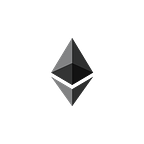If you head over to the Scaffold-ETH-2 (SE-2) website, you will find that SE-2 is described as a way to: “Debug and refine your smart contracts with a live-updating frontend — Experiment with Solidity using a frontend that adapts to your smart contract.”
This does little to explain how smooth and easy SE-2 actually feels … right out-of-the-box. Don’t take my word for it. Let me show you.
At a Glance
When you first hit your localhost and attempt to connect a wallet, you will see that you have access to a “Burner Wallet” out of the list of Wallet Providers:
🔥The Burner Wallet
The Burner Wallet makes developing and testing blockchain apps much easier, because you can use multiple wallets (at a time), and you can use a Local Faucet (that is now) right there on your webpage:
Testing with Multiple Wallets
This is very easy to do with SE-2, simply open up a new Private Window from the browser-instance you are on:
You can also open a different browser to get even more Burner Wallets involved:
The Block Explorer
The Block Explorer is like having your very own Etherscan built into your localhost. You can search local transactions by Hash or Address. This is very useful when you need to see the details of your test transactions.
Debug Contracts
This is one of my favorite parts of SE-2.
When you deploy your contract, SE-2 is doing some magic to help you work with (and visualize) your Smart Contract. You will be able to see live-updating values from your contract variables, you will also see your read functions, and you will be able to write from here, as well.
Read
Write
More Details
✅Your Contract Reloads Automatically
Worried about making changes to your contract? Don’t be. Once you re-deploy, your Debug Contracts page will reflect any changes you have made. Note that your Block Explorer will also be emptied out.
Smart Contract Interactions
SE-2 goes beyond simply making testing easier. Reading, writing, and listening to/from contracts is quick and iterative, because SE-2 offers some really slick wrappers (these custom🪝React Hooks) around Wagmi. These will be something I dive deeper into here. But, a sneak-peek shows how simple writing to your contract becomes:
const { writeAsync, isLoading, isMining } =
useScaffoldContractWrite({
contractName: "YourContract",
functionName: "setPurpose",
args: ["The value to set"],
blockConfirmation: 1,
onBlockConfirmation: (txnReceipt) => {
console.log("Transaction blockHash", txnReceipt.blockHash);
}
});All the web3 components you need
I don’t know about you … but as a developer, I typically lose a lot of time tinkering with HTML/CSS (because that isn’t my primary focus). Can I do it? Sure. I’m just slower than a full-time web designer. If you are like me, you appreciate anything and anyone that makes life a little easier when it comes to HTML/CSS.
Check out these components. Between these pre-built components and the fact that SE-2 comes with DaisyUI … you shouldn’t have to get too bogged down with look/feel (even for those with minimal Tailwind experience, you should have enough examples to copy/pasta your frontend elements together).
Ready to get started?
There are multiple packages that you could use to start building with, but before you do, it is helpful to understand the SE-2 workflow a bit…
You’re going to be developing with 3 terminals opened (at least). One runs your local hardhat network, another terminal starts your NextJS app, and the third will be used to deploy/re-deploy your contracts. The first two terminals will be taken-over. Then — after you deploy — you can work, test, re-deploy from that third terminal.
Prerequisites
Before you begin, you need to install the following tools:
- Node (v18 LTS)
- Yarn (v1 or v2+)
- Git
Quick-Start
git clone https://github.com/scaffold-eth/scaffold-eth-2.git
cd scaffold-eth-2
yarn installFirst Terminal
yarn chainSecond Terminal
yarn startThird Terminal
yarn deployReady for more SE-2?
Become a member of The BuidlGuidl by Completing Quests
Still want to learn more? In the next post, I will break down the project we will build and the iterations we will work through to make it all happen…
- V1 — Crowd Funds
- V2 — Multisig Crowd Funds (on-chain)
- V3 — Multisig Crowd Funds (using a Subgraph)