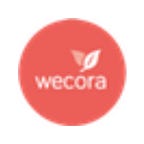Recently we had the opportunity to chat with Phyllis Harbinger, designer & owner of DCI Studio about her role as an adjunct CCE professor at the Fashion Institute of Technology (FIT), technology in the classroom, and how Wecora is cutting edge amongst students & professionals. Phyllis understands this industry like no other and recently launched her book, The Interior Design Productivity Toolbox. We were thrilled to gain her insight!
(First, we just love this video of Phyllis in her element!)
Wecora: In teaching studio design 1 & 2 students at FIT, how has education changed with technology?
PH: Such a loaded question! It has changed immeasurably. In some ways good, in some ways not. From AutoCad now being available on both MAC and PC…students and professors are switching from a PC and using a MAC in the classroom, so it’s challenging for all to learn many platforms.
We’ve integrated new technology courses into the design curriculum this year and they’re impacting our classes. This is a year where we continue to learn and evaluate what worked and what didn’t! It’s been interesting and challenging. Students today are different. For the most part, they don’t like to pick up the phone or meet in person as we always did. They like email, and sometimes they want critiques in this way so I use screen sharing tools. This platform provides is wonderful for meeting virtually.
We also use virtual platforms in our design office. It keeps engagement happening throughout our team. There are a lot of different things happening in design — it makes it so that you can design anywhere in the world.
WECORA: What are some of the drawbacks for students working more virtually?
PH: Some of the drawbacks are that students are not as diligent with research — they think Google is research, so they aren’t citing as they should and I have heard from friends and colleagues that kids today are even asking Siri for help with homework questions . That’s a challenge and this new generation thinks it’s cool! Which is definitely frightening! I believe that the professors must change the paradigm of how we teach so that students are able to research more correctly.
Another challenge comes with some of our students not knowing how to spell correctly, create sentences, or use grammar the right way. They aren’t coming out with the same skill sets as they did a decade ago and some are challenged which will make it difficult for them to properly communicate with their clients and their bosses upon graduation! It’s paramount.
Drafting skills are also changing. With the increased use of CAD and Revit, students spend less time sketching. This is something we are spending a lot of time reinforcing in our new curriculum. We require hand sketches every session to be sure that they are developing this skill. On one hand they have an upper hand, and on the other they don’t.
Wecora: Yes! Wow. It is so important to know how to research and communicate correctly and responsibly. Do you still require traditional design boards or has everything gone to a virtual board for your students?
PH: We do, but now in the second semester they will do a banner that is a digital print out/scroll and they can take their hand rendered elements and pop them into the spots they’ve created. So, it’s a hybrid mix. They’re not yet in Revit and some do not yet have Photoshop prowess, where they can do a rendering in the computer. We don’t want to lose the color resolution of the renderings, so they are putting the originals on the banners. Last semester they all did traditional boards, even though I offered the choice to do a hybrid, they all chose to do the traditional board. Some used InDesign to create the boards. The hybrid has already begun and it’ll be interesting to see what happens this semester.
Wecora: Oh, cool! Now, with DCI Studio, are you doing any traditional boards for clients?
PH: No. Only when we’re pitching to a commercial or a hospitality project, or if someone asks for a rendering. We’ll charge a lot more to create boards…but what we do for materiality is create a package of their samples, wrapped in our signature paper and tied with a matching bow, and give to our client a DCI Studio bag.
As you know, we’re using Wecora! Luckily, I came on as a BETA tester with Wecora so I still have the ability to use the concept boards as well, so when we get our final selections we’ll make a concept board for the client so they can see all of the items we are specifying. I think it’s a nice tool and I also really love the communication with the client. We have won jobs because of this technology. It puts you out there to expose you in a new way. The client isn’t going to travel around with a big design board to show their friends, but they do travel around with an iPad and their phone so they can pull open your design in Wecora to show their friends to show what heir designer is doing!
Wecora: Totally! Now are you using Wecora in the classroom with freshmen quite yet?
PH: Yes! This is the third year using it in the classroom! Some of them really like it and some are resistant. Some still prefer their Google Drive, but I tell them it’s great for clients and it saves them from meeting them in person!
Wecora: What other new tools or apps are being used amongst design students?
PH: Well, they’re using Revit and CAD. Revit is becoming more popular. InDesign, Photoshop, etc. One student just told me she used TEN different programs to get to her final design. TEN!
PH: Well, they are using Sketch Up now and next semester they begin Revit. Revit is becoming more popular. InDesign, Photoshop, etc. are also part of the technology. One student just told me she used TEN different programs to get to her final design. TEN!
Wecora: As far as Wecora goes in the classroom, what aspects of it are you using to teach with their students?
Wecora is great for housing everything in one place for the students. They plug in different items and make groups- living, dining, bedrooms, etc. And I go in and look at things with them and finalize selections. It’s a much better and more efficient tool to house those selections without having to remember where they found an item, for example, “Oh! I found a sink! But I must not have saved the link…” Wecora helps with storing everything so items are getting lost.
Wecora: How is Wecora helping you as a professional?
PH: It helps us as a team, too, to have everything in ONE place and everything is there for the client. Using the Wecora platform eliminates the need to create word files or PowerPoints or spreadsheets plus the client can go in on their own time in the evening, even when we’re not working, and we can login on our next work day and make any changes or get feedback on our selections from them. It allows us to interact in a different and current way and it really works!
Thank you, Phyllis! We cannot express how grateful we are that you are helping mold the next generation of designers. May they learn the power of Wecora in their upcoming years and take it with them, along with the rest of your wisdom and influence!
We enjoy seeing how Phyllis uses Wecora, as she shares snippets of her design work on social media! Definitely check her out. She is one to follow, for sure @dcistudio!