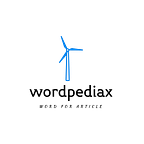Python Data Types: An Introduction to Python Data Types
Introduction to Python Data Types
Python is a versatile and powerful programming language known for its simplicity and readability. One of the fundamental concepts in Python, as in any programming language, is data types. Data types define the type of data a variable can hold and the operations that can be performed on it. Understanding Python’s data types is essential for writing effective and error-free code.
In this comprehensive guide, we will explore Python’s core data types, including numbers, strings, lists, tuples, dictionaries, and sets, and learn how to use them effectively in your programs.
What are Data Types?
In programming, data types are classifications that specify which type of value a variable can hold. Data types define the set of operations that can be performed on the data and the way data is stored in memory. Understanding data types is crucial because it helps ensure that the data is used appropriately and that the code behaves as expected.
Python is a dynamically typed language, which means you don’t need to specify the data type of a variable explicitly. Python infers the data type based on the value assigned to the variable. This dynamic typing allows for flexibility but requires careful handling of data types to avoid unexpected behavior.
Common Python Data Types
Let’s explore some of the most common data types in Python:
1. Integers (int): Integers represent whole numbers, both positive and negative. They have no fractional part.
x = 5
y = -102. Floating-Point Numbers (float): Floating-point numbers, or floats, represent real numbers with decimal points. They can represent both integers and fractions.
pi = 3.14159
temperature = -22.53. Strings (str): Strings represent sequences of characters and are enclosed in single (‘) or double (“) quotes.
name = "Alice"
greeting = 'Hello, Python!'4. Booleans (bool): Booleans represent binary values — True or False. They are often used in conditional statements and comparisons.
is_true = True
is_false = False5. Lists: Lists are ordered collections of items that can be of any data type. They are defined using square brackets [].
fruits = ["apple", "banana", "cherry"]
numbers = [1, 2, 3, 4, 5]6. Tuples: Tuples are similar to lists but are immutable, meaning their values cannot be changed after creation. They are defined using parentheses ().
coordinates = (3.5, 2.7)
person_info = ("Alice", 25, "New York")7. Dictionaries (dict): Dictionaries are collections of key-value pairs, used to store and retrieve data efficiently. They are defined using curly braces {}.
person = {"name": "Bob", "age": 30, "city": "Chicago"}8. Sets: Sets are unordered collections of unique elements. They are defined using curly braces {} or the set() constructor.
unique_numbers = {1, 2, 3, 4, 5}
letters = set("python")Now, let’s dive deeper into each of these data types.
Integers (int)
Integers represent whole numbers, both positive and negative. They are often used for counting, indexing, and performing mathematical operations.
x = 5
y = -10Python supports arithmetic operations such as addition, subtraction, multiplication, and division with integers. For example:
a = 10
b = 3
addition = a + b # 13
subtraction = a - b # 7
multiplication = a * b # 30
division = a / b # 3.33333 (float result)It’s important to note that division between integers using the / operator results in a floating-point number. If you want to perform integer division and obtain the quotient as an integer, you can use the // operator:
integer_division = a // b # 3 (integer result)Floating-Point Numbers (float): Floating-point numbers, often referred to as floats, represent real numbers with decimal points. They are used for calculations that involve fractions or decimal values.
pi = 3.14159
temperature = -22.5Floats can be involved in mathematical operations just like integers:
x = 3.5
y = 2.0
addition = x + y # 5.5
subtraction = x - y # 1.5
multiplication = x * y # 7.0
division = x / y # 1.75When working with floats, it’s essential to be aware of potential rounding errors due to the way floating-point numbers are represented in binary.
Strings (str)
Strings represent sequences of characters and are enclosed in single (‘) or double (“) quotes. Strings are used for text processing and manipulation.
name = "Alice"
greeting = 'Hello, Python!'You can perform various operations on strings, such as concatenation, slicing, and accessing individual characters:
first_name = "John"
last_name = "Doe"
full_name = first_name + " " + last_name # "John Doe"
substring = greeting[0:5] # "Hello"
first_letter = name[0] # "A"Strings are also iterable, meaning you can iterate through each character in a string using loops or list comprehensions.
Booleans (bool): Booleans represent binary values — True or False. They are used to represent the truth or falsity of a condition and are fundamental in controlling program flow through conditional statements.
is_true = True
is_false = FalseBooleans are often the result of comparison and logical operations:
x = 5
y = 10
is_greater = x > y # False
is_equal = x == y # False
logical_and = is_true and is_false # False
logical_or = is_true or is_false # True
logical_not = not is_true # FalseLists: Lists are ordered collections of items that can be of any data type. They are defined using square brackets []. Lists are versatile and commonly used for storing and manipulating data.
fruits = ["apple", "banana", "cherry"]
numbers = [1, 2, 3, 4, 5]Lists support various operations, such as appending, inserting, and removing elements:
fruits.append("orange")
fruits.insert(1, "grape")
fruits.remove("banana")You can also access elements in a list using indexing and slicing:
first_fruit = fruits[0] # "apple"
subset = fruits[1:3] # ["grape", "cherry"]Lists are mutable, meaning you can modify their contents after creation. This makes them suitable for situations where data needs to change dynamically.
Tuples: Tuples are similar to lists but are immutable, meaning their values cannot be changed after creation. They are defined using parentheses ().
coordinates = (3.5, 2.7)
person_info = ("Alice", 25, "New York")Tuples are often used to represent related data that should not be modified, such as coordinates or data records. You can access tuple elements using indexing and unpacking:
x, y = coordinates # Unpacking
age = person_info[1] # Accessing by indexBecause of their immutability, tuples are suitable for cases where data should remain constant throughout the program.
Dictionaries (dict): Dictionaries are collections of key-value pairs, used to store and retrieve data efficiently. They are defined using curly braces {}.
person = {"name": "Bob", "age": 30, "city": "Chicago"}Dictionaries are versatile and allow you to store and retrieve data using keys:
name = person["name"] # "Bob"
age = person["age"] # 30You can add, update, or delete key-value pairs in a dictionary:
person["email"] = "bob@example.com" # Adding a new key-value pair
person["age"] = 31 # Updating the value of an existing key
del person["city"] # Deleting a key-value pairDictionaries are commonly used for tasks that involve mapping relationships between entities or looking up values based on keys.
Sets: Sets are unordered collections of unique elements. They are defined using curly braces {} or the set() constructor.
unique_numbers = {1, 2, 3, 4, 5}
letters = set("python")Sets are useful for performing set operations like union, intersection, and difference. They automatically eliminate duplicate values:
set_a = {1, 2, 3, 4}
set_b = {3, 4, 5, 6}
union = set_a | set_b # {1, 2, 3, 4, 5, 6} (Union)
intersection = set_a & set_b # {3, 4} (Intersection)
difference = set_a - set_b # {1, 2} (Difference)Sets are ideal for scenarios where you need to work with unique values or perform mathematical set operations.
Type Conversion (Casting)
In Python, you can convert one data type to another using type conversion, also known as casting. Python provides built-in functions for casting between various data types.
Here are some common type conversion functions:
int(): Converts a value to an integer.
float(): Converts a value to a floating-point number.
str(): Converts a value to a string.
bool(): Converts a value to a boolean.For example, you can convert a float to an integer using the int() function:
x = 3.5
y = int(x) # y is now 3 (integer)Or you can convert an integer to a string using the str() function:
age = 25
age_str = str(age) # age_str is now "25" (string)Type conversion is useful when you need to ensure that data is in the correct format for a specific operation or when combining values of different types.
Checking Data Types
To check the data type of a variable in Python, you can use the built-in type() function. It returns the data type of the specified object.
x = 42
data_type = type(x) # data_type is <class 'int'>This can be helpful when debugging or ensuring that your code is working with the expected data types.
Conclusion
Understanding Python data types is fundamental to programming in Python. Data types define how data is stored, processed, and manipulated in your programs.
Whether you’re working with numbers, text, collections, or other types of data, Python provides a rich set of data types to suit your needs.
As you continue your journey in Python programming, you’ll often find yourself working with these data types and using them in various combinations to build complex applications. Mastery of data types is a crucial step toward becoming a proficient Python developer.