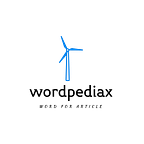Python Tuples: A Simple Guide with Examples
Tuples are one of the core data structures in Python. They are versatile, easy to use, and have a wide range of applications in programming.
In this guide, we will explore Python tuples from the ground up, understand what they are, how to create and manipulate them and provide you with practical examples to get you started.
What Are Tuples?
In Python, a tuple is a collection of ordered and immutable elements. The term “ordered” means that the elements have a specific sequence, and “immutable” means that once created, a tuple cannot be changed. Tuples are quite similar to lists, but the key difference is that lists are mutable (you can change their content), while tuples are not.
Here’s how you can create a simple tuple in Python:
my_tuple = (1, 2, 3)In this example, my_tuple there is a Python tuple containing three integers.
Creating Tuples
Tuples can be created in several ways:
1. Using Parentheses
The most common way to create a tuple is by enclosing elements within parentheses.
my_tuple = (1, 2, 3)2. Using the tuple() Constructor
You can also create a tuple using the tuple() constructor, which can convert other iterable objects like lists, strings, or ranges into tuples.
# Using a list
my_list = [4, 5, 6]
my_tuple = tuple(my_list)
# Using a string
my_string = "Hello"
my_tuple = tuple(my_string)3. Creating a Single-Element Tuple
To create a single-element tuple, you need to include a comma after the element.
single_element_tuple = (1,)You Might Like
4. Tuple Packing and Unpacking
Tuples can be created through packing, where multiple values are separated by commas, or by unpacking, where a tuple is separated into individual values.
Packing:
my_tuple = 1, 2, 3Unpacking:
x, y, z = my_tupleAccessing Tuple Elements
You can access tuple elements in the same way as you would with lists. Python uses a zero-based index, so the first element is at index 0, the second at index 1, and so on.
my_tuple = (10, 20, 30)
first_element = my_tuple[0] # Accessing the first element (10)
second_element = my_tuple[1] # Accessing the second element (20)You can also use negative indices to access elements from the end of the tuple. The last element has an index of -1, the second-to-last has an index of -2, and so on.
last_element = my_tuple[-1] # Accessing the last element (30)
second_to_last_element = my_tuple[-2] # Accessing the second-to-last element (20)Slicing Tuples
Slicing allows you to create a new tuple by extracting a portion of an existing tuple. It works in the same way as slicing lists.
my_tuple = (10, 20, 30, 40, 50)
subset = my_tuple[1:4] # Slicing from index 1 to 3 results in (20, 30, 40)You can also omit the starting or ending index to slice from the beginning or up to the end of the tuple, respectively.
my_tuple = (10, 20, 30, 40, 50)
first_three = my_tuple[:3] # Slicing from the beginning up to index 2: (10, 20, 30)
last_two = my_tuple[3:] # Slicing from index 3 to the end: (40, 50)Modifying Tuples
As mentioned earlier, tuples are immutable, which means you cannot change their elements or structure once created. If you want to modify a tuple, you need to create a new one.
my_tuple = (1, 2, 3)
# Attempting to change an element (will result in an error)
# my_tuple[0] = 4However, you can concatenate or repeat tuples to create new ones.
tuple1 = (1, 2, 3)
tuple2 = (4, 5, 6)
# Concatenating two tuples
combined_tuple = tuple1 + tuple2 # Results in (1, 2, 3, 4, 5, 6)
# Repeating a tuple
repeated_tuple = tuple1 * 3 # Results in (1, 2, 3, 1, 2, 3, 1, 2, 3)Tuple Methods
Tuples have a limited set of methods compared to lists due to their immutability. However, they do offer a few methods for basic operations.
You Might Like
count()
The count() method returns the number of occurrences of a specific element in the tuple.
my_tuple = (1, 2, 2, 3, 2, 4)
count = my_tuple.count(2) # Count occurrences of 2
# Resulting count: 3index()
The index() method is used to find the index of the first occurrence of a specific element in the tuple.
my_tuple = (10, 20, 30, 40, 50)
index = my_tuple.index(30) # Find the index of 30
# Resulting index: 2Conclusion
Tuples are a fundamental data structure in Python that offer ordered and immutable collections. While they may seem similar to lists, their immutability makes them suitable for scenarios where you don’t want the data to change. By mastering tuples and their methods, you can enhance your Python programming skills and make your code more efficient.
Whether it’s returning multiple values from a function, creating keys for dictionaries, or simply organizing data, tuples are a valuable tool to have in your programming toolkit.
Want more tech articles?