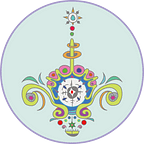Observation of micro interaction of music app that make user crazy for it
I have been working as the UI/UX Designer in Tsumiki Inc. based in Tokyo. Do you normally listen to music while working? Rather than, if you can not listen to music, it causes to reduce your productivity? If I watched the movie and love it, listen to this theme song and soundtrack of the movie for a while. If I get into Final Fantasy or Dragon Quest, listen to the game soundtrack for a while. Then, I prefer the one track repeat of my favorite songs. Moreover, I do the one phrase repeat that these become me stuck in it. I think the UI / UX is one of the essential parts of the element to make our hearts move when listening to amazing music. I would like to observe the micro interaction between two famous music apps from such a strong feeling of the music.
1 | Sound Cloud
In my case, Sound cloud is as necessary as default application such as the browser and chat tools. I strongly hope it will release the new function that alarm and DJ remix connected to create the mixture sounds which were composed of the playlist to wake me up in the dull morning.
◎ Just do a swipe up, you can see the now playing music details
While looking for new music, the track you are now playing always follows the bottom so you can play and stop at any time. It is nice to use because the music you are playing will appear from the bottom anytime. Looking at it carefully, it also has a like button, so if you like it while listening, you can easy to add it to the library smoothly.
◎ Play & stop with one tap, background fade out with a stop
Like Apple Music, there is no play & stop button on the screen of playing music, but since it is a music application, you can intuitively understand that if you press it, play & stop can occur. The image visual fades out naturally when you stop, so it feels you comfortable! As a horizontal swipe, moves to the next song, and the image visual of the whole screen also changed. What a neat animation!
◎ Press and hold Wavemeter to display seconds and user comment
The most noticeable feature UI of Sound Cloud, you can return to the favorite position by long-pressing the wavemeter during playback. The user’s comment will appear casually while moving for a few seconds with a long press. The micro-interaction that gives the listener a sense of excitement and unity like a participated in the concert, it is an attractive point to catch the eager music lover’s heart.
2 | Spotify
The former is popular in overseas, and it seems that the Japanese support is not so advanced yet, but I reckon Japanese music lovers mainly install Apple Music and Spotify as a set. Even if the users are not very familiar with the music, it is tempting that you can meet new music easily by choosing from a variety of categories.
◎ Excellent prediction and suggestion when searching for music
The search function that users mainly use, it suggests the predictive artists & CD jackets as the users hit only one word. Even Apple Music, you try to search the artist name, it will not come out with the CD jacket. Apparently, the search function of Spotify developed than others.
◎ Quickly connect to other devices & using iPhone as a remote control
It is fantastic that even external device access to TV and speakers can be done with one tap. It seems to be useful for seating at home parties and so on! It’s also nice to see the concept of neon colors with black, like the dance floor. In the app design that has completely created a subtle design concept, I feel a little strange when the default setting modal suddenly appears.
◎ You can see the lyrics with the highlight, besides it has a Karaoke function
The lyrics are highlighted along with the music. I knew that we could see the lyrics, but I didn’t notice that is has a Karaoke function until I seriously observed. Because I personally use Sound Cloud. Additionally, even it is possible to choose the volume of vocal between big and small. It is really gentle music app for all of the music fans. Even the senior people who like the Japanese Enka fall in love with it! Everyone can be practiced singing at home.
Summary…
In Sound Cloud, the wavemeter of player that looks distinctive is the important role of a player function. While Spotify’s UI designed as sharp and easy to use with a beautiful and sophisticated appearance, like Apple products. Actually, I have never noticed that the player screen of Sound Cloud does not have a stop button. However, I used it as feeling so comfortable without problems, as if I were pressing a large button that was easy to press. I love these apps that are intuitive and comfortable user friendly(= micro interaction) These are a factor of fit in our hand surprisingly!
👇 Please feel free to contact us!
We are working as UI/UX design for apps and Web services, which are specialized in designs that create user attachment through playful mind and ideas. Please let us know if you are thinking of launching or improving applications or web services!