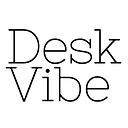Booking a Workspace
Welcome to your DeskVibe experience! Here we’ll explore the how it works when you’re looking to book a space using our platform.
Step 1: Enter DeskVibe.co
Step 2: Search for your space
For now (May 2017), spaces can be searched based on location. Further filtering features will be added as more spaces become available.
(Have a suggestion, write us: hello@deskvibe.co)
Step 3: Read the details & select dates
Once you’ve found the right space for you, easily select the start-date of your workspace and the number of days you’ll be coworking.
Step 4: Sign-in (or create an account) to continue
If you are new to DeskVibe you will need to register. Before being able to complete the booking process you will need to confirm your email address that you’ve registered with.
Step 5: Confirm reservation details & agree to terms
This step is pretty straight forward. Do you have the right dates selected? VAT may vary & is subject to Space policies and/or business-personal use selected in your profile.
Step 6: Pay
All payments are made securely through Stripe — no card information or other details are saved by us.
Step 7: Wait for confirmation
You will receive an email informing you that the booking has been made, however you will not be charged until your request has been confirmed by the Space itself.
Once the confirmation has been made, you will receive an email and a receipt for the booking.
Happy Coworking :)
Any questions, comments, concerns we are available through email at hello@deskvibe.co