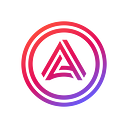A Complete Guide for Euphrates LCDOT Staking
By Travis Wilkerson
This comprehensive guide is intended to provide you with a thorough understanding of LCDOT and all the essential information required for making well-informed decisions regarding your future actions with LCDOT.
What is LCDOT?
LCDOT is short for Liquid Crowdloan DOT. It’s a token that represents DOT that has been locked into the Acala crowdloan. Acala leased a parachain slot for 2 years and therefore after October 24th, 2023 (specifically block 17856000) when the lease ends, LCDOT will be convertible back to DOT on a 1:1 basis.
LCDOT is essentially a receipt of locked DOT and is available to trade on AcalaSwap. Its price experiences fluctuations higher or lower than DOT’s primarily driven by market dynamics which include added utilities, arbitrage opportunities, opportunity costs and more. These fluctuations tend to become less pronounced as the date for the DOT unlock approaches.
What is LCDOT Single-Side Staking?
LCDOT Single-Side Staking is made available by the Euphrates liquidity DApp that lets users stake their LCDOT into a Liquid Staking Token (LST) pool of their choice. LDOT and tDOT are the two LST pools users can choose from on Euphrates. Feel free to read more specifics about LDOT and tDOT before making your choice.
Here’s what happens:
1. Users stake their LCDOT into the chosen LST pool.
2. Once staked, users immediately begin earning rewards in ACA and tokens from participating projects.
3. At the unlock date, staked LCDOT will automatically be claimed as DOT.
4. The claimed DOT will automatically be converted into the user’s chosen LST.
With this mechanism, users begin earning rewards before the unlock date and additional rewards after the unlock date due to the added rewards of the LSTs. Additionally, with the automatic claim and conversion, users don’t miss a single day of DOT staking rewards.
Alternatively, there is the choice to withdraw LCDOT back to DOT if users decide not to participate in the staking process.
Before you start staking on the Euphrates DApp, which is a solidity smart contract application, you do need to set up a Unified Account.
What is the Unified Account System?
The Unified Account system is a trailblazing feature that integrates Ethereum accounts with the Polkadot and Acala Substrate ecosystem. Essentially, it is the binding of an Ethereum wallet with a Substrate wallet allowing users to use one wallet to sign transactions in EVM, Polkadot and Acala Substrate runtime seamlessly. A unified account system is an essential infrastructure to enhance user experience and allow Acala to expand and support Ethereum Liquid Staking Tokens in the future. Increasing interoperability, ease of use and compatibility.
How to Set Up a Unified Account:
For a full step-by-step guide with visuals click here or watch the video guide below
To create a Unified Account, you’ll need both an Ethereum wallet, such as Metamask, and a Substrate wallet like Talisman, Polkadot{js}, or Subwallet. You will need some form of balance on your Substrate wallet to pay for the gas fee of binding, preferably in the form of DOT or ACA. This fee is around 1 hundredth of a cent ($0.0001).
1. Go to the Euphrates DApp.
2. Connect your Ethereum wallet, followed by your Substrate wallet.
3. Verify the accounts chosen, and click “Bind”.
4. Confirm the transactions and a success screen will appear.
With a bound account, your ACA balance should appear on your Metamask and you can now use it to interact with the entire Acala ecosystem.
How to Stake LCDOT
For a full step-by-step guide with visuals click here or watch the video guide below
Reaping the benefits of LCDOT single-sided staking is relatively easy. The steps are as follows:
- To get LCDOT, you can swap it on Acala swap with ACA or DOT (follow this guide to transfer DOT onto Acala).
- On the Euphrates DApp, connect your wallet. This wallet should be a unified account.
2. Choose between the tDOT or LDOT staking pool and click “Stake Now”.
3. Choose the amount of LCDOT you would like to stake. Note that your stake will only be redeemable after the unlock period.
4. Confirm the transaction. Shortly after confirmation, the Current Stake section will be updated with your staked amount.
Claiming Rewards
For a full step-by-step guide with visuals click here.
Claiming rewards is only available after the selected pool unlocks and follows similar steps to staking:
1. On the Euphrates DApp, connect your wallet. This wallet should be a unified account.
2. Choose between the tDOT or LDOT staking pool and click “Go To Pool”.
3. Click “Claim” on both the page and then pop-up. The pop-up will note the status of your Loyalty Bonus.
4. Confirm the transaction and your wallet balance will update with your claimed rewards
Additional Resources
If you’re eager to learn more about LCDOT or explore the world of Euphrates in greater depth, we warmly invite you to peruse our Euphrates Documentation and check out our Frequently Asked Questions (FAQ) section.
For a friendly and interactive experience, we encourage you to join our welcoming Discord community. There, you’ll find a community of enthusiasts and helpful moderators who are excited to assist you with any questions you may have.
To keep up with the latest news, updates, exciting product releases, and collaborative endeavors, be sure to follow us on your favorite social media platforms. We’re thrilled to have you as part of our community, and your engagement ensures you won’t miss any of our exciting developments.
Linktree | Website | Twitter | GitHub | Wiki | Newsletter | YouTube