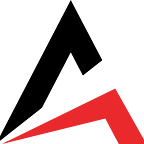Vector VS Raster: What’s the difference?
When starting a project, one of the first things we request from a client is a vector file of their logo. This request is often met with some confusion: “What’s a vector? Is that a Photoshop file? Can’t you just pull it off my website? “You’re not alone in your confusion!
Having an idea of what you want to achieve will help you determine which file type is right for the project. Understanding the importance and role of different file types is essential to ensuring your brand is properly represented. Having this knowledge will help you better communicate with designers, developers, and printers.
Raster: PSD, JPEG, PNG, TIFF, and GIF.
The typical program used for editing raster files: Photoshop
How to tell you have a raster image: Zoom test! If you zoom into the image enough, you will be able to see the individual pixel squares that make up the image.
Most commonly used for photographs or online resources. An image made up of hundreds(or millions!) of pixels. Every photo you find online or in print is a raster image built upon a fixed number of pixels. As such, they can not be scaled without compromising their resolution. When stretched, pixels are added which are not part of the original image, causing blurry, low‐res images. For more info about ensuring proper resolution, take a look at our Tips & Tricks on calculating image resolution. Raster files tend to be large due to the data required to fill each pixel with colour information.
Things to remember:
- Don’t embed images in a Word doc. It’s difficult to extract them and usually results in low‐quality files.
- Although editing programs can do wonderful things, it is always best to start with the largest size file you have. Raster images can be scaled down without loss of quality but when scaled up, cause significant loss of quality.
- Send logos and branding elements as vector files. Vector files offer the highest versatility and quality for brand elements.
Vector: AI, EPS and PDF.*
The typical program used for editing vector files: Illustrator
How to tell you have a vector image: Zoom test! A vector file will be infinitely scalable. It can be sized up or down without losing quality.
The most common types of vector files are fonts and logos. A vector image is made up of paths and points which are interpreted as a series of mathematically generated curves. Your company logo and brand graphics should be created as a vector file, which can be used on anything from business cards and letterhead, to that new corporate jet you’ve had your eye on. Vector files can be scaled to infinite size without compromise to quality. They are smaller, more compact files due to the mathematical composition of vector files.
- PDF files are usually vector files. However, depending on how it was created, it could also be a raster file. Usually, this is determined when you opt to flatten the layers of a file(raster) or retain its layers(vector) upon saving.
File Types
AI– Adobe Illustrator
AI files are vector files used to generate art — created and edited with Adobe Illustrator. Vector‐based AI files are scalable to any size. Commonly used for creating logos, illustrations, and print layouts.
EPS– Encapsulated Postscript
EPS files are vector files of a graphic, text or illustration. Vector‐based EPS files are scalable to any size. EPS files can be opened using Adobe Illustrator, or Adobe Photoshop.
PDF– Portable Document Format
A PDF is a universal file format that preserves the fonts, images, layout and graphics of a source document. PDF files can be shared, viewed and printed by anyone with free Adobe Reader software. Some PDF files can be used for digital or desktop printing.
JPEG/JPG– Joint Photographic Experts Group
A JPEG file is a compressed raster image file that does not support a transparent background. JPEG resolution decreases as the file size is decreased. When compressed repeatedly the overall quality of a JPEG image is reduced.
PSD– Photoshop Document
The PSD file format, usually a raster file, contains graphics and photos created in Adobe Photoshop software. PSD files can only be opened and edited using Adobe Photoshop.
PNG– Portable Network Graphics
The PNG file format is a raster file most commonly created for use online and are not suited for print due to their low resolution. PNG files are bitmap images that employ lossless (meaning they can be edited and not lose quality) data compression. PNG files can be created with a transparent background.
TIFF/TIF– Tagged Image File Format
The TIFF/TIF file format is a large raster file and usually used when saving photographs for print use. TIFF files are most commonly used in professional environments and commercial printing. Though large in size, TIFF files are considered to be the most reliable format for high-quality images.
GIF– Graphics Interchange Format
GIF files are low-resolution raster files most commonly used for web and email purposes. Often used in their animated form, GIF files are comprised of up to 256 colours. Due to the limited number of colours, their file size is typically smaller. GIF files can be created with a transparent background.