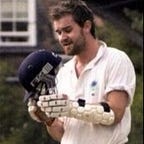Running Great Retros
“Retrospectives are dedicated time to examine how something went and learn lessons for the future.”
Over the course of nearly ten years working in technology, mostly as a coach or product person, I’ve run hundreds of retros and through trial & error, I’ve landed on a simple 4 part formula that I share with you today.
Conducting retrospectives has become the norm in a variety of industries and organisations — from NASA’s “Pause and Learn” sessions, to Etsy’s “Debriefs” — retros have come a long way since the wide-scale introduction through Scrum. And they’ve caught on across the non-tech world, with friends of mine in the NGO, legal and medical worlds all using the term interchangeably to represent a moment of pause to talk about what they could do better next time around.
Enter a new wave of digital retrospective products like Retrium who have put the process on wheels and now setting up a retro for the first time is no harder than creating an agenda for a meeting. However, the true craft of running a great retro is the facilitation and so I’ve tried to combine some tips on how to make it as effective as it can be, as well a structure for the time your team has together (retros don’t need to be done in teams, but most of the time they are).
Part 0 — Setup (Before the retro)
For a retro to be successful you must leave yourself time to prepare beforehand. Make sure you’ve chosen a time than people can make, book a large room with plenty of whiteboard space (if it’s in person) and gather any data you might need from people in advance if running a retro for larger project (eg. a timeline retro).
This blog is focused on in-person retros, but if you’re working in a remote first organisation, then I suggest using retrium.com. You’ll still need to prep calendar invites, technical set-up, and ensure buy-in!
Part 1 — A game (5 mins)
Everyone coming into a retro has just been doing something else, whether it be coding, coaching or having a debate over lunch. But you want them present in the room for the retro to be effective. Context switching is a real thing and if you want people’s attention in your retro, you’re going to need to give them some time and a little help to get there. Enter: games.
It could be getting people to build a story out of lego that describes their week, or getting everyone to draw their spirit animal (mine is a bear).
To be honest, it doesn’t really matter, as the main purpose of the game is to get people to forget what they’ve just been doing and be present in the room for the main part of the retro.
I often think of these on the fly, but they are easy to Google!
Games help people context switch in a fun way, but they also signal to everyone in the room that they will need to be active participants during the workshop and this is not going to be a meeting that they can zone out for.
Part 2 — Set the Scene (3mins)
Prime Directive
“Regardless of what we discover, we understand and truly believe that everyone did the best job they could, given what they knew at the time, their skills and abilities, the resources available, and the situation at hand.”
— Norm Kerth, Project Retrospectives: A Handbook for Team Review
Rarely are more profound or more important statements made than the prime directive. It summarises down to the more common “assume positive intent” and makes the ground rules so explicit, that they can be referred back to if anyone strays from it. I get everyone to read it together at the start of each retro, unless they’ve already done it so many times as a group that it’s second nature.
Remind people why they are here
You’ve used a game to get people in the room, have reminded them of the most important rule, now it’s time to make it explicit why we’re here: “To examine how something went and learn lessons for the future”. It might be something you do every two weeks (a “sprint” retro), more focused on a specific decision that was made or a bigger group to discuss a project that’s just finished.
Retrospectives are workshops designed to talk about how you worked together as a group, to examine the key events and how they made you feel. Remember this is not about whether the thing you did or built was any good, it’s about how you were a great team whilst you were doing it.
Explain that you’re the facilitator
Always make the implicit explicit and state you’re the facilitator — explain that you won’t be adding data or debating topics, you’re just to help the group reach conclusions. In some organizations, people might go one stage further and ask permission to facilitate — I have no problem with this but have found it rare that people say no, so I normally assumptively close and see if anyone looks annoyed!
Part 3 — Diverge and converge (10mins)
Gather data
You want to quickly gather individual data from the room. This ensures you don’t succumb to groupthink and allows less vocal members of the room to add data on a level playing field to their more extroverted colleagues.
Create the three post-its shown below and place them across the top of your large whiteboard (spreading them out better than the photo at the start of the blog) — “What made you happy?”, “What made you sad?” and “Any questions?”.
Give everyone a fine felt tip pen and a pack of super sticky post-its and ask them to write down everything then can remember for the given topic. It could be key events in a project, or simply a bad meeting that happened last week. Ask them to write one point per post-it and make it clear that they won’t get a chance to read the post-it’s out, so write legibly if they want their data counted.
Let everyone know they will have 6 minutes and start a timer on your phone (or similar).
Throughout the retro, people will ask questions like “what about something that went well but didn’t make me happy?” or “what if my post-it doesn’t fit into any of these categories?”. These “what-if’’ questions are simply anxieties about the “rules of the game” and should be addressed with compassion. I normally say “whatever works best for you, you’ll get a chance to change your mind later on” (and smile).
Group and prioritise
Ask everyone to put their post-its on the wall in the correct section and stay on their feet by the wall ready to help group them.
Ask everyone to move the post-it’s around to form logical groupings, tell them not to worry about which section it came from and give it a name. Not every post-it needs to be in a group, don’t force it and encourage people to “degroup” if they don’t agree with where their post-it note has ended up.
This should be fast and frantic, you should encourage those who hang back to get involved. You’ll often hear me say “Many hands make light work” as I hand out whiteboard markers to people so they give names to the groups of post-its they are about to create. Once hands and pens slow down, wrap it up — perfection is the enemy of good.
Finally, and just as everyone is trying to sit down, ask people to “dot-vote“ on which group (or individual post-it) they want to prioritise talking about more. You will not have time to talk about them all, so make sure people understand this and vote accordingly — if they really care about a topic then suggest to them putting all their votes on it! 3 votes per person is plenty.
Part 3 — Pushing for change (30mins)
Discuss!
This is the most important part of the retro, everything else up to this point has been preparing you for this — now you earn your stripes as the facilitator! You need to make sure you leave enough time for this so here’s a quick tip — you need to get to this point by half time.
Write the most voted topic on the whiteboard and stand by the board, clearly out of the way and not “in the room” for the conversation. Ask someone who wrote one of the post-it notes or voted for the group to share more on what they wrote.
If no one speaks, do not say anything, wait it out. Once someone has started speaking, let the conversation flow and just write summaries of what is said on the whiteboard. If the conversation dies down, then interject with a question: “Is that how others feel?”, or pick on someone and ask “what do you think” and it should start up again.
Whilst keeping an eye on the clock, repeat this trick until you feel that people have said their piece.
Actions
Discussion is great, and in some scenarios will actually be the valuable part of the session. However, always try to think about what an “action” might be. Actions are changes you all agree to make for the future, these are the “lessons learned” from the discussion.
Once the conversation has slowed ask: “What’s a good action here?”
It’s likely some people will have shared their thoughts in the form of actions, don’t latch onto the first idea, try to give the group time to discuss the issue more first.
Once an action is suggested that the room seems to like, ask the room if they are happy to try it and ask for an owner: “Great, who’s keen to own this one?”. Silence is golden, do not speak next no matter how long it takes. Once someone volunteers add their name clearly next to the action on the board and move onto the next topic. Don’t let the same person volunteer twice.
If you’re lucky, you’ll get through the top 3 voted for topics. Don’t try and rush through them all, it’s way more important to talk through the top few and have clear actions (with owners) than it is to discuss things which only had a couple of votes. Add your actions to your team kanban/sprint board, as completing these tasks is work just like anything else and should be tracked in the same way.
Part 4 — Thank yous (5 mins)
Sometimes a retro might get heated, or even just feel a little hopeless — either way a great way to finish them all is to have dedicated time to thank each other for being great.
Ask everyone to write at least one thank you on a post-it (or Slack DM if remote) to someone else in the room for something they’ve done recently. Everyone likes getting a thank you, so this is pretty risk free and everyone leaves with a smile on their face. Feel free to hand out a few yourself here and if you want to go the extra mile, create a “Pillar of Praise” back in the team room :)
Trial and improvement
You don’t get good at anything without trying it loads of times and failing a bunch. Retros are a really safe space to iterate, so make the room feel safe and try out your crazy ideas! Watch other people run awesome retros, copy what they do and then iterate upon them with your versions.
Thanks for reading and thanks to everyone who let me watch them run awesome retros :)