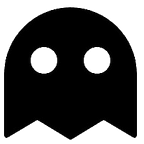The meteoric rise and proliferation of decentralised finance has brought many projects to the attention of users around the globe in the past 18 months. Some great projects have since continued BUIDLing with sustainable teams, development and tokenomics, while sadly some have been abandoned, with developers dropping their projects and moving on, leaving their protocol users with almost zero support thereafter.
While we’ve previously described the basics of cloning a decentralized front end, in some cases direct interaction with the smart contract may be a better option or the only option.
As such, today we will be covering direct smart contract interaction with a ‘uniswap’ clone on exiting a liquidity pool/pair.
Real life example : Swipeswap
At the time of writing swipeswap is facing a long term subgraph sync issue, resulting in their UI being unusable for the purpose of liquidity removal.
We will use ACS-SXP LP to show how to interact with the smart contract to remove liquidity and get your tokens back to your wallet.
Major Steps for removing liquidity
- find out the exact balance of LP tokens
- approve LP tokens for swap routers
- remove liquidity via swap router
Step 1
We can find out our exact LP token balance easily by calling the following function, via the ‘read contract’ section, of the LP token contract.
ACS-SXP LP token contract is the following :
https://bscscan.com/address/0xef82bd8287da9700b004657170746968cf5ca04a#readContract
Input your wallet address that holds the ACS-SXP LP and click Query. You will get a large number representing your balance.
for the purpose of this example,
let’s say balanceof : 10000000000000000000
representing 10 ACS-SXP LP
Step 2
Approve ACS-SXP SLP to be spent by swipeswap router with infinity approval.
a. We navigate to the ‘write contract’ portion of the LP token contract
https://bscscan.com/address/0xef82bd8287da9700b004657170746968cf5ca04a#writeContract
b. connect to web3 wallet
c. send a write transaction on approve
with swipeswap router address as spender, and value of ‘-1’
spender : 0x816278BbBCc529f8cdEE8CC72C226fb01def6E6C
value : -1
(you may revoke this later on for your sanity via unrekt.net)
Step 3
The final step to remove liquidity /unpairing from swipeswap router.
a. Navigate to swipe swap router, write contract section: 0x816278BbBCc529f8cdEE8CC72C226fb01def6E6C
b. connect to web3 wallet
c. send a write transaction on removeLiquidity()
tokenA : 0x4197c6ef3879a08cd51e5560da5064b773aa1d29
tokenB: 0x47bead2563dcbf3bf2c9407fea4dc236faba485a
liquidity : number of balanceof from step1
amountAmin : 0
amountBmin: 0
to : <YOUR OWN ADDR>
deadline : <see below step (d)>
d. for deadline:
navigate to https://www.epochconverter.com/
get the current unix time via ‘The current Unix epoch time is 1632113496’
remember to take this number JUST before you removeLiquidity, add about 300sec to the number.
This should gives you about 5 mins to act.
1632113496 + 300 = 1632113796
After finishing the 3 steps, you should receive both ACS + SXP in your wallet.