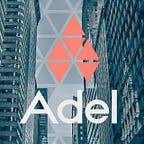Creation and verification of ETH address for Adel Portal
Contents
- Introduction
- Creating your ETH address
- Verifying your Ethereum Address
- Verifying your ETH address in Adel portal
- How to see ADLs in MyEtherWallet
- Support
Introduction
This guide has been prepared to help Adel stakeholders with the creation of your Ethereum Address and verifying your new Ethereum address with a signed message.
Creating your ETH address
Your Ethereum address MUST NOT be an address from an exchange service. If you do this, we will not be able to track your transaction, and it may result in a loss of your ADL coins
There are several Ethereum wallets available to hold your new ADL coins. The wallet that we recommend is: https://myetherwallet.com (Please make sure you are on the right URL address!)
Click on Create A New Wallet and you will go over a small guide that explains blockchain and wallet creation. You have 3 options:
- You can download MEW official app
- Create a Keystore File
- Create a Mnemonic Phrase
If you decide with Keystore File keep this document in a safe location. If you lose this file then you lose all of your assets on this Ethereum address (ETH, or ERC20 coins such as ADL). The Keystore file is another type of private key. The same is for Mnemonic Phrase. We recommend that you save your private key on an external hard drive or USB storage device (not on your desktop, or in a cloud service such as Dropbox).
Do not lose your private key, because if someone finds it then they will have access to all of your assets!
The last step is to choose how to unlock your wallet.
You have four options:
- MEWconnect
- Hardware wallet
- Mew CX
- Software
In our case, we will choose option Software since it gives us the options to select Private key, Mnemonic phrase or Keystore file. Again please verify that you are on the correct URL address!!!
After you typed your password/phrase/file you have full access to your Ethereum wallet.
Verifying your Ethereum Address
Now you need to verify you are the owner of the ETH wallet by signing a message. On the ride side, you will find a menu Message. Once selected go to Sign Message and you will see a blank text box. There you type Adel and click on Sign button.
A new window will pop up, please continue verifying by pressing on Confirm Signing button.
You will receive signed message, please copy it to your Adel profile address.
Verifying your ETH address in Adel portal
To do that log in to Adel portal at https://portal.adel.io/ and click on your avatar picture. There you select Profile and a new window will open, please scroll down to Verified Addresses and click on Add new address.
A new pop up window will appear and there you paste your ETH wallet and your signed message string.
You are fully verified now!
How to see ADLs in MyEtherWallet
Login to MyEtherWallet with your info and search under Tokens for ADL.
Support
If you have any questions or need support, please don’t hesitate to contact the Adel team via info@adel.io or on portal.adel.io.