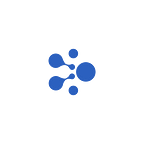aelf Explorer v1.3.2 Released, Supporting Login with Smart Contract Accounts
We are glad to let you know that aelf explorer has completed its upgrade to v1.3.2. This latest version introduces significant enhancements in its support for smart contract accounts.
The explorer has incorporated the capability for users to seamlessly connect to the site using their Web2 social accounts, by utilizing the SDKs of Portkey, the first smart contract wallet in aelf. Users now have the flexibility to log in using Web2 info such as their phone number, email, Google account, or Apple ID, which are associated with their smart contract accounts. Additionally, this new functionality also allows users to log in by simply authorizing a connection through the Portkey app/extension. Once successfully logged in, users can leverage their accounts to purchase and sell resource tokens within aelf explorer.
Furthermore, aelf explorer has undergone optimisations across multiple pages, including Address, Contract, and Token Info, to improve the process of data inquiry and retrieval.
Below is what you need to know!
Support for Smart Contract Account Login
Due to its user-friendliness, decentralization, and flexibility, the smart contract account wallet is poised to become one of the primary gateways to the ecosystem of any public blockchain, if not the most prominent one. Acknowledging the significance of this trend, aelf explorer has undertaken a significant upgrade to incorporate support for smart contract account logins, made possible through the integration of Portkey SDKs.
Users and developers now can choose to log in to the explorer via any of the following methods: entering their Web2 social info linked to their smart contract accounts, activating the Portkey wallet extension to connect their smart contract wallets, or triggering the NightELF wallet extension, which has always been supported. In the future, an increasing number of users will be able to log in to aelf explorer through Portkey SDKs. Additionally, aelf explorer will extend its support to include more smart contract account wallets beyond Portkey.
The additional two login methods, powered by Portkey SDKs, enable users of smart contract accounts to access governance functions within aelf ecosystem, for instance, the purchasing/selling of resource tokens. As the aelf explorer continues to evolve and upgrade, these smart contract account owners will soon be able to participate in ELF staking and voting, further enhancing their engagement in the ecosystem’s governance processes.
On pages like Proposal/Vote/Resource (using the Proposal page as an example) in aelf explorer, you can see a [Login] button which, once clicked, will launch a pop-up that asks you to connect.
- If you have installed the Portkey extension (desktop users) or Portkey app (mobile users), you can directly choose the Portkey icon displayed under “Crypto wallet” to activate it. By clicking that icon, you will access the Portkey extension or Portkey app on your device and you will be asked to connect. After confirmation, your Portkey account will be connected to aelf explorer.
- Alternatively, you can use your Web2 social info linked to your smart contract account to log in, i.e. phone number, email, Google account, and Apple ID. Powered by Portkey SDKs, the login process is as simple as how you access your smart contract account on Portkey and there is no need for private keys. If you haven’t created such an account yet, you can click the [Sign up] button to register one.
- Of course, all users can still choose to log in via NightELF wallet extension.
Once you are logged in to aelf explorer using your smart contract account, you can utilize it to engage in buying/selling resource tokens.
Currently, voting with smart contract accounts is not supported so you can’t use smart contract accounts to participate in ELF staking. This is expected to be realized in future iterations.
Additional Entry Point to aelf Explorer
As an important window for on-chain activities, aelf explorer has always been an important part of aelf’s website and can be accessed there or via direct search, or via Night ELF wallet. With the recent upgrade to v1.3.2, users now have an additional entrance to access the explorer through the Portkey app’s “Discover” section.
Upon visiting the “Discover” page within the Portkey app, users can directly engage with various functionalities provided by the explorer. These include accessing the resource token market, retrieving data from the MainChain or SideChains, and more. By selecting the desired feature, users’ existing Portkey accounts will be automatically connected to the explorer, ensuring seamless interaction with the site.
This improved accessibility through the Portkey app provides users with greater flexibility and convenience, allowing them to seamlessly explore and utilize the features and resources offered by aelf explorer.
Optimisation of Content and Categorisation
As aelf ecosystem expands, the number of supported tokens will naturally increase alongside the deployment of new projects. In order to enhance the user experience in data retrieval and ensure the explorer is informative and organized, aelf has made adjustments to how data is categorised and displayed.
Token Transfers
The “Token Transfers” tab on the address info page tracks all the transfer records of fungible tokens. Here, you can access and query token transfers on the aelf network, check the method they called, and judge by the method whether they are transfers, cross-chain transfers, or others.
NFT Transfers
An additional tab “NFT Transfers” is added next to “Token Transfers” so that users can exclusively view each account’s transfer records with regard to NFTs. Like the “Token Transfers” tab, “NFT Transfers” keeps records of all the NFT transfers/cross-chain transfers and showcases data in the same structure.
Associated Optimisations
In addition to the adjustment of records categorisation, aelf explorer v1.3.2 also brings subtle optimisations in multiple tabs or sections, like displaying the full method name when the cursor is hovering on it and adding a copy button at the end of addresses. Also, to give users a clearer understanding of the transfer details, the explorer segregates the transaction data into two categories: “Amount” and “Token”. These minor and yet important changes can improve the overall user experience bit by bit.
About aelf explorer
As a vital part of aelf network and the foundation for aelf ecosystem, aelf explorer enables users to keep track of all the on-chain activities, including real-time blockchain data, transaction history, and proposals. With it, developers can deploy contracts onto aelf and ELF holders can participate in the governance of the ecosystem through node election and voting.
Stay connected and engage with the aelf community on Telegram and Discord:
Telegram: https://t.me/aelfblockchain
Discord: https://discord.gg/bgysa9xjvD