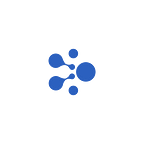Governance on aef blockchain involves the participation of block producers, candidate nodes, and common voters. To join as a voter, it only requires the user to hold Mainnet ELF tokens. The process is really simple: stake your possession to vote for the candidate nodes you like, lock up for a certain period, and receive rewards for your contribution. Here is how you can do this.
Stake-to-Vote Mechanism
aelf team designed a mechanism where nodes and users are incentivized to participate in the governance of aelf network: A session of one week is set for the election of block producers (BPs). At the end of each session, the aelf Mainnet consensus contract will generate N * 0.125 ELF based on the actual number of blocks (N) produced in this session. These newly generated ELF will be injected into the MainChain rewards pool and allocated proportionally among different roles as incentives.
ELF holders can stake tokens to obtain voting rights. And all voters shall share the Citizen Welfare, which constitutes 75% of the MainChain rewards pool.
1 ELF token represents 1 ticket. Voters can choose the lock-up periods among 3 months, 6 months, 12 months, 24 months, and the longest is 36 months. The rewards distribution will be calculated according to the number of votes and the lock-up time. The longer you lock, the higher the rate will be.
Claim your Citizen Welfare after Voting
After a voting phase ends, the newly generated ELF will be released. In other words, users can collect their Citizen Welfare every 7 days.
The voting affects the result of the next election. That means users need to vote before 3:00 P.M. (GMT+8) this Thursday to receive their portion of the Citizen Welfare which is released on 3:00 P.M. next Thursday. The Citizen Welfare could be claimed every Thursday until the agreed unlocking date.
If a user participates in the voting before 3:00 P.M. on, say, September 9th, s/he will receive the first rewards based on the weight of the vote after the end of the node change at 3:00 P.M. on September 16th.
If a user participates in the voting between 3:00 P.M. September 9th and 2:59 P.M. September 16th, s/he will receive the first rewards based on the weight of the vote after the end of the node change at 3:00 P.M. on September 23rd.
The Citizen Welfare could be claimed every week.
Voting Tutorial
Prerequisite: You need to hold Mainnet ELF tokens to participate in aelf’s voting.
Interaction with aelf explorer can be done via wallets like the NightELF extension (desktop) and Portkey (mobile/desktop), or directly via your Web2 social info (mobile/desktop) and code scanning.
- If you already have NightELF or Portkey installed on your device, you can connect your wallet to aelf explorer.
- If your aelf wallet is registered using Web2 social info, like Google account, Apple ID, email, phone nubmer, and email address, you can choose to log in by entering the associated account info. You may also log in by scanning the code via a logged-in device.
Below we’ll use the interface on NightELF as an example.
Step 1
Head to Governance — Vote on aelf explorer. Click [Login] to connect to the NightELF extension.
Step 2
Scroll down to [Node Table]. Click the node name to check the details, including the server configuration, info of the node, O&M plan, social media, etc.
Step 3
Choose your preferred candidate and click [Vote]. On the pop-up window, you will need to choose whether you want to vote [From Wallet] or [From Not Expired Votes]. If you choose to vote from your wallet, you should enter the staking amount and choose the lock-up time. Click [OK] to complete voting.
If you choose to use the votes that haven’t expired, these votes will be withdrawn from their original nodes. The rewards of your old voting will stop growing once the vote transfer is completed and the lock-up time will be reset. You will begin to earn rewards from your new voting immediately after that.
Step 4
After clicking [OK], you will see a page like this. Click [Submit] to enable the whitelist.
Step 5
A pop-up containing your TXID will then appear, suggesting that your voting is complete.
Back to the [Vote] page, you can check your voting history in [My Vote].
Join us on TG or Discord to stay tuned and interact with aelf communities:
Telegram: https://t.me/aelfblockchain
Discord: https://discord.gg/bgysa9xjvD