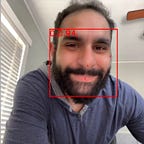Building a Real-Time Synchronized UI using Javascript and Signaling
In today’s fast-paced digital landscape, real-time communication and interaction are crucial for creating engaging web applications. By leveraging Agora’s powerful signaling capabilities, we’ll explore how to build a real-time synchronized user interface using JavaScript and the Agora Signaling SDK.
Whether you’re building a chat application, collaborative tool, or interactive experience, this guide will provide the foundational knowledge to create a responsive and synchronized UI. Adding user interactions that are instantly reflected across all connected clients enhances user engagement.
For the TLDR; crowd
- Check out the demo of the code in action on GitHub Pages
Let’s dive in and start building!
Pre Requisites
- Node.JS
- A developer account with Agora.io
- A basic understanding of HTML/CSS/JS
- A code editor (I use VSCode)
Setup Dev Environment
We’ll use Vite’s vanilla js template to set up the development environment. Open the terminal, navigate to your development folder, and use NPM to create the project.
npm create vite@latest real-time-signaling-demo -- --template vanillaInstall the Agora Signaling SDK
After Vite completes, follow the instructions to install the initial dependencies and then use npm to install the Agora Signaling Web SDK.
npm i agora-rtm-sdkHow It’ll Work
Users will load the page and click a button to “Join”. This will trigger the client to subscribe to an Agora RTM Channel. Once in the channel, we'll use <div/> elements to represent each user and event handlers to manage the UI updates.
As users join the channel, new <div/> elements will be added to the container and as they exit their respective <div/> elements will be removed from the container. Users in the channel will interact by clicking on individual <div/> elements or tapping the space bar. These actions will trigger synchronized animations across all other users in the channel.
Core Structure (HTML)
Let’s start by laying out our basic html structure. Open the index.html file and replace it with the code below.
<!doctype html>
<html lang="en">
<head>
<meta charset="UTF-8" />
<link rel="icon" type="image/svg+xml" href="/vite.svg" />
<meta name="viewport" content="width=device-width, initial-scale=1.0" />
<title>Real-Time Signaling using Agora</title>
</head>
<body>
<div id="app">
<div id="container"></div>
</div>
<script type="module" src="/ui.js"></script>
<script type="module" src="/agora-signaling.js"></script>
</body>
</html>The structure is minimalistic. The body contains two main elements: the default <app /> and a <container /> that we'll use to add/remove <div /> elements as users join and leave the channel. Then we load two JavaScript files, ui.jswhich will contain all the functions for manipulating the UI and agora-signaling.js to focus on the implementation of the Agora Signaling SDK.
Adding in CSS
Open the style.css file and add these styles below the existing CSS.
body {
margin: 0;
}
#container {
width: 100vw;
height: 100vh;
display: grid;
grid-template-columns: repeat(auto-fit, minmax(10px, 1fr));
grid-auto-rows: minmax(10px, 1fr);
gap: 0px;
overflow: hidden;
}
.user {
display: flex;
align-items: center;
justify-content: center;
font-size: 1.5vw;
box-sizing: border-box;
}
/* Animations */
.wiggle-animation {
animation: wiggle 2s linear;
animation-iteration-count: 3;
}
@keyframes wiggle {
0%, 7% { transform: rotateZ(0); }
15% { transform: rotateZ(-15deg); }
20% { transform: rotateZ(10deg); }
25% { transform: rotateZ(-10deg); }
30% { transform: rotateZ(6deg); }
35% { transform: rotateZ(-4deg); }
40%, 100% { transform: rotateZ(0); }
}
.morph-animation {
animation: morph 1s linear;
animation-iteration-count: 2;
}
@keyframes morph {
0% {
border-radius: 0;
transform: rotate(0deg);
transform: scale(1, 1);
z-index: 1;
}
50% {
border-radius: 10%;
opacity: 50%;
transform: scale(1.25, 1.25);
z-index: 5;
}
100% {
border-radius: 0;
transform: scale(1, 1);
z-index: 1;
}
}
.fade {
opacity: 25%;
border: 2px #747bff dotted;
}The new CSS styles do basic things like setting the #container to 100% of the view-width and view-height and defines a class .user for all user <div/> elements to share. The two classes to take note of are .wiggle-animation and .morph-animation. We're going to use these to apply scaling and rotation animations to <div/> elements. We'll also use the .fade class to reduce opacity to 25%.
UI.js
Create a new file ui.js to handle dynamically adding/removing <div/> elements and managing the container's grid layout. This will include functions for adding animation and fade classes. These functions will be the backbone of the experience’s interactivity.
We’ll start by importing the style.css to make the UI look nice. Then we’ll get a reference to the #container, we’re going to use this <div/> quite often and we don’t want to request it each time we want to update the UI.
import './style.css'
const contianer = document.getElementById('container')Next, we’ll declare a set of functions that handle adding and removing <div/> elements as users join and leave the channel. When the local user leaves the channel, we’ll use emptyContainer() to clear the container and show the join button.
To keep things interesting after we create the user’s <div/>, randomly assign it a background color. We’ll add the user’s id into the div as text. To ensure the text is legible, calculate the background’s complimentary color and use that as the text-color. Then, add the user <div/> to the container and update the grid layout; keep the grid elements evenly sized and the layout responsive.
// create and add a new div element with id
export const addDiv = (id) => {
// return early if div exists
if (document.getElementById(id)) return
// create div
const div = document.createElement('div')
div.className = 'user'
div.id = id
div.textContent = `0x${id}` // replace with Id
// create random background color
const hue = Math.random() * 360
const saturation = Math.random() * 100
const lightness = (Math.random() * 60) + 20
div.style.backgroundColor = `hsl(${hue}, ${saturation}%, ${lightness}%)`
// calculate complimentary color and lightness for the text
const complimentHue = (hue + 180) * 360
const complimentLightness = lightness < 50 ? 80 : 20
div.style.color = `hsl(${complimentHue}, ${saturation}%, ${complimentLightness}%)`
contianer.appendChild(div)
adjustGrid()
}
// remove div element with id
export const removeDiv = async (id) => {
const div = document.getElementById(id)
if (div) {
div.remove()
adjustGrid()
}
}
// adjust the container grid layout
const adjustGrid = () => {
const divs = contianer.querySelectorAll('.user')
const numDivs = divs.length > 0 ? divs.length : 1
let cols = Math.ceil(Math.sqrt(numDivs))
let rows = Math.ceil(numDivs/cols)
contianer.style.gridTemplateColumns = `repeat(${cols}, 1fr)`
contianer.style.gridTemplateRows = `repeat(${rows}, 1fr)`
}
// clear container content
export const emptyContainer = async () => {
contianer.replaceChildren([])
adjustGrid()
}Even though we’re using CSS to handle the animations, we need Javascript to add and remove the appropriate classes. When the user clicks or taps the space bar, we’ll add the appropriate CSS class. We know the timing of each animation loop so we’ll use setTimeout to remove the corresponding CSS classes after a couple of loops.
// add a wiggle animation class - remove after 6s
export const addWiggleAnimation = (div) => {
// only add the class if the div doesn't already have it
if (!div.classList.contains('wiggle-animation')){
div.classList.add('wiggle-animation')
// remove the animation after 6s
setTimeout(() => {
div.classList.remove('wiggle-animation')
}, 6000)
}
}
// add a morph animation class - remove after 2s
export const addMorphAnimation = (div) => {
// only add the class if the div doesn't already have it
if (!div.classList.contains('morph-animation')){
div.classList.add('morph-animation')
// remove the animation after 2s
setTimeout(() => {
div.classList.remove('morph-animation')
}, 2000)
}
}
// add a fade class - remove after given duration
export const addFade = (div, duration) => {
// only add the class if the div doesn't already have it
if (!div.classList.contains('fade')){
div.classList.add('fade')
// remove the animation after given duration
setTimeout(() => {
div.classList.remove('fade')
}, duration)
}
}Since we only need the join button when users aren’t in the channel, we’ll want to dynamically add/remove the join button.
// add join <button/> element
export const addJoinButton = async () => {
const button = document.createElement('button')
button.id = 'join-channel'
button.textContent = 'Join'
container.appendChild(button)
return button
}
// remove join <button/> element
export const removeJoinButton = () => {
const button = document.getElementById('join-channel')
if (button) {
button.remove()
}
}Agora Signaling
Before implementing the Agora Signaling SDK, let’s discuss how it works at a high level. It starts with initializing the SDK by creating a client, and using that client to subscribe to a channel. Once in a channel the client can communicate with other users in the channel using messages.
With this understanding, create a new file agora-signaling.js and import the AgoraRTM object from agora-rtm-sdk and import each of the exports from ui.js.
import AgoraRTM from "agora-rtm-sdk"
import {
addDiv,
removeDiv,
addWiggleAnimation,
addMorphAnimation,
addFade,
addJoinButton,
removeJoinButton,
emptyContainer } from "./ui"First, set up a constant for your Agora App ID and load that value from the environment file. Next, define the configuration for your client using rtmConfig. Leave the token empty, we’ll fetch a fresh token before we join the channel.
const appId = import.meta.env.VITE_AGORA_APP_ID
const rtmConfig = {
token: '',
encryptionMode: '',
cypherKey: '',
salt: '',
useStringUserId: true,
presencetimeout: 300, // defualt
logUpload: true,
logLevel: '',
cloudProxy: false,
}The Agora Signaling SDK usage is based on active unique user IDs per month, so we want to make sure each user has a persistent unique ID and avoid creating a new ID every time the user loads the page. For more details on this topic check out theGeneratingUniqueIDs.md.
Using this unique userId, fetch an RTM token for that UID. Update the rtmConfig with the new token and initialize the Agora Signaling SDK.
// Generate a unique ID
const userId = await generateUniqueId()
// get a token
rtmConfig.token = await getToken(userId)
// Initialize Agora Signaling Client
const client = new AgoraRTM.RTM(appId, userId, rtmConfig)Before we log in or subscribe to any channels, we'll add the appropriate event listeners to the client. These listeners will be called based on events from all the channels joined. Each event will provide details such as the channel type, channel name, publisher, and other relevant details based on the event type.
// Add Event Listeners
const addAgoraSignalingEventListeners = (client) => {
// message events
client.addEventListener('message', eventArgs => {
console.log(`message event:`)
console.log(eventArgs)
handleMessageEvent(eventArgs)
})
// status events
client.addEventListener('status', eventArgs => {
console.log(`status event:`)
console.log(eventArgs)
})
// presence events
client.addEventListener('presence', eventArgs => {
console.log(`presence event:`)
console.log(eventArgs)
handlePresenceEvent(eventArgs)
})
// storage events
client.addEventListener('storage', eventArgs => {
console.log(`storage event:`)
console.log(eventArgs)
})
// topic events
client.addEventListener('topic', eventArgs => {
console.log(`topic event:`)
console.log(eventArgs)
})
// lock events
client.addEventListener('lock', eventArgs => {
console.log(`lock event:`)
console.log(eventArgs)
})
// token expire event
client.addEventListener('TokenPriviledgeWillExpire', eventArgs => {
console.log(`Token Priviledge Will Expire event:`)
console.log(eventArgs)
renewToken(client, channelName) // fetch and renew token
})
}For more information about the event details, see the Event Listeners section of the Agora Signaling API documentation.
After adding the listeners, use the client to connect with the Agora network using login().
Once the client is logged in, we can add the “Join” <button /> element for users to click and subscribe to the channel. After users join a channel, we’ll remove the “Join” <button /> element. From there the callbacks we set earlier will handle the UI updates.
// Login to Agora
try {
const loginTimestamp = await client.login()
console.log(`Signaling login success @ ${JSON.stringify(loginTimestamp)}`)
} catch (error) {
console.log(`Signaling Error: ${error}`)
}
// Add the join button and listener
const joinBtn = await addJoinButton()
joinBtn.addEventListener('click', async (event) => {
event.stopPropagation() // prevent the click from "bubbling up"
try {
// set which types of messages you want to subscribe to
const subscribeOptions = {
withMessage: true,
withPresence: true,
withMetadata: false,
withLock: false,
}
await client.subscribe(channelName, subscribeOptions)
// once user joins the 'presence' event will be triggered
removeJoinButton() // remove the join button
} catch (error) {
console.warn(error)
}
})The presence callback is the first one triggered. It handles filling the container with <div/> elements representing the users in the channel.
const handlePresenceEvent = (eventArgs) => {
const {eventType, publisher, stateChanged, snapshot: userList} = eventArgs
// First time local user joins - SNAPSHOT event with empty publisher
if (eventType == 'SNAPSHOT' && publisher == '') {
// Add div for each user in the list.
// - NOTE: this list includes the local user
for (const userIndex in userList) {
const user = userList[userIndex]
addDiv(user.userId)
}
} else if (eventType == 'REMOTE_JOIN') {
addDiv(publisher)
} else if (eventType === 'REMOTE_LEAVE') {
removeDiv(publisher)
}
}The core interaction of this demo will be users tapping the space bar or clicking on <div/> elements. These actions trigger animations for the other users in the channel. To do this, add listeners for click and keydown events. When the local user taps the space bar or clicks on a <div/>, we’ll create a message and publish it to the channel using the client.
We’ll also include a listener for the Escape key, so users can unsubscribe from the channel. This will also clear the container and display the 'Join' <button/>.
// add click event listenter
document.body.addEventListener('click', event => {
// get a reference to the div that was clicked
const div = event.target
// fade the div locally, & send a message using RTM
addFade(div, 6000)
// create a string message that can be parsed by receiever
const message = JSON.stringify({
userEvent: 'click',
target: div.id
})
// Send the message into the chanel
client.publish(channelName, message)
})
document.body.addEventListener('keydown', event => {
// space bar event
if (event.code == 'Space') {
// fade the div locally, & send a message using RTM
addFade(event.target, 2000) // target is the window - fades all divs
// create a string message to send
const message = JSON.stringify({
userEvent: 'Space',
})
// Send the message into the chanel
client.publish(channelName, message)
}
// Leave the channel on esc
if (event.code == 'Escape') {
leave(client, channelName)
}
})When the other users in the channel receive the message event, we'll parse the message payload and update the UI to either wiggle a div or scale it using the functions from ui.js.
// parse the message event and apply animation
const handleMessageEvent = (eventArgs) => {
const {messageType, publisher, message: messagePayload, publishTime} = eventArgs
if (messageType === 'STRING') {
const msg = JSON.parse(messagePayload)
const userEvent = msg.userEvent
if (userEvent === 'click') {
const div = document.getElementById(msg.target)
addWiggleAnimation(div)
}
else if (userEvent === 'Space') {
const div = document.getElementById(publisher)
addMorphAnimation(div)
}
}
}Putting it all together
The majority of our logic will happen once the page loads, so we’ll add an event listener for DOMContentLoaded and add the core logic in the callback. We'll designate the callback function as async so we can await promises and UI updates as needed.
import AgoraRTM from "agora-rtm-sdk"
import {
addDiv,
removeDiv,
addWiggleAnimation,
addMorphAnimation,
addFade,
addJoinButton,
removeJoinButton,
emptyContainer } from "./ui"
// Config set up
const appId = import.meta.env.VITE_AGORA_APP_ID
// RTM Settings
const rtmConfig = {
token: '',
encryptionMode: '',
cypherKey: '',
salt: '',
useStringUserId: true,
presencetimeout: 300, // defualt
logUpload: true,
logLevel: '',
cloudProxy: false,
}
// Wait for page to load, then join Agora RTM
document.addEventListener('DOMContentLoaded', async () => {
// Generate a unique ID
const userId = await generateUniqueId()
// get a token
rtmConfig.token = await getToken(userId)
// create client
const client = new AgoraRTM.RTM(appId, userId, rtmConfig)
// add event listeners
// - NOTE: only add 1 set of listeners total.
// these will trigger based on events from all channels joined.
addAgoraSignalingEventListeners(client)
// Login to Agora
try {
const loginTimestamp = await client.login()
console.log(`Signaling login success @ ${JSON.stringify(loginTimestamp)}`)
} catch (error) {
console.log(`Signaling Error: ${error}`)
}
// Set the name for the channel to subscribe to
const channelName = 'test'
// Add the join button and listener
addJoin(client, channelName)
// add click event listenter
document.body.addEventListener('click', event => {
// get a reference to the div that was clicked
const div = event.target
// fade the div locally, & send a message using RTM
addFade(div, 6000)
// create a string message that can be parsed by receiever
const message = JSON.stringify({
userEvent: 'click',
target: div.id
})
// Send the message into the chanel
client.publish(channelName, message)
})
document.body.addEventListener('keydown', event => {
// space bar event
if (event.code == 'Space') {
// fade the div locally, & send a message using RTM
addFade(event.target, 2000) // target is the window - fades all divs
// create a string message to send
const message = JSON.stringify({
userEvent: 'Space',
})
// Send the message into the chanel
client.publish(channelName, message)
}
// Leave the channel on esc
if (event.code == 'Escape') {
leave(client, channelName)
}
})
})
// add the <button /> and subscribe logic
const addJoin = async (client,channelName) => {
const joinBtn = await addJoinButton()
joinBtn.addEventListener('click', async (event) => {
// prevent the click from "bubbling up"
event.stopPropagation()
try {
// set which types of messages you want to subscribe to
const subscribeOptions = {
withMessage: true,
withPresence: true,
withMetadata: false,
withLock: false,
}
await client.subscribe(channelName, subscribeOptions)
// once user joins the 'presence' event will be triggered
removeJoinButton() // remove the join button
} catch (error) {
console.warn(error)
}
})
}
// handle leaving the channel and cleaning up the ui
const leave = async (client,channelName) => {
client.unsubscribe(channelName) // unsubcribe from the channel
await emptyContainer() // clear the container div contents
addJoin(client,channelName) // add the join button
}
// Add Event Listeners
const addAgoraSignalingEventListeners = (client) => {
// message events
client.addEventListener('message', eventArgs => {
console.log(`message event:`)
console.log(eventArgs)
handleMessageEvent(eventArgs)
})
// status events
client.addEventListener('status', eventArgs => {
console.log(`status event:`)
console.log(eventArgs)
})
// presence events
client.addEventListener('presence', eventArgs => {
console.log(`presence event:`)
console.log(eventArgs)
handlePresenceEvent(eventArgs)
})
// storage events
client.addEventListener('storage', eventArgs => {
console.log(`storage event:`)
console.log(eventArgs)
})
// topic events
client.addEventListener('topic', eventArgs => {
console.log(`topic event:`)
console.log(eventArgs)
})
// lock events
client.addEventListener('lock', eventArgs => {
console.log(`lock event:`)
console.log(eventArgs)
})
// token expire event
client.addEventListener('TokenPriviledgeWillExpire', eventArgs => {
console.log(`Token Priviledge Will Expire event:`)
console.log(eventArgs)
renewToken(client, channelName) // fetch and renew token
})
}
const handlePresenceEvent = (eventArgs) => {
const {eventType, publisher, stateChanged, snapshot: userList} = eventArgs
// First time local user joins - SNAPSHOT event with empty publisher
if (eventType == 'SNAPSHOT' && publisher == '') {
// Add div for each user in the list.
// - NOTE: this list includes the local user
for (const userIndex in userList) {
const user = userList[userIndex]
addDiv(user.userId)
}
} else if (eventType == 'REMOTE_JOIN') {
addDiv(publisher)
} else if (eventType === 'REMOTE_LEAVE') {
removeDiv(publisher)
}
}
// parse the message event and apply animation
const handleMessageEvent = (eventArgs) => {
const {messageType, publisher, message: messagePayload, publishTime} = eventArgs
if (messageType === 'STRING') {
const msg = JSON.parse(messagePayload)
const userEvent = msg.userEvent
if (userEvent === 'click') {
const div = document.getElementById(msg.target)
addWiggleAnimation(div)
}
else if (userEvent === 'Space') {
const div = document.getElementById(publisher)
addMorphAnimation(div)
}
}
}
// Generate unique ID
const generateUniqueId = async () => {
const detailData = JSON.stringify(getDeviceInfo()) + getCanvasDetail()
const hashBuffer = await crypto.subtle.digest('SHA-256', new TextEncoder().encode(detailData))
const haseBase64 = btoa(String.fromCharCode.apply(null, new Uint8Array(hashBuffer)))
return haseBase64.replace(/\+/g,'_').replace(/\//g,'-').replace(/=+$/,'') // remove special characters
}
const getDeviceInfo = () => {
return {
userAgent: navigator.userAgent,
language: navigator.language,
platform: navigator.platform,
screenResolution: `${screen.width}X${screen.height}`,
timzone: Intl.DateTimeFormat().resolvedOptions().timeZone,
hasTouchScreen: navigator.maxTouchPoints > 0
}
}
const getCanvasDetail = () => {
const canvas = document.createElement('canvas')
const ctx = canvas.getContext('2d')
ctx.textBaseline = 'alphabetic'
ctx.font = "14px 'Arel'"
ctx.fillStyle = '#f60'
ctx.fillRect(125, 1, 62, 20)
ctx.fillStyle = '#069'
ctx.fillText('Agora', 2, 15)
ctx.fillStyle = 'rgba(102, 204, 0, 0.7'
ctx.fillText('Agora', 4, 17)
return canvas.toDataURL()
}
// Fetch a token from the token server
const getToken = async (uid, expiration = 3600) => {
// Token-Server using: AgoraIO-Community/agora-token-service
const tokenServerURL = import.meta.env.VITE_AGORA_TOKEN_SERVER_URL + 'getToken'
const tokenRequest = {
"tokenType": "rtm",
"uid": uid,
// "channel": channelName, // optional: passing channel gives streamchannel. wildcard "*" is an option.
"expire": expiration // optional: expiration time in seconds (default: 3600)
}
try {
const tokenFetchResposne = await fetch(tokenServerURL, {
method: 'POST',
headers: {
'Content-Type': 'application/json'
},
body: JSON.stringify(tokenRequest)
})
const data = await tokenFetchResposne.json()
return data.token
} catch (error) {
console.log(`fetch error: ${error}`)
}
}
// fetch a new token and update the client
const renewToken = async (client, channelName) => {
const newToken = await getToken(userId, channelName)
client.renewToken(newToken, { channelName: channelName})
}Testing
Since we are using Vite, testing locally is easy, in the terminal navigate to the project folder and use npm to run our code.
npm run devWith the server running, it’s time to test our code. We need to simulate multiple users in the channel, so open two or three web browsers (Safari, Chrome, Firefox) and click the join button from each.
If you want to test with multiple devices you’ll need a way to run the project with a secure https connection. To set one up, you have two options: configure a custom SSL certificate for your local device; or use a service like ngrok; which creates a tunnel out from your local machine and provides an https url.
Fin.
And just like that we are done! This foundational setup can be extended to build more complex real-time applications, enhancing user engagement in live voice and video streaming, in-app notifications, and other apps with interactive user experiences.
If you would like to see the demo in action, check out the demo code in action on GitHub Pages.
Thanks for following along, and happy coding!
Other Resources
- Dive Deeper and learn advanced Signaling concepts like setting topics, using synchronization locks, and persisting messages with storage. Check out Agora’s Signaling SDK docs.