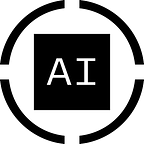Get Ready to Race: DCRC RaceX Releases Wen Lambo DEMO for the Oraichain Community
Oraichain has a new addition to its GameFi ecosystem. After more than a year of development, we are happy to announce that DCRC RaceX has delivered the Alpha version of Wen Lambo, enabling Oraichain community members to test the game engine in advance of mainnet integration.
DCRC began their Web3 adventure building the RaceX engine for the Avalanche ecosystem, but quickly identified the value of Oraichain’s supportive community. Their decision to launch Wen Lambo on Oraichain on top of their game engine was well received, selling all 500 aiKeys in the early presale event. Today, we are happy to announce that the Alpha version of this peer-to-peer racing experience is now available for the Oraichain community.
Before diving into a walkthrough, we want to extend our appreciation to the DCRC team for remaining committed to their vision throughout the past year. As the first independent team to announce their intention to build on Oraichain, we are thrilled to see the fruits of their labor materialize as a truly impressive game and look forward to mainnet integration.
Let’s take a step-by-step look at how to get started with the Wen Lambo web app demo.
Getting Started
The Wen Lambo web app demo can be found here: https://datamagic.co.za/wenlambo/
Create Account: Choose a unique username and password. For the Alpha, no wallet is needed to login to the game.
Home: Once you’ve logged in, you will be directed to the home screen. Here you can view how many races you’ve completed and check out all of your best lap times.
Leaderboard: View top 10 rankings on each track, organized by best lap time.
Let’s Race: Joining a race is simple. Choose the raceway and car type you would like to race or click list rooms to find other online players to race.
Choose Car: On this screen you can select the car you wish to race with. Please note: In the Alpha you are able to choose any vehicle, but in the future you will need to acquire a car for use in races.
Ready: Once you’ve chosen your vehicle, just click ‘ready’ and ‘start race’. You’re on your way to the starting line.
Racing
In-game view: Once you’re on the track, you’ll notice a few details that may help you on your way:
- Top Left — Position, total time, lap time
- Top Right- Current lap, driver name, best/last lap time
- Bottom Left- Compass
- Bottom Right- Speedometer
Game Controls: You can choose to simply use keyboard controls to navigate or connect a controller. The game is configured for an XBox Controller, which you can connect to your computer via bluetooth.
Controller Functions:
- Left Stick — Steering — Also The D-pad left and Right
- Right Trigger(Lower Button) Accelerate -Also D-pad up
- Left Trigger(Lower Button) Brake — also D-pad down
- Left Shoulder(Upper Button) — Start Engine
- A- handbrake
- B = GearShiftUp
- X = GearShiftDown
Keyboard Buttons:
- UpArrow — Throttle
- DownArrow — Brake
- LeftArrow-Left
- RightArrow-Right
- A-GearShiftUp
- Z-GearShiftDown
- Q-StartEngine
Just have fun!
We encourage all Oraichain users to give the current alpha version of Wen Lambo a test drive. Over the coming months, DCRC will continue to improve the gaming experience, integrating with OWallet, enabling flexible race modes and providing rich peer-to-peer and group competitions. aiKey holders will have their cars airdropped in the coming weeks as well with many features planned that put these holders in the driver’s seat.
We appreciate the work of DCRC racing and the engagement of the Oraichain community. We look forward to witnessing how our community can grow closer and more vibrant through opportunities such as this!