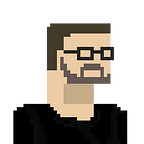Backing up NFT artwork — is it enough?
Recently we’ve had some interactions with NFT owners who believe that their NFT is protected as long as they download a copy of the artwork. For example, recently on Twitter:
Also recently Metaversal published an article about a utility that allows you to “back up” your NFT artwork. The utility scans your wallet and emails you a ZIP file containing the artwork found within the wallet.
And of course, some wallets allow you to download your artwork to your desktop. Even if your wallet doesn’t support this, it’s tedious but possible to download your NFT art by manually inspecting NFT metadata and copying the links to your desktop computer.
So, are these techniques adequate to protect your valuable NFTs? Unfortunately, not really. Let me explain:
The Artwork is not the NFT
An NFT is more than just a digital image. The NFT itself is really a certificate of ownership for a specific digital asset. Inside the NFT definition, there is a pointer to a metadata object, which looks something like this (this is the definition for Bored Ape 142):
Now if we follow the IPFS link from above we get a document that contains the link to the artwork:
The link in this “metadata document” in turn points to the artwork:
It’s these “IPFS” links that associate the artwork with the NFT and it is your possession of the NFT on the blockchain that proves you own this artwork.
So just having a screenshot of the artwork proves nothing, since anybody could have taken that screenshot. You need the NFT in your wallet, and you need the IPFS links in the NFT to correctly resolve to that art.
Unfortunately, IPFS links often break, because the IPFS network doesn’t necessarily keep data forever. As we’ve explained in other blog posts unless you use a pinning service like https://alwaysnft.cloud, there’s a risk that the link between your artwork and the NFT will be broken.
Can’t I just put my backup file back in IPFS?
It’s possible that if you have the exact artwork at hand, you might be able to reload it to IPFS and save your NFT. But it’s important to understand that IPFS links are based on file contents. Unless the art you upload is EXACTLY the same as the original artwork then the IPFS link will not be the same and you’ll still lose your NFT.
In the case of a screenshot, the IPFS address will definitely be different. The screenshot might look the same as the artwork you see on the web, but the filesize and contents will be different and so the IPFS address — based on a hash of the file contents — will be different.
Secondly, there are two files that must be restored. The metadata — a Javascript Object (JSON) file — and the artwork. If you upload the artwork but not the metadata — or vice versa — then your NFT will still be broken.
Finally, it’s very common for NFT creators to store files in IPFS directories. For instance, here is token one from the “Sleepy Apes Yacht Club”:
For this NFT, Metadata and images are all stored in an IPFS directory. If the directory ages out of IPFS — and this happens all too often — then it doesn’t matter if you have the original files — you’ll won’t be able to recreate that specific directory ID and so you won’t be able to recover the NFT.
Backups are better than nothing but not enough
In short, though having a backup of your NFT artwork is better than nothing, it doesn’t totally protect your NFTs from spontaneously disappearing. You can hope that your NFT creator has correctly pinned all the files to a pinning service like Pinata.cloud, but there’s no way to be certain.
At alwaysNFT, we’ll scan your wallet and “pin” all IPFS assets (and non-IPFS assets for that matter) to our geo-distributed, redundant IPFS servers. We also pin all the directory entries, so even if other files in the directory are lost, the directory itself with your file will still be available. You can be certain that the links between your NFT and its artwork are preserved and that your NFTs will be safe. AlwaysNFT.cloud is free for up to 100 NFTs and — if you sign up now — we’ll double that limit!
Your investment in your NFT portfolio is worth protecting, and worth protecting the right way. Copying your artwork to your desktop is not sufficient, you really need to use a pinning service like alwaysNFT if you want to be certain your NFTs will really last forever.
alwaysNFT.cloud protects NFT metadata and media by permanently pinning off-chain NFT files to the immutable IPFS platform. For the first time, NFT owners can protect themselves against rug-pulling and loss of artwork by pinning their portfolio using alwaysNFT. NFT creators can use alwaysNFT to ensure that their NFT media and metadata never “goes missing” and thereby protect their royalty revenues.
Sign up for a free alwaysNFT account today at alwaysNFT.cloud