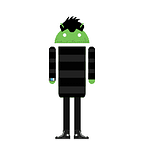Get rid of view attribute logs from logcat.
Published in
1 min readOct 30, 2015
With Android 5.0, view inspection is turned on by default when you enable the developer mode in your phone. It inspects views’ attributes in Android System Manager. As a result your logcat is filled with logs similar to the following.
In most of the case it does not make sense and fills your log window with unwanted logs.
To turn it off, Go to:
Developer options > Disable "Enable view attribute inspection"What actually “View attribute inspection” does?
Here’s a commit message —
Exposes style and theme data, adds developer option.
Adds support for a String[] return type in ViewDebug; and in addition to that,
the hasAdjacentMapping method can use the String array as means to map a key to
its value.
Adds DEBUG_VIEW_ATTRIBUTES to Settings so that the heavy per-view
computations only affect those who opt in. This setting is used in
CoreSettingsObserver to avoid impacting start time.