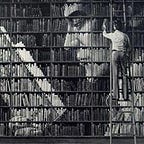Install Godaddy ssl into IIS
Published in
Aug 28, 2022
download ssl from godaddy
Step2 : generate pfx with key and crt
openssl pkcs12 -export -out equator.pfx -inkey equator.key -in equator.crt
encounter issue : Unable to load Private Key. (PEM routines:PEM_read_bio:no start line:pem_lib.c:648:Expecting: ANY PRIVATE KEY)
solution : convert UTF-8-BOM format then change it to UTF-8 format. Save the file and try again.
Step3 : import pfx into server certificates ->”IIS”-> open “Server Certificates”-> import “xxx.pftx” file