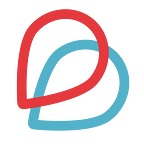BAX tokens unlocked!
BAX tokens are now unlocked which means you can withdraw them to your ERC20-compatible wallet. You also have the option to keep your BAX in your BABB account.
Option one: withdraw your BAX
To withdraw your tokens, you need to log in to your BABB account and send them to your ERC20-compatible wallet. You’ll also need to prep your wallet to receive BAX, and we’ll cover how to do that first.
Adding custom token to MEW
We recommend using MyEtherWallet (MEW).
To add BAX to your wallet, you can find all the information you need here: https://etherscan.io/token/0x9a0242b7a33dacbe40edb927834f96eb39f8fbcb
- Copy the BAX contract address.
2. Go to https://myetherwallet.com and click the “Add Custom Token” button on the right sidebar.
3. Paste 0x9a0242b7a33dacbe40edb927834f96eb39f8fbcb into the contract address field, enter “BAX” for the token symbol field and “18” for the decimals field, and click “save”.
Once you’ve saved BAX as a custom token, your wallet is ready to receive BAX.
Send BAX to your wallet
To send BAX to your wallet, you first need to log in to your BABB account at https://getbabb.com
- You’ll see a “withdraw BAX” button on your dashboard. Click that.
- Enter your wallet address, and click the withdraw button again.
- Read the confirmation thoroughly and confirm the withdrawal.
- Check your inbox for an authorisation email, and click the button in the email to authorise the withdrawal.
Option two: keep BAX in your BABB account
Staying true with the spirit of cryptocurrencies, we prefer that people take ownership of their own BAX, as that also helps with showing exchanges that the token distribution has taken place.
However, we understand that it can be a complicated process, so for the time being we’re allowing people to keep their BAX tokens in their BABB account on our website.
If you decide to store your BAX tokens in your BABB account, the only thing you need to do is activate two-factor authentication.
To activate 2FA, log in to your account…
- Select Security under the drop-down menu in the top-right corner.
2. Flick the switch next to Two Factor Authentication, enter the password for your account and hit enable.
For the next step, you will need an authenticator app. We recommend using Authy, Google Authenticator or Microsoft Authenticator.
4. Scan the QR code and enter the code provided by the app.
5. Once 2FA is set up, you will be given a recovery code. PLEASE KEEP A COPY OF THIS CODE IN A SAFE PLACE. If you lose your phone, you will need this code in order to access your BABB account.
And that’s it! Very straightforward.
Why enable 2FA?
Two factor authentication is an additional layer of security for your account, to help ensure that no one has access to your BAX tokens except you. We strongly recommend you activate 2FA as soon as you can.
Any questions?
We’re in Telegram as usual to answer your questions, and you can also chat to us on social — you’re most likely to find us hanging out on Twitter, Facebook or Reddit.