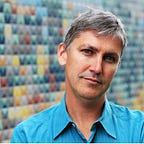For The Apple Watch, There’s No Place Like Home. And That’s A Problem.
The interface flaw in Apple’s latest gadget — and how to fix it.
--
It’s been almost a month since the first official reviews of the Apple Watch began appearing, and looking back through them, I think it’s fair to say that a consensus has emerged that the Watch — however you may feel about its eventual utility, in this initial version and beyond — makes more demands on first impression than the iPhone or iPad did. Something in the Watch’s physical and virtual presentation seems to require more hands-on training than recent Apple products.
“Bliss, But Only After a Steep Learning Curve,” was the apt headline for Farhad Manjoo’s New York Times review. “The Watch is not an iPhone on your wrist,” Manjoo wrote. “It has a different set of input mechanisms — there’s the digital crown, a knob used for scrolling and zooming, and a touch screen that can be pressed down harder for extra options… in the early days, you’ll often find yourself lost, and something that works in one place won’t work in another.” Most of these comments aren’t so much criticisms as they are encouragements: take some time to learn how the Watch works, they seem to be saying; it’ll be worth it in the end.
I’ve finally had the opportunity to spend a weekend with the device, and while I agree that there is something disorienting about the user experience, I’m not sure I buy that the iPhone was less challenging in terms of new interface conventions. (The iPad, of course, was utterly familiar on day one because it had exactly zero new user interface conventions — we’d spent three years climbing that learning curve with the iPhone.) The multi-touch breakthroughs that the iPhone introduced were brilliantly intuitive, for sure, but there was still a lot to learn out of the gate: flip scrolling, pinch-to-zoom, touch-and-hold. The watch has a few comparable breakthroughs: force touch and the Taptic Engine (which, come to think of it, would be an excellent band name) and the essential new category of “glances.” But if anything, I would say that the Watch’s language has fewer new verbs than the Phone did, not more. So why are people finding it confusing?
After a few days of use, I’ve come to a slightly different interpretation of the Watch’s learning curve. I don’t think the Apple Watch is disorienting because it is ambitious. I think the Apple Watch is disorienting because it is flawed.
Using the watch has made me appreciate one element of the original iPhone’s design: the home button. At the time, most of us ignored the home button: it was a familiar convention, and it was, poor thing, a button, a mechanical contraption stuck on the surface of a device that was otherwise pure screen. It was the ugly stepchild of the multitouch family. Yet with hindsight I think it’s clear that it played an essential anchoring role in the middle of the multitouch sea change. In the original version of iOS, pressing the home button did one thing, and one thing alone: it took you home. However confused you got navigating photo albums or burying yourself a few layers deep into the settings app, if you pressed that button you’d be back at the beginning, back at a fresh start. Apple has slowly added quite a bit of functionality to the button over the years (TouchID, Siri, Apple Pay, and so on) but even today, seven years later, a single press of the home button does the exact same thing it did the day the iPhone launched: it takes you home.
The Apple Watch doesn’t have a home button. It has two physical buttons: the Digital Crown and the “side button.” Pressing the Digital Crown is the closest thing to a home button on the Watch, but it doesn’t have the clarity of the original iPhone button. One reason it fails as a home button is not really its fault: the Apple Watch doesn’t have a single home. It has a “watch face” view and what Apple actually calls the “home screen”: the honeycombed matrix of app icons. The Watch home looks like the iPhone home, but you end up spending more time interacting with the “watch face” view. (Appropriately enough, given that it is, after all, a watch.) For instance, one of the Watch’s most essential gestures is swiping up to enter “glances” mode. This only works from the “watch face.” As far I’ve been able to figure out, there’s no way to get to “glances” without reverting back to the “watch face.” If the app matrix is the home screen of the Watch, then the “watch face” is its home away from home.
So that’s confusing enough. If you’re disoriented, and you just want to get back to home, the Watch has to implicitly ask you: which home do you want to get back to? Maybe this kind of complexity is necessary on the device, though I think the “glances” swipe should work everywhere, not just on the “watch face” screen. But there’s an additional problem, which has to do with the rules governing the Digital Crown button. If you press this button, these are the potential events that will transpire on your Watch’s screen:
You’ll be taken to the “watch face” view.
You’ll be taken to the “home screen” app view.
You’ll stay in the “home screen” view, but it will re-center on the “watch face” app.
You’ll move from a detailed view of a notification back to the notifications summary.
Here’s how it plays out in practice: if you have tapped your way into the details of a voicemail message off of your notifications screen and you want to get back to the “home screen” of apps, you need to push the Digital Crown three times: once to get back to the notifications summary, once to get back to the “watch face,” and then finally once more to get back to the app screen. But if you happen to push too rapidly on the button, you’ll be taken directly to the “most recently used app” screen, which is triggered by two quick presses on the Digital Crown.
Imagine trying to explain this to your grandmother: if you want to get back home, press this button, unless you’re reading an email or listening to a voicemail, in which case you should press the same button three times, but slowly. (But not so slowly that you accidentally launch Siri, which is triggered by pressing and holding the Digital Crown button.) My hunch is that most of the confusion navigating the Watch comes from Apple’s decision to overload the Digital Crown with too much functionality. You press it if you want to check the time, launch an app, re-orient the app view, or go back in a nested set of screens. Once you get the hang of it, there is some logic to each action on its own, but as a group it’s far too muddied. The side button, by contrast, is the very picture of consistency: no matter where you are in the Watch interface, if you press it you launch the “friends view” where you can call or text your favorite contacts.
Fortunately there is an easy fix for this confusion, which is to streamline the Digital Crown so that it focuses exclusively on the Watch’s two homes. Pressing the Digital Crown should simply toggle you back and forth between the “watch face” and the “home screen.” (Its other functionality could all be achieved through other means; for instance, you can already re-orient the “home screen” simply by dragging your finger across the Watch’s screen.) That’s still more complicated than the iPhone home button, but it’s the kind of thing most users would pick up in a matter of minutes using the Watch. And it has a conceptual clarity that is sorely lacking in the current design.
The interesting question here is why Apple mangled the Digital Crown button, given how important the values of minimalism and simplicity are to Apple in general and the Watch in particular. It’s hard to say from the outside, of course, but I suspect one clue might lie in the original Watch announcement, where Tim Cook devoted a significant portion of the keynote to the Digital Crown, specifically placing in the pantheon of legendary Apple innovations:
With every revolutionary product that Apple has created, a breakthrough in user interface was required. With the Mac we introduced the mouse… the click wheel on the iPod… multitouch on the iPhone. The Apple Watch required the same kind of careful deliberate consideration… And so we placed extra functionality in a mechanism that’s been on the watch for decades. It’s this dial — it’s called the crown. And on the Apple Watch it’s called the Digital Crown.
It all sounded compelling at the time, but once you actually start using the Watch, it’s clear that the Crown just isn’t that revolutionary. And that’s fine — it doesn’t need to be. What makes the Watch so interesting and successful as a product is the total package: the sensors, the Taptic Engine, the elegant brevity of glances, and so on. It doesn’t need a flagship input mechanism. A supercomputer on your wrist is the flagship input mechanism. Let the Digital Crown be a home button; let it toggle between two homes if that’s what’s required. But don’t overload it with functionality in order to make it seem like an interface breakthrough on the level of the mouse or multitouch. Get back to the focus and restraint that characterized the iPhone’s original button. Bring it all back home.
Cover photo: Everett Collection