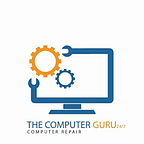Unable to Open EXE Files in Windows 10/8/7 after computer virus
So you were minding your own business and checking out the latest dog video on Youtube and next thing you know, you accidentally click on an attractive link promising that you can make millions by working from home. Well, it’s too late at this point, you just allowed a virus to run on your PC. Now you need to clean it off your PC before it causes further damage. This is a situation we see all too often at The Computer Repair Guru. Our computer virus removal service fixes thousands of computers per month so our technical experts are all too familiar with this scenario. We, of course, tell our customers to avoid clicking on suspicious-looking links but that is easier said than done. Now unfortunately when you go to open any of your common programs like Word, Outlook or even your PDF viewer windows has no idea how to open any EXE files after this computer virus.
You can find a newer version of this article around fixing broken file associations on Windows 10.
Of course, you can download the best malware removal tool in the industry which is MalwareBytes, and attempt to remove this unwelcome piece of malware but as you get started on your download you realize that windows have no idea how to open setup.exe. That’s odd, you have been able to open executable files for as long as you can remember. You try another random exe file like cmd.exe which should open a command prompt so you can do some further troubleshooting. That doesn’t work either. Your suspicions are confirmed. The virus has disabled Windows from opening any executable files making it much more difficult for you to remove the virus, or do anything else for that matter. This is the typical message you see:
How To Make Windows Open Executables
So now what do you do if you can’t launch any executables? Your computer is now essentially a paperweight. You can’t even launch an antivirus program or a utility to fix the problem. The virus has removed what we call the “file association” in your registry which tells Windows how to launch exe files whenever you click on them. The only way to fix this problem is by adding back that file association in your registry.
The registry is the location in Windows where thousands of settings are kept and is not a place you should enter lightly unless you really know what you are doing. Normally we would tell you the location of where to go in the registry and what changes you need to make. But an even easier method of solving the problem is giving what to put in the registry file. The most important thing is that when you execute a registry file it ends in .reg which means that you should be able to execute the file. Unless of course, the virus has prevented you from running .reg files as well. Luckily this is rare and we don’t see this too often when fixing these viruses at The Computer Repair Guru.
- Create a new blank text file on the desktop or wherever you like.
- Copy the settings in Red below into that blank text file.
- Save that text file and name it anything but make sure it has an extension of .reg (for example myfile.reg)
- Then double click or execute the file.
- You will get a prompt asking if you are sure that you want to merge the settings in your registry
- Say yes to the prompt and then reboot for good measure.
- After the reboot try running your executable file again.
Now you should be able to open your favorite malware removal tool and hopefully get rid of that pesky virus.
Windows Registry Editor Version 5.00[HKEY_CLASSES_ROOT\exefile]
"EditFlags"=hex:d8,07,00,00
@="Application" [HKEY_CLASSES_ROOT\exefile\shell]
@="" [HKEY_CLASSES_ROOT\exefile\shell\open]
@=""
"EditFlags"=hex:00,00,00,00 [HKEY_CLASSES_ROOT\exefile\shell\open\command]
@="\"%1\" %*" [HKEY_CLASSES_ROOT\exefile\shellex] [HKEY_CLASSES_ROOT\exefile\shellex\PropertySheetHandlers] [HKEY_CLASSES_ROOT\exefile\shellex\PropertySheetHandlers\{86F19A00-42A0-1069-A2E9-08002B30309D}]
@="" [HKEY_CLASSES_ROOT\exefile\DefaultIcon]
@="%1"
Say yes to merge the file into your registry.