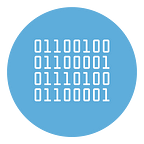Best 5 WhatsApp Bulk Sender software [2024]
In today’s digital world, marketing has adapted to new technologies (increasingly used by people). Today WhatsApp is used by more than 1.2 billion users and has become of vital importance for many customers. But it is not only “private individuals” who use these new technologies and WhatsApp in particular.
Businesses are also starting to understand the power of WhatsApp and Whatsapp Marketing is gaining ground. But how does Whatsapp Marketing work? How to send bulk WhatsApp Messages to improve your business? What are WhatsApp results-based marketing strategies? Below we will try to clarify and understand how to do Whatsapp Marketing professionally and we will list the best WhatsApp Bulk Sender software.
What is Whatsapp Marketing?
To understand what a WhatsApp marketing campaign is, the first thing you need to do is understand what WhatsApp is, how it works and what its potential is. In a nutshell, it can be said that WhatsApp is a free app that uses your phone’s Internet connection to chat, call and video call with other WhatsApp users, without any SMS or call costs. It also allows you to share files and images without limits and without cost.
The reason why companies should do WhatsApp marketing is its power, interactive nature, great practicality, personal touch and effective applicability. Like social networks (Facebook, Twitter, Instagram, etc. ..), WhatsApp has also become ubiquitous as it is the most popular messaging application in the world.
Whatsapp Bulk Sender software
The simplest and most effective way to start a WhatsApp Marketing business is to rely on software or platforms capable of sending messages to your customers.
There are a lot of software solutions that allows you to import a list of phone numbers (from txt or csv files) and send a WhatsApp message to all of them, even if those numbers and contacts are NOT saved in your phone book.
You need to use a third party software, called WhatsApp Bulk Sender. Here are the best 5 WhatsApp Bulk Sender software we suggest you to try.
#1. WhatBot
WhatBot is the best bulk sender software with the auto-reply feature. The advantage of this tool is that you will be able to send UNLIMITED message without an extra cost.
Thanks to WhatBot you just need to import your contacts (from txt or excel file) and then send all messages you want.
Click here to download WhatBot for Free (for Windows or Mac)
Below you can see a screenshot of the program you will see after installation. On the left there is the section of Auto reply feature. On the right there is the Message box and the section where you have to import all contacts.
With WhatBot it is possible to send messages with any kind of attachment. It is also possible to check the validity of a WhatsApp phone number, and see if it is a valid or not before sending a campaign.
For more info and step by step guide, go to the official website: https://www.whatbot.net
#2. WSTOOL ( WhatSender software)
WSTOOL is another very popupal WhatsApp Bulk Sender software, very simple to use.
First of all download and install the software. Here is the main interface you will see after the installation:
If you already have mobile numbers available, click the IMPORT button at the top left and choose between these two import methods: import contacts from file or enter numbers manually.
In addition to mobile phone numbers, you can also enter the name of the person, a name that will be useful for making a personalized WhatsApp campaign where each recipient receives a message with his name (all automatically of course)
Note: With the DEMO version of the program the function of importing contacts from file and the copy and paste function are disabled. You need to upgrade to the PRO version to remove this limit.
After importing or entering the recipient numbers you will need to write the message (in the central box):
You can also attach photos, audio files, videos or documents.
Finally click on SEND at the bottom to start sending messages to all recipients imported into the program
Sending will start immediately after you have (with your mobile phone) scanned the QR code that will open in the Google Chrome browser.
For more info and step by step guide, go to the official website: https://www.whatsender.net
#3. WinSender (official WhatsApp API)
The the last but not the least WhatsApp bulk sender software we suggest to use is WinSender. The first place is due to the fact that it is a program that uses the official WhatsApp API, so it allows you to send messages in bulk in a totally legal way.
With this program you can send up to 1000 messages per month for free, beyond this limit you have to pay WhatsApp for each new message (a few cents of dollars).
The use of the software is simple and intuitive. Perhaps the most complex thing to do is create the account on Meta for Developers and retrieve the information (API) necessary for the configuration and activation of the program. But once this is done, using the software is simple.
You will be able to send a message to a list of thousands of users and see the detailed report of the campaign. You can also set up an automatic WhatsApp reply message.
For more info and step by step guide, go to the official website: https://winsender.net
#4. WaSender
It is also possible to send personalized bulk messages on WhatsApp using a Chrome Extension called Wa Sender. This plugin is also able to export group contacts in just 1-click.
Once installed on your browser you can start importing contacts from CSV. Then you can enter the message and send photos, PDFs & more as attachment.
#5. SendApp
SendApp allows you to create marketing campaigns with your messaging app. Sending personalized, advertising and informative messages to your chat contacts and even more so to other contacts with Sendapp is really simple. Then get to work with an all-in-one marketing platform that keeps pace with modern communication.
No technical skills are required: just customize your message with Texts, Images, Emojis, Videos and Links to create a successful advertising campaign with just a few clicks.
Extra Tips: How to make a Whatsapp Marketing Campaign?
To do WhatsApp Marketing you must obviously have a WhatsApp account and activate the relevant app on your phone (iPhone, Android or Windows Phone). Web and desktop apps are also available but you need to install it on your mobile phone first as each WhatsApp account needs to be linked to a single phone number.
After downloading and installing WhatsApp, you need to provide your country details and enter your phone number. You can also import Facebook information to set up your profile, or you can manually add a photo, profile name and activate your WhatsApp account.
Having made this premise on the functioning of WhatsApp we can now see how marketing campaigns can be carried out through WhatsApp. How can we send a WhatsApp message to multiple contacts (even if not saved in your address book)?
One-to-one chat
It is a one-to-one method. That is, you can chat directly with other users on your phone contact list, similar to how any chat program would work. This way of using WhatsApp also allows you to call or video call your potential customers or send them some recorded audio files.
Broadcast lists
Using Broadcast Lists, you can send a message to anyone in your contact list who has your number saved in their phone’s address book.
The contact’s reply to a broadcast message appears as a normal one-to-one message. A broadcast message can be sent to up to 256 contacts simultaneously, and contacts must be saved in your address book.
WhatsApp groups
WhatsApp groups allow you to create a group of up to 256 people and you can share messages, videos and photos with all of them at the same time
In groups, any member can join the chat and can also see everyone else’s replies.