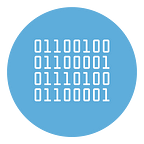Best Auto Reply or Auto Responder Software for WhatsApp
Imagine how much time of your life you could save if you could make WhatsApp answer the messages you receive for you. Unlike the native Android messaging app, WhatsApp does not have any type of intelligent or automatic response system that allows you to send predefined messages every time a specific message is received. Although, fortunately, this problem has a simple solution.
Through third-party software, applications and utilities, it is possible to auto-reply WhatsApp messages with previously predefined texts. In this guide we explain how to do it step by step.
Solution #1. WhatBot Auto Reply (available for Windows or Mac)
Solution #2 . WhatsAuto (Android app)
WhatBot Auto Reply (Windows software)
If you do a Google search such as “autoresponder for Whatsapp” or “auto reply Whatsapp messages” you will most likely come across several apps to install on the phone itself that can certainly be useful but have a really basic operation, that is, ideal only for certain circumstances. such as setting an answer such as “I’m busy at the moment ..” or “try again later”, or “office hours are …” and so on.
However, these apps do not allow you to register the user by asking for her name or interacting and sending various information based on the customer / user needs. If you are looking for a more complete solution to automatically reply to Whatsapp messages, we recommend that you take a look at WhatBot Plus, a powerful and innovative autoresponder for Whatsapp (to be installed and used on your computer and not on the phone) which is characterized by these features:
When you receive a message from a user, this app automatically asks for their name and saves their name and number in the database
- Automatically send welcome message
- It allows you to create DYNAMIC MENUS to automate the sending of offers or receive other information
- Send multimedia chats with text, images, links and emojis
- Create dynamic menus in a simple and intuitive way
- It allows the user to cancel their registration at any time
- Import and export contacts for use in other applications
- Available both for Windows and Mac
- Customization of automatic messages
After installing the program on your PC or Mac you will see this interface:
To start, set a Welcome Message by clicking on WELCOME MESSAGE at the top and entering the desired message. This is the message that customers will automatically receive on their first message sent to your mobile
In the welcome message you can also insert a menu with commanders. Example with command number 1 you can associate an answer with the information of your products, with command number 2 you can associate the offers of the moment etc …
Then create the automatic replies by clicking on AUTO REPLY RULES at the top. For each command you can create an automatic reply. For example, the response relating to command 1 will be the list of your services or products:
Once you have created all possible auto replies (even with nested commands) you will have done 99% of the work.
To activate the bot click at the top left on OPEN WHATSAPP and then scan the QR code that opens (with the Whatsapp app of your mobile phone).
That’s all. Below you can see a video tutorial that shows how this WhatsApp Auto Reply software works:
WhatsAuto (Android app)
In Google Play it is possible to find various app with WhatsApp Auto Reply feature. Among them, we can find some intended for sending automatic responses, as is the case of WhatsAuto, a free app that will be precisely the one we use to see the steps in this tutorial.
When opening the application for the first time, it will be necessary to grant the necessary permissions to enable the operation of WhatsAuto. Next, it’s time to set up automatic replies. To do this, the app offers us several options.
In the “Home” tab of the application, a switch is shown at the top from which you can activate or deactivate the automatic responses. If, in addition, we click on the mobile phone icon, it will be possible to choose in which apps you want to auto-reply to messages: WhatsApp, Instagram, Telegram, Viber and other messaging alternatives. In this case, WhatsApp is the application that interests us.
Just below, the “Automatic response text” section appears, from which you can modify the message that will be sent automatically when the corresponding option remains active.
Within this section, in addition, one of the most interesting functions of the application is hidden: “Personalized response”. With it, it is possible to enter the text that will be sent automatically when receiving a specific message. In addition, two different options are offered that allow you to further fine-tune the operation of WhatsAuto:
> Exact match: The automatic message will be sent when the received message is exactly the same as the one configured.
> Contains: The automatic message will be sent when the received message contains the text that has been configured as the incoming message.
Beyond that, the app also has some predefined responses that can be useful on certain occasions, for example while we are busy, when we are driving or in other situations where it is not possible to respond.