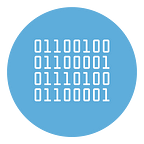Free Flip-book Maker for MacOS
MyFlipbook is a software (for Windows and Mac) designed to convert PDF into Flipbook in just 1 click! It is one of the best Flipbook Software for Mac because, unlike other programs, it generates the flipbook into a single HTML file (in which there are all the elements to make the flibbook work).
This flipbook (HTML file) can be easily shared via email, published online on your website, or can used as offline flipbook (on any device)
You can download the FREE version of MyFlipbook for Mac from this Download Page.
On Mac you will download a .dmg file. Do double click on it to start installation. You will see following window:
Move the MyFlipbook icon on Applications folder. Then open Applications folder, search MyFlipbook icon and with right click of the mouse select Open and the confirm again clicking Open.
This is the main interface of MyFlipbook Software for Mac:
Click on CREATE NEW FLIPBOOK button to import a PDF from your PC. The program will automatically will build the Flipbook. The preview of the Flipbook will appear in the program, as showed in the figure below.
Now you can customize your flipbook using all features available on the right of the software:
- Add Title / Description
- Add your logo (available in PRO version)
- Select the output quality (flipbook resolution)
- Add Google Analytics code (optional)
- Add a password protection (optional)
- Choose a background for your flipbook
- Click on Manage Links to add links (internal or external)
- Click on Add Video to add a Youtube Video in the flipbook
Once all is done, click on Save on Mac button (on the bottom right of the app) and the flipbook will be saved on your PC in a single .htm file
Done! Now you can share your flipbook via email or you can publish it on your website.
MYFLIPBOOK FOR MAC VIDEO TUTORIAL:
There are other flipbook maker applications available for Mac users. Here are a few options:
- FlipbookPDF.net is a versatile online flipbook maker that allows you to create interactive flipbooks with multimedia elements. It offers a user-friendly interface and various customization options.
- FlippingBook: FlippingBook is another popular choice for creating flipbooks on Mac. It provides a range of templates and customization options to design professional-looking flipbooks.
- FlipBuilder: FlipBuilder offers Flip PDF for Mac, which enables users to convert PDF files into interactive flipbooks. It supports multimedia integration and provides customizable templates.
- iSpring Flip: iSpring Flip is a flipbook maker that integrates with PowerPoint, allowing you to convert presentations into flipbooks. It offers a straightforward conversion process and various customization options.
- AnyFlip: AnyFlip is a flipbook maker with a drag-and-drop interface, making it easy to create flipbooks without any coding knowledge. It supports multimedia elements and offers customizable templates.
These are just a few options available for MacOS users. You can explore these tools further to find the one that best fits your needs and preferences.