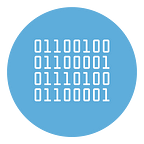How to automatically and repeatedly send messages in Telegram groups (every few minutes or hours)
Telegram is one of the most comprehensive messaging apps out there because it has new features that other apps can’t; although it is true that most users do not know the many secret tips from the application, among these we can mention the possibility of scheduling and automating messages. If you don’t know how to use this feature, in this tutorial you will learn how to program the automatic sending of messages in Telegram, and in particular in the Telegram groups
How to automatically and repeatedly send message in Telegram Group
In this paragraph we will see better how to send a message in a Telegram group automatically and repeatedly every few minutes or hours.
This operation is very useful if you are part of a group consisting of many members who concern a topic that is dear to you. Thanks to the repeated sending of your message you can make sure that the greatest number of members of that group can view it. In this way you will be able to promote your idea or your product.
To send a message in a Telegram group every 5 minutes, or every 30 minutes, or every hour or every 2 hours (…etc.), you need to use a software such as TEXAPI. It is a Telegram BOT that must be installed on your computer (Windows) and which has a powerful “Group Send” function inside it, capable of sending an automatic message to one or more groups, at regular intervals of time.
Here’s how it works in detail.
Step 1. Download and install Texapi on your computer (download page)
After installation the following main interface will open
Step 2. Configure the program by entering your Telegram account details (read here how to configure the program)
Step 3. Enter the message you want to send (in the Message section). You can also enter multiple variations of the message: the program will send them randomly
Step 4. Go to the Group -> Batch Send section and select the recipient group of the message. At the bottom, choose the number of times you want to send the message and the time interval (e.g. every 60 seconds, or every hour — entering the value 3600 seconds -, and so on)
Step 5. Click on the Start button to start the automatic sending of messages in that group. Leave the program open on your computer for it to work.
How to schedule the sending of a single messages in Telegram chat / group
Being able to schedule the automatic sending of messages at a certain time and on a specific day is a great advantage, because you can schedule the sending of messages to a person on their birthday, anniversary or to remind them of a special event; It is also helpful to remind a group of schedules for a particular day.
Here are the steps to follow:
Open the chat of the person or group where you want to schedule a message.
In the text box, write your message.
Once the message has been written, click on the “Send” button (a paper airplane icon) for a few seconds until a small floating menu appears. In the case of Web Telegram, you need to right click on the “Send” button. Two options will appear in the mobile menu, “Schedule a message” and “Send without audio”; click the “Schedule Message” option.
If this menu doesn’t appear, check that the Telegram app has the latest update.
Immediately, a calendar will appear in which you will have to choose the day and time you want your message to be sent. To finish you have to click on the button below “Send (day and time)”.