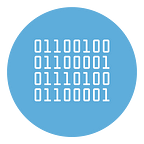How to Convert Word to PDF/A
The PDF/A format is an international standard (ISO19005), a subset of the PDF standard, specially designed for long-term archiving of electronic documents. It ensures that the document can always be viewed in the same way, even after some time and with different software programs.
There are many online services to convert files of different formats into PDF and many free and / or paid programs that allow the transformation of files into PDF on site. The most frequent request is to convert Word to PDF and vice versa.
Many do not know that already from the Word 2010 version it is possible to transform Word files into PDF without the aid of external tools and that from the Word 2013 version it is also possible to transform Word files into PDF/A format
Basically Microsoft Word acts as a Word to PDF/A converter. This is a very useful function especially for those who process texts that then have to transform from Word to PDF or PDF/A, for example Lawyers, Undergraduates, etc. or for those who have to write a simple communication to be sent in PDF.
Transforming Word files into PDF is an extremely simple operation, I’ll explain how to do it in the “part 2” of the article. If you don’t have Microsoft Word 2013 or later you can instead use a program that we are going to present in the following paragraph.
Convert Word to PDF/A with Free PDF/A Converter
A simple, fast and free way to save a WORD (.doc or .docx) to PDF/A (and precisely in PDF/A-1b format) is to use the FREE PDF/A Converter program. Although its operation is really simple and intuitive, below we show the steps to follow.
To get started, download the tool on your Windows PC from this link.
Install the program. In addition to the program, Ghostscript will be installed on the computer, which is essential for the correct functioning of the converter.
Here is the program interface:
At the top you can choose to convert your documents to PDF/A or PDF/X. Then click in the center of the screen to import your WORD document to convert to PDF/A. You can also directly drag and drop your Word documents to the software screen to do multiple conversion (multiple files at the same time). It supports .doc and .docx format.
At the end of the conversion, the folder will open where you will find the documents converted to standard PDF/A-1b format.
NB: You can check the validity of the PDF / A document from websites such as PDF-Online.com
Convert Word to PDF/A with Microsoft Word 2013
Remember that you can convert Word to PDF/A with Microsoft Word 2013 and later. After saving the Word document, click File in the menu bar.
In the left menu click Export
In the panel that opens, select Create PDF / XPS document in the menu and then click the Create PDF / XPS button
The navigation panel opens to save the PDF file.
Select the destination folder and name the PDF file, then click Options.
The save options panel opens, check Compliant with ISO 19005–1 (PDF / A) and then click OK.
Finally click on Save and wait a few moments for the conversion.