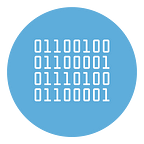How to do Karaoke Party at Home (for free)
Are you organizing a dinner with friends and would you like to propose to do something fun and original? Have you thought of Karaoke to spend moments of joy singing your favorite songs of the moment or of your childhood?
Well, in this article we will tell you what it takes to do karaoke at home, even in a semi-professional way to be able to make a good impression with all your friends and family. Below you will find out how to do free karaoke on your computer, or how to do karaoke on TV. In the following paragraphs we will try to summarize the argument trying to be as concrete as possible in order to give everyone the opportunity to do karaoke at home without spending a cent.
Requirement # 1: The Karaoke Software
The first thing you need to do karaoke at home, in addition of course to a computer (Windows or Mac) is a karaoke software, i.e. a program capable of playing backing tracks and displaying on the computer screen (and / or on a second monitor) the lyrics of the song. The feature of this program is that the words must flow in time with the song in order to help the singer not to go out of time.
To tell the truth, there are not many karaoke programs currently available for FREE download. Our advice is to download and use a software called Kanto Karaoke. It is aprogram that is characterized by its simplicity of use, for the large number of audio and video formats that are supported and also for the fact that it can be used in its FREE version.
In this page you can find the link from which you can download Kanto Karaoke for Windows PC or Mac
After installing and starting the program you will see a main screen like this:
For now, do nothing else … read the second requirement you need to make karaoke at home and then you can start using this powerful Karaoke program.
Requirement 2: Free Backing tracks in karaoke format
The backing tracks in Karaoke format are basically audio files in which, in addition to the song, there is information relating to the LYRICS of the song itself. Karaoke backing tracks can be in one of the following formats:
- Midi or Karaoke (mid or kar)
- MP3-karaoke (mp3 format with embedded text)
- MP3 + CDG (very popular karaoke format)
- KFN (proprietary format of Karafun, one of the most popular backing track providers)
- Video Karaoke (YouTube is full of karaoke video files of this type)
All these backing tracks can be purchased online from specialized sites (such as karaoke-version.com). However, it is also possible to download them for free from the web (for personal use) such as from the following websites:
a) Freemidis.net: Website with many free midi-karaoke backing tracks
b) As for karaoke videos, you can download them for free from YouTube with AllMyTube software
c) A lot of free MP3+CDG karaoke songs can be downloaded from this website.
Once you have downloaded the desired backing tracks, you can store them in a certain folder on your PC or Mac, and then start playing them through the Kanto Karaoke program described in the first point. The lyrics of the song will appear in the center of the program, and will color as the song progresses:
By clicking at the bottom right on “Double Screen” you can open a new window containing only the karaoke text, therefore ideal to project on the TV or on a second monitor dedicated to this task. You will obviously have to do some practice with this program in order to take advantage of this and many other interesting features, such as that of the singers playlist which allows you to create a set of singers and related songs.
Requirement # 3: Microphone, Mixer and External Speakers
If you want to do karaoke on a semi-professional level, even at home, 3 things you should have are:
- Mixer: this is a device to which the computer and microphone are connected in input and whose output is connected to external speakers
- Microphone: it is good both with USB input to connect it directly to the computer or with Jack to connect to the mixer
- External speakers: there are many types, even a small speaker of a few Watts would be enough for those who do karaoke at home
You can find ready-made karaoke systems for connection to your computer on Amazon at very competitive prices.