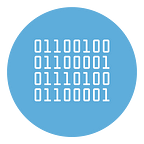How to make a Karaoke Video with Scrolling Lyrics?
If you are a music lover and you like to sing, for sure then, at least once in your life, you will have tried to sing directly on the karaoke video tracks present on YouTube.
YouTube is the largest video sharing platform in the world and on it you can find videos of all kinds and for all tastes: funny videos, video news, TV shows, films, tutorials, cultural videos and even a lot of music videos (including the most recent ones).
As part of the music videos you can find both the official videos of the various songs but also their “Karaoke” version that is with the backing track (without the sung track) and the lyrics of the song that “scrolls” on the screen to help you sing. who does not know the words by heart.
By logging into YouTube and searching for “Karaoke Video with Lyrics” you will immediately understand what we are talking about and how many people enjoy making video karaoke with words for YouTube, so that you can share them with your friends and family and maybe sing along with them. when you meet.
To make a karaoke videos with scrolling lyrics in a simple and fast way there are several software, but many of them are not simple and intuitive to use. To use them, however, it is usually necessary to have:
- backing track or song (in MP3 format)
2. lyrics of the song (saved in a txt file)
Once you have these two things we recommend you can use one of the following programs to make your karaoke video with lyrics.
Solution #1: Lyric Video Creator
Lyric Video Creator is a program specially designed to create high quality karaoke videos, with backgrounds that are not only “static” but also video-like.
Thanks to this program you will be able to create karaoke video with scrolling lyrics as in the example image below:
In addition to the scrolling lyrics that are highlighted during playback of the song, the software also allows you to add (automatically) a progress bar that is activated in moments of pause which facilitates the beginning of the song in the next verse.
Using the program is very simple and can be summarized in these 3 steps:
1. Import the song you want to create karaoke video with
2. Upload the lyrics of the song
3. Sync the lyrics/lyrics to the song
4. Preview karaoke video with scrolling text
5. Export the final video (clicking on Create Video button)
From the program settings window you can customize several things:
- Video quality
- Type of scrolling text (static or dynamic)
- Scrolling text color (active and inactive)
- Text size
- Number of lines of words to display in the window
- Progress bar display in pauses
For more info please read the detailed useguide here: how to create Karaoke Video with Lyric Video Creator
Once you have created your karaoke video with flowing lyrics, you can also record your singing performances using a program like Kanto Karaoke Recorder if you wish. In the figure below you can see the program in action while recording the karaoke video, your voice and your face (via webcam).
For more info read the guide how to record yourself singing karaoke songs.
Solution #2: KANTO SYNCRO
Kanto Syncro is a simple and intuitive software that allows you to synchronize mp3 with lyrics and finally create the related video-karaoke file. This software is one of the best to transform mp3 to video karaoke
Once you install and open the program (on your PC or Mac) you have to load the audio file (mp3 song) that you want to synchronize with lyrics.
Once imported the mp3 file you’ll see its waveform below the program. Then you have to load the lyrics: click at the top right of “Load from Text File” to load lyrics from a txt file or copy and paste them directly in the text box on the right of the program.
After importing the lyrics you’ll see the them in the center of the progra. Now everything is ready to go on with the synchronization: click on START SYNCRO button on the left and during the playback you just need to click on SET button to synchronize each word with the song. Kanto Syncro will highlight in yellow the word when you click on SET (as you can see from the image below)
At the end of the song you can click on STOP SYNCRO and finally click on SAVE to export the karaoke video (in mp4 format) on your computer.
Here is a simple video tutorial:
Solution #3. Kanto Video Karaoke Creator
If, on the other hand, you do not have the mp3 backing track (or the text) available, below we point out another way, perhaps easier and faster, to create karaoke videos with lyrics.
All you need is the Kanto Video Karaoke Creator software. Thanks to it you can create karaoke video simply by converting karaoke files (MIDI, KAR, MP3 with text, CDG, KFN) into video format (AVI, MP4, MKV, MPG, etc ..).
Note: It is not difficult to find karaoke files (mid or kar) on the net, just use the google search or subscribe to forums where karaoke backing tracks of all types and formats are exchanged. For more details you can read the following article: how to download karaoke songs for free