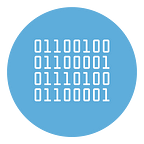How to Turn Yourself into Cartoon | Top 5 Photo to Cartoon Software
Do you have a photo to print but want to apply a particular effect first to make it look like a cartoon or hand painted? You don’t want to waste too much time with graphic applications and you are not a photoshop expert? No problem, there are many sites on the web that you can use to turn your photos into cartoon, comics or even to transform photos into drawings or hand-painted.
Without wasting too much time, let’s go and see the best free tools to turn a photo into cartoon online and also apply numerous other graphic effects.
All the web tools that I will show you shortly are completely free and offer some filters to quickly transform a photo into a cartoon picture. If you are looking for more professional solutions then you should focus on photo editing programs like Photoshop or, alternatively, Gimp which is completely free; however, these programs require some familiarity with video editing.
#1. Photo Cartoon
To start I show you the Photo Cartoon site, a completely free website that allows you to transform photos into cartoons but also transform photos into drawings and caricatures and many other filters.
All you have to do is access to the Photo Cartoon website and click on Upload from disk and then select the photo from your computer; if the photo is already on the network, you have to click on Upload from URL and then enter the web address of the photo. In both cases, once the photo has been chosen, click on the Cartoonize button and wait for the photo to be uploaded.
The next screen will display the photo in the center and the filters that can be applied to its left. You have different filters to turn photo into cartoon and lots of filters to turn photo into painting or drawing. As if this weren’t enough in the right sidebar you have the tools to apply text to the photo and adjust its brightness, contrast and other color adjustments.
In the figure below you can see an example of the filter “New Cartoon” applied to the photo. As you can see it is a really nice cartoon effect.
If you want to convert the photo to a 2D Cartoon (classic cartoon image) you can choose the “Cartoon Real 1” effect. This is the result we had with out sample photo:
Once you have finished turning photos into paintings or cartoons, all you have to do is click on the Download button to download the photo to your PC.
PhotoCartoon.net also offer a software version (for Windows) of the tool. The advantage of the software version is that it allows you to convert photos into high resolution cartoons and allows you to work even in offline mode. The free demo version of the software is without limitations but adds a watermark to the photos created.
#2. Kuso Cartoon
Another great web service to turn photos into comics is Kuso Cartoon. I like this website for its ease of use which makes it extremely practical.
All you have to do is connect to the Kuso Cartoon home page and from here click on the writing at the top cartonize if you want to turn photo into cartoon or click on avatar to turn photo into drawing. Once you have chosen the transformation (avatar or cartonize) you will have to choose the style (top right) and then click on the browse button to select the photo you want to edit from your PC.
The transformed photo will be shown on the screen and from here you can easily download it to your PC.
#3. Pho.to
Another nice online service to turn photos into cartoons is the Pho.to website. This online service does not require any registration and will allow you to turn your photo into a cartoon with a couple of clicks.
All you have to do is connect to the pho.to page and click on the button at the top Choose and then select the photo you want to edit from your PC. If, on the other hand, you want to change a photo you have on the facebook album, click on the From Facebook button to access the photos in your facebook profile and choose the photo (obviously you will need to log in to the social network); finally if the photo is online you have to press the Select URL button and write the path of the photo.
After selecting the photo, after a few seconds you will see the photo transformed into a vignette. At this point you have to press the button at the bottom Save and share and click on the photo. The photo will then be opened in a new window of your full-screen web browser and you can download it by clicking on it with the right mouse button and then selecting save image (the photo will be downloaded in the default folder for downloads).
#4. Befunky
Another wonderful web-based tool completely free to turn photos into drawings is BeFunky. All you have to do is click on the Get Started button and upload your photo. Befunky has many filters that will allow you to transform photos into paintings or pencil drawings; all with a few clicks and obviously completely free.
#5. Cartoonize
Cartoonize is another free online service that allows you to turn photos into comics extremely quickly. You just have to connect to the home page and click on the browse button and then select from your PC the photo you want to turn into cardboard. Uploaded the photo you have to press the Save button to save the photo transformed into a cartoon.
You can choose to transform a photo into a painting directly from a photo on the internet, insert by clicking on the Upload photo from url button; also in this case the modified photo will be shown and all you have to do is press the Save button to save the photo transformed into a cartoon.