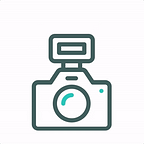The 7 Must Have Apps for Editing Instagram Pictures
When you browse through your instagram feed, do you come across enchanting pictures that are so simple but well edited? And you wish you could do the same?
On a daily basis there are almost 52 million photos shared on Instagram. It is a place where we share pictures with friends and family and we obviously want these pictures to look good. Which is why we need some cool photo editing apps.
From all the mediums available for social media, my favourite is Instagram. Even though it has been around for 7 years, it has created a revolution in the world of photography. Whether professional or not, individuals get a chance to showcase their photo gallery on a public platform, what better opportunity huh?
There are tonnes of apps available in the market with all editing options like brightness, vignette, contrast, filters but the real challenge is to decide which ones are the best. Here are 8 of the best photo editing apps you can use for Instagram,
VSCO Cam
Along with being a photo editing app, VSCO is also a social community where you can publish images and journals and curate content for your profile. The app offers a great interface layout offers smooth sliders for adjustments for brightness, contrast, saturation, highlights, shadows, etc. Apart from the regular editing options it also has options to add different colour tints, grain or vignette effects.
VSCO cam has a minimalistic vibe but its actual editing capabilities are fine-tuned and limited.
Snapseed
Acquired by Google in 2012, Snapspeed offers users an incredible control over its effects and filters. Snapseed has a collection of twenty five editing tools, of these there are a few exclusive ones like the brush tool that lets you selectively adjust exposure and saturation, and a healing tool that lets you erase objects and remove blemishes.
Snapseed is the perfect pack of all photo- editing tools you would want. This is your to-go especially if you are a mobile photographer looking to fine-tune your photos.
Pixlr
Pixlr was one of the first apps I came across for photo editing. The app has detailed editing options that numbers to about 2 million combinations of effect, overlays and filters. My favourite is the auto fix feature that effortlessly balances out the colour of the image. It has an app and desktop version making it much easier to use. Some of its tools include red-eye fixer, temperature, contrast,etc. and the brush tool helps to improvise on brightness, darkening and pixelating parts of your photo.
With Pixlr you can literally create Instagram-like filters with effects but they are far more superior than the ones available on instagram. They just add so much life to the picture.
Darkroom
Darkroom is less a photo editor and more filter based editing app. The neat thing about the app is, if you have completed working on your photo, you can return to the menu and save the filter which will be including the adjustments you’ve made. Along with the regular editing tools like cropping, brightness, colors and tones, another cool feature is the option of unlimited undo history.
Darkroom is a quick photo editing app, with its curves feature you can smoothly change tones and even create your own filters.
Adobe Photoshop Express
Sticking to its standards, the Adobe Photoshop Express app offers advanced photo editing as well as corrective editing features. The app has control tools like crop, straighten, rotate, flip, red eye removal, hue, brightness and white balance. And Photoshop Express also has filters like Vibrant, Superpunch and Glow. And you can now add borders and frames to the photos too.
If you are looking for an app version of the software, this is the closest you can get. Make the most of your editing skills with this app.
Picsart
Picsart is one of peoples favourite mobile photo apps because of its numerous feature, even my mother loves it! The app has been downloaded over 300 million times and it can be used for editing photos, adding text, making collages and drawings. It has built-in social media for sharing pictures on the network. Like all apps, this one too has basic editing tools like crop, perspective, tilt shift, mask, lens.
If you want to have fun while editing your images, you sure should get picsart because it is cool, funky and fun.
Typic/Canva/Moldiv
Both these photo editing apps are famous for their feature of adding text. With your image on display, there will be set of editing cards that would showcase the sample fonts, with size and shadow controls for the text to be displayed. They even have options for adjusting the text left, right or centre.
Canva and moldiv are free, while Typic is paid but it offers more options compared to the other two.
Conclusion
You can create great looking photos with just a few steps. With the help of these editing tools, your Instagram handles can be taken to the next level.